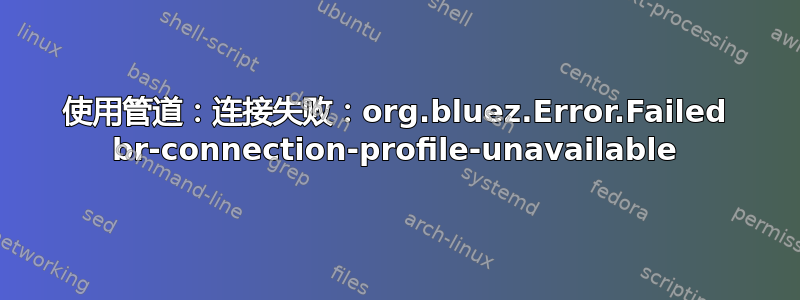
在带有 Pipewire 和 WirePlumber 的 Debian 上,我得到,
[MX Ergo]# connect 8C:91:09:55:1A:CA
Attempting to connect to 8C:91:09:55:1A:CA
Failed to connect: org.bluez.Error.Failed br-connection-profile-unavailable
以前在 PulseAudio 中这是有效的。我看到这将是所有设备,
[bluetooth]# scan on
Discovery started
[CHG] Controller BC:09:1B:DE:EC:C9 Discovering: yes
[NEW] Device 08:EB:ED:77:70:5C DCR010
[bluetooth]# pair 08:EB:ED:77:70:5C
Attempting to pair with 08:EB:ED:77:70:5C
[CHG] Device 08:EB:ED:77:70:5C Connected: yes
[CHG] Device 08:EB:ED:77:70:5C Bonded: yes
[CHG] Device 08:EB:ED:77:70:5C Modalias: usb:v099Ap0500d011B
[CHG] Device 08:EB:ED:77:70:5C UUIDs: 0000110b-0000-1000-8000-00805f9b34fb
[CHG] Device 08:EB:ED:77:70:5C UUIDs: 0000110c-0000-1000-8000-00805f9b34fb
[CHG] Device 08:EB:ED:77:70:5C UUIDs: 0000110e-0000-1000-8000-00805f9b34fb
[CHG] Device 08:EB:ED:77:70:5C UUIDs: 00001200-0000-1000-8000-00805f9b34fb
[CHG] Device 08:EB:ED:77:70:5C ServicesResolved: yes
[CHG] Device 08:EB:ED:77:70:5C Paired: yes
Pairing successful
[CHG] Device 08:EB:ED:77:70:5C ServicesResolved: no
[CHG] Device 08:EB:ED:77:70:5C Connected: no
[bluetooth]# connect 08:EB:ED:77:70:5C
Attempting to connect to 08:EB:ED:77:70:5C
Failed to connect: org.bluez.Error.Failed br-connection-profile-unavailable
答案1
发生此错误的原因可能是libspa-0.2-bluetooth软件包未安装。
如果是这种情况,您可能需要安装pipewire-audio该软件包“依赖于一组推荐的用于标准音频桌面使用的 pipewire 软件包”,包括libspa-0.2-bluetooth。


