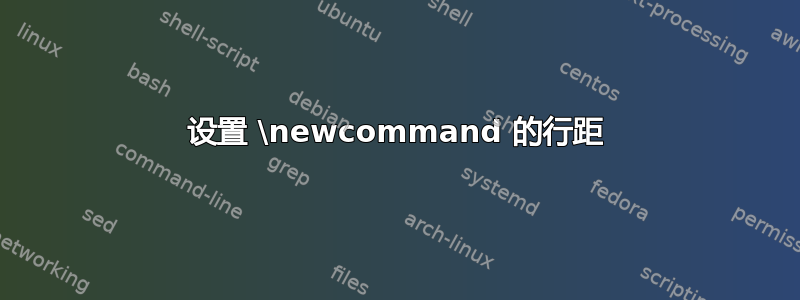
我添加了一个 \newcommand,“Source”,用于在图片标题后添加图片的来源。但是,我发现调整来源和标题之间的间距存在一些问题。我的代码:
\documentclass{article}
\renewcommand{\baselinestretch}{1.25}
\usepackage[utf8]{inputenc}
\usepackage[english]{babel}
\usepackage{graphicx}
\graphicspath{{./images/}}
\usepackage{caption}
\usepackage{subcaption}
\newcommand{\source}[1]{\caption*{Source: {#1}}} % define a new style of caption, "source"
\begin{document}
\begin{figure}[ht]
\centering
\includegraphics[width=0.8\textwidth]{DS products & service.png}
\caption{Some products and services 3DS provides}
\source{Dassault systèmes website, \url{https://www.3ds.com/products-services/}}
\label{fig:prodService}
\end{figure}
\end{document}
答案1
您可以在定义中添加一些负垂直空间\source:
\documentclass{article}
\usepackage[left=1cm,right=1cm]{geometry}
\usepackage{hyperref}
\renewcommand{\baselinestretch}{1.25}
\usepackage[demo]{graphicx}
\usepackage{caption}
\usepackage{subcaption}
\newcommand{\source}[1]{\vspace{-1Em}\caption*{Source: {#1}}} % define a new style of caption, "source"
\begin{document}
\begin{figure}[ht]
\centering
\includegraphics[width=0.8\textwidth]{DS products & service.png}
\caption{Some products and services 3DS provides}
\source{Dassault systèmes website, \url{https://www.3ds.com/products-services/}}
\label{fig:prodService}
\end{figure}
\end{document}
答案2
由于您正在使用caption包,因此更明智的方法是使用宏\captionsetup内部\souce来删除间距。
\newcommand{\source}[1]{\captionsetup{aboveskip=0pt}\caption*{Source: {#1}}}
因此,无需目测来\vspace使其看起来正常,无论全局间距设置如何,所提出的方法都将有效。




