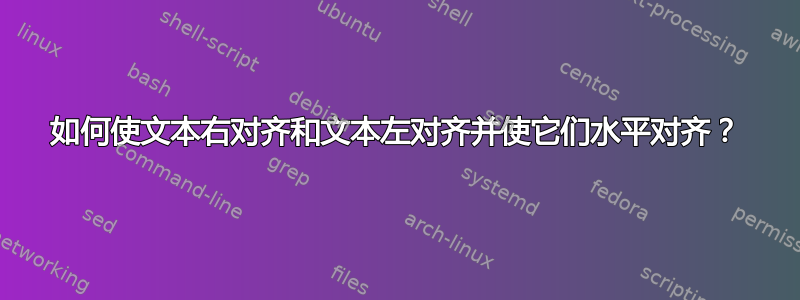
其中城市、日期向左冲洗,并且名字 姓氏向右对齐,上面有一行签名,我想在其中添加带有签名的图像。我目前有以下代码:
\begin{flushright}
\includegraphics[width=2.5in, keepaspectratio]{images/singature.jpg}
\end{flushright}
\begin{flushright}
\begin{tabular}{@{}p{2.25in}@{}}
\hrulefill \\
John Doe
\end{tabular}
\end{flushright}
\begin{flushleft}
City, Date
\end{flushleft}
它不符合城市、日期和名字 姓氏文本。我希望将这两个文本水平对齐。
答案1
tabular*您可以在 的帮助下使用该标准booktabs。
\documentclass{article}
\usepackage{graphicx,booktabs}
\begin{document}
\noindent X\dotfill X\par\medskip% to see the margins
\noindent
\begin{tabular*}{\textwidth}{@{\extracolsep{\fill}}ll@{}}
Somewhere, 26 August 2022
& \includegraphics[width=2.5in,height=0.7in]{example-image} \\
\cmidrule(r){1-1}
\cmidrule(l){2-2}
\footnotesize City, Date & \footnotesize Signature
\end{tabular*}
\end{document}
答案2
像这样:
使用表格(通过使用tabularray包编写)很简单:
\documentclass{article}
\usepackage[demo]{graphicx}
\usepackage{tabularray}
\begin{document}
\noindent%
\begin{tblr}{colspec ={l X @{} l},
abovesep=11pt, belowsep=0pt
}
Maribor, August 26, 2022
&& \includegraphics[width=55mm, height=22mm]{images/singature.jpg}\\[2ex]
\cline{3-3}
City, Date && First and Last name
\end{tblr}
\end{document}





