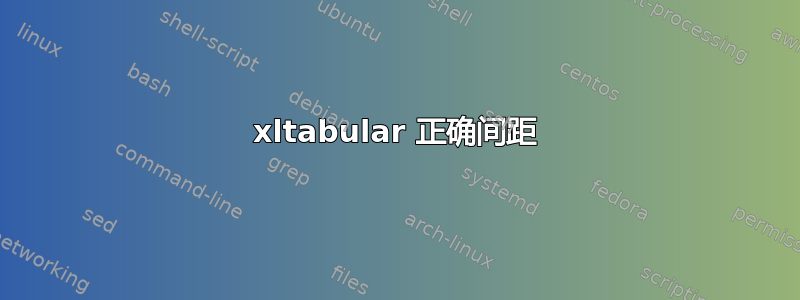
我使用这个模板:https://github.com/andygrunwald/FOM-LaTeX-Template 现在我尝试创建一个表:
\begin{xltabular}{\textwidth}[H]{|l|l|X|l|l|l|}
\caption{Literaturrecherche}\label{tbl:literaturrecherche} \\
\hline
\textbf{Plattform} & \textbf{Abfrage} & \textbf{Literatur} & \textbf{H-Index} & \textbf{Q-Ranking} \\
\hline
\endfirsthead
\hline
\multicolumn{5}{|l|}{\leftarrow\ \tablename\ \thetable: Literaturrecherche} \\
\hline
\textbf{Plattform} & \textbf{Abfrage} & \textbf{Literatur} & \textbf{H-Index} & \textbf{Q-Ranking} \\
\hline
\endhead
\hline
\multicolumn{5}{|r|}{Fortsetzung \rightarrow} \\
\hline
\endfoot
\hline
\endlastfoot
1 & 2 & 3 & 4 & 5 \\
\hline
\end{xltabular}
它运行良好,看起来很干净。只是现在我对标题有一个问题。它直接贴在桌子上,没有像普通桌子那样留下空间。我怎样才能添加相同的间距?间距由以下方式创建:
\usepackage[capposition=top]{floatrow}
\begin{table}[H]
\caption{Plattformen}\label{tbl:plattformen}
\begin{tabularx}{\textwidth}[ht]{|l|X|}
\hline
\textbf{Plattform} & \textbf{Addresse} \\
\hline
\end{tabularx}
\end{table}
\documentclass[12pt,oneside,titlepage,listof=totoc,bibliography=totoc]{scrartcl}
\usepackage[labelfont=bf, font=bf]{caption}
\usepackage[table]{xcolor}
\usepackage[capposition=top]{floatrow}
\usepackage{tabularx}% für Breitenangabe
\usepackage{xltabular}
\usepackage{epstopdf}
\usepackage{nicefrac} % Brüche
\usepackage{multirow}
\usepackage{rotating} % vertikal schreiben
\usepackage{mdwlist}
\usepackage{float}
\usepackage{setspace}
\onehalfspacing
\begin{document}
\begin{table}[H]
\caption{Plattformen}\label{tbl:plattformen}
\begin{tabularx}{\textwidth}[ht]{|l|X|}
\hline
\textbf{Plattform} & \textbf{Addresse} \newline \\
\hline
ACM & dl.acm.org \\
\hline
Emerald & emerald.com/insight \\
\hline
Google Scholar & scholar.google.com \\
\hline
IEEE Xplore & ieeexplore.ieee.org \\
\hline
Mendeley & mendeley.com \\
\hline
ResearchGate & researchgate.net \\
\hline
SpringerLink & link.springer.com \\
\hline
Web of Science & access.clarivate.com \\
\hline
\end{tabularx}
\end{table}
\begin{xltabular}{\textwidth}[H]{|l|l|X|l|l|l|}
\caption{Literaturrecherche}\label{tbl:literaturrecherche} \\
\hline
\textbf{Plattform} & \textbf{Abfrage} & \textbf{Literatur} & \textbf{H-Index} & \textbf{Q-Ranking} \\
\hline
\endfirsthead
\hline
\multicolumn{5}{|l|}{\leftarrow\ \tablename\ \thetable: Literaturrecherche} \\
\hline
\textbf{Plattform} & \textbf{Abfrage} & \textbf{Literatur} & \textbf{H-Index} & \textbf{Q-Ranking} \\
\hline
\endhead
\hline
\multicolumn{5}{|r|}{Fortsetzung \rightarrow} \\
\hline
\endfoot
\hline
\endlastfoot
1 & 2 & 3 & 4 & 5 \\
\hline
1 & 2 & 3 & 4 & 5 \\
\hline
1 & 2 & 3 & 4 & 5 \\
\hline
1 & 2 & 3 & 4 & 5 \\
\hline
1 & 2 & 3 & 4 & 5 \\
\hline
1 & 2 & 3 & 4 & 5 \\
\hline
1 & 2 & 3 & 4 & 5 \\
\hline
1 & 2 & 3 & 4 & 5 \\
\hline
1 & 2 & 3 & 4 & 5 \\
\hline
1 & 2 & 3 & 4 & 5 \\
\hline
1 & 2 & 3 & 4 & 5 \\
\hline
1 & 2 & 3 & 4 & 5 \\
\hline
1 & 2 & 3 & 4 & 5 \\
\hline
1 & 2 & 3 & 4 & 5 \\
\hline
1 & 2 & 3 & 4 & 5 \\
\hline
1 & 2 & 3 & 4 & 5 \\
\hline
1 & 2 & 3 & 4 & 5 \\
\hline
1 & 2 & 3 & 4 & 5 \\
\hline
1 & 2 & 3 & 4 & 5 \\
\hline
1 & 2 & 3 & 4 & 5 \\
\hline
1 & 2 & 3 & 4 & 5 \\
\hline
1 & 2 & 3 & 4 & 5 \\
\hline
1 & 2 & 3 & 4 & 5 \\
\hline
1 & 2 & 3 & 4 & 5 \\
\hline
1 & 2 & 3 & 4 & 5 \\
\hline
1 & 2 & 3 & 4 & 5 \\
\hline
1 & 2 & 3 & 4 & 5 \\
\hline
1 & 2 & 3 & 4 & 5 \\
\hline
1 & 2 & 3 & 4 & 5 \\
\hline
1 & 2 & 3 & 4 & 5 \\
\hline
1 & 2 & 3 & 4 & 5 \\
\hline
1 & 2 & 3 & 4 & 5 \\
\hline
1 & 2 & 3 & 4 & 5 \\
\hline
1 & 2 & 3 & 4 & 5 \\
\hline
1 & 2 & 3 & 4 & 5 \\
\hline
1 & 2 & 3 & 4 & 5 \\
\hline
1 & 2 & 3 & 4 & 5 \\
\hline
1 & 2 & 3 & 4 & 5 \\
\hline
1 & 2 & 3 & 4 & 5 \\
\hline
1 & 2 & 3 & 4 & 5 \\
\hline
1 & 2 & 3 & 4 & 5 \\
\hline
1 & 2 & 3 & 4 & 5 \\
\hline
1 & 2 & 3 & 4 & 5 \\
\hline
1 & 2 & 3 & 4 & 5 \\
\hline
1 & 2 & 3 & 4 & 5 \\
\hline
1 & 2 & 3 & 4 & 5 \\
\hline
1 & 2 & 3 & 4 & 5 \\
\hline
1 & 2 & 3 & 4 & 5 \\
\hline
1 & 2 & 3 & 4 & 5 \\
\hline
1 & 2 & 3 & 4 & 5 \\
\hline
1 & 2 & 3 & 4 & 5 \\
\hline
1 & 2 & 3 & 4 & 5 \\
\hline
1 & 2 & 3 & 4 & 5 \\
\hline
1 & 2 & 3 & 4 & 5 \\
\hline
1 & 2 & 3 & 4 & 5 \\
\hline
1 & 2 & 3 & 4 & 5 \\
\hline
1 & 2 & 3 & 4 & 5 \\
\hline
1 & 2 & 3 & 4 & 5 \\
\hline
1 & 2 & 3 & 4 & 5 \\
\hline
1 & 2 & 3 & 4 & 5 \\
\hline
1 & 2 & 3 & 4 & 5 \\
\hline
1 & 2 & 3 & 4 & 5 \\
\hline
1 & 2 & 3 & 4 & 5 \\
\hline
1 & 2 & 3 & 4 & 5 \\
\hline
1 & 2 & 3 & 4 & 5 \\
\hline
1 & 2 & 3 & 4 & 5 \\
\hline
1 & 2 & 3 & 4 & 5 \\
\hline
1 & 2 & 3 & 4 & 5 \\
\hline
1 & 2 & 3 & 4 & 5 \\
\hline
1 & 2 & 3 & 4 & 5 \\
\hline
1 & 2 & 3 & 4 & 5 \\
\hline
1 & 2 & 3 & 4 & 5 \\
\hline
1 & 2 & 3 & 4 & 5 \\
\hline
1 & 2 & 3 & 4 & 5 \\
\hline
1 & 2 & 3 & 4 & 5 \\
\hline
1 & 2 & 3 & 4 & 5 \\
\hline
1 & 2 & 3 & 4 & 5 \\
\hline
1 & 2 & 3 & 4 & 5 \\
\hline
1 & 2 & 3 & 4 & 5 \\
\hline
1 & 2 & 3 & 4 & 5 \\
\hline
1 & 2 & 3 & 4 & 5 \\
\hline
1 & 2 & 3 & 4 & 5 \\
\hline
1 & 2 & 3 & 4 & 5 \\
\hline
1 & 2 & 3 & 4 & 5 \\
\hline
1 & 2 & 3 & 4 & 5 \\
\hline
1 & 2 & 3 & 4 & 5 \\
\hline
1 & 2 & 3 & 4 & 5 \\
\hline
\end{xltabular}
\end{document}
答案1
答案2
尝试以下 MWE(最小工作示例):
\documentclass{article}
\usepackage[skip=0.33\baselineskip,
font=small,
labelfont=bf]{caption}
\usepackage{xltabular}
\begin{document}
\begin{xltabular}{\linewidth}{|l|l|X|l|l|}
\caption{Literaturrecherche}
\label{tbl:literaturrecherche} \\
\hline
\textbf{Plattform}
& \textbf{Abfrage}
& \textbf{Literatur}
& \textbf{H-Index}
& \textbf{Q-Ranking} \\
\hline
\endfirsthead
\caption[]{Literaturrecherche (cont.)} \\
\hline
\textbf{Plattform}
& \textbf{Abfrage}
& \textbf{Literatur}
& \textbf{H-Index}
& \textbf{Q-Ranking} \\
\hline
\endhead
\hline
\multicolumn{5}{r}{\footnotesize continue on the next page}\\
\endfoot
\hline
\endlastfoot
1 & 2 & 3 & 4 & 5 \\
\hline
1 & 2 & 3 & 4 & 5 \\
\hline
1 & 2 & 3 & 4 & 5 \\
\end{xltabular}
\end{document}
其生产成果为:
这是您要找的吗?与您的文档示例相比,所添加和更改的内容在代码中用 标记% <---。
如您所见,我省略了\leftarrow和\rightarrow(应该在数学环境中)。我认为使用它们没有任何好处。在我看来,最好在下一页继续描述该表,就像上面的 MWE 中所做的那样。
编辑:
抱歉,在您编辑问题后,我提出的解决方案(考虑article文档类)不再有效。显然
\documentclass[12pt,oneside,titlepage,listof=totoc,bibliography=totoc]{scrartcl}
覆盖标题skip选项。因此,对于此文档类,您应该坚持使用@Bernard 的答案。或者查看scrartcl定义标题样式的位置(我不熟悉此文档类)。






