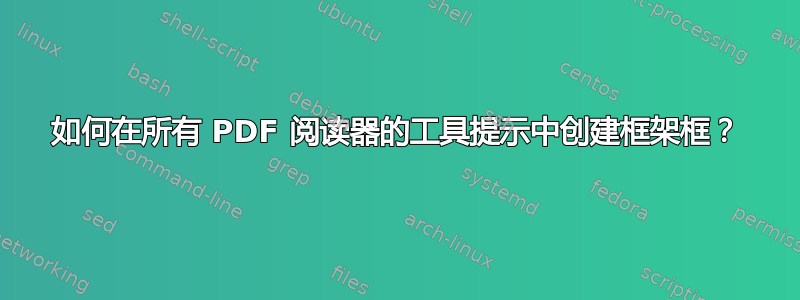
我修改了工具提示包基于适用于所有 PDF 阅读器的工具提示我还问了一个问题如何使 SumatraPDF 上的工具提示内容始终可见?由于JavaScript在 中受支持,SumatraPDF我尝试使用 围绕工具提示内容创建框架\framebox。因此框架将在 中可见SumatraPDF。无需每次都打开 Adobe Reader。
\tooltip我的问题是,如果改变命令中的空间,即\tooltip{\includegraphics{sample.eps}}{Sample content}[-190,3pt] 框架框与我的提示内容不平行。
我的custom-tooptip.sty被写
\NeedsTeXFormat{LaTeX2e}[2020/02/20]
\ProvidesPackage{custom-tooltip}[2020/11/30 custom-tooltip Package]
%%%%%%%%%%%%%%%%%%%%%%%%%%%%%%%%%%%%%%%%%%%%%%%%%%%%%%%%%%%%%%%%%%%%%%%%%%%%%%%%%%
%
% tooltips with LaTeX v. 2019/09/26
%
% \tooltip[*[*[*[*]]]]
% [<link colour>]{<link text>}
% [<tip box colour>]{<tip text>}
% [<x-offset>,<y-offset>]
%
%%%%%%%%%%%%%%%%%%%%%%%%%%%%%%%%%%%%%%%%%%%%%%%%%%%%%%%%%%%%%%%%%%%%%%%%%%%%%%%%%%
%
% \tooltip --> draggable tip, visible on mouse-over, hidden on mouse-out
%
% \tooltip* --> draggable tip, toggle visiblity on mouse-over
%
% \tooltip** --> NON-draggable tip, visible on mouse-over, hidden on mouse-out
%
% \tooltip*** --> NON-draggable tip, toggle visiblity on mouse-over
%
% \tooltip**** --> NON-draggable tip, toggle visiblity on mouse-click (Evince!)
%
% Default link colour can be set with
%
% \usepackage[linkcolor=<colour>]{hyperref}
%
%%%%%%%%%%%%%%%%%%%%%%%%%%%%%%%%%%%%%%%%%%%%%%%%%%%%%%%%%%%%%%%%%%%%%%%%%%%%%%%%%%
\usepackage{pdfbase}[2017/03/16]
\usepackage{xparse,ocgbase}
\usepackage{tikzpagenodes,linegoal}
\usetikzlibrary{calc}
\ExplSyntaxOn
\let\tpPdfLink\pbs_pdflink:nn
\let\tpPdfAnnot\pbs_pdfannot:nnnn\let\tpPdfLastAnn\pbs_pdflastann:
\let\tpAppendToFields\pbs_appendtofields:n
\def\tpPdfXform{\pbs_pdfxform:nnnnn{1}{1}{}{}}
\let\tpPdfLastXform\pbs_pdflastxform:
\let\cListSet\clist_set:Nn\let\cListItem\clist_item:Nn
\ExplSyntaxOff
%\makeatletter
\NewDocumentCommand{\tooltip}{%
ssssO{\ifdefined\@linkcolor\@linkcolor\else blue\fi}mO{yellow!20}mO{0pt,0pt}%
}{{%
\leavevmode%
\IfBooleanT{#2}{%
%for variants with two and more stars, put tip box on a PDF Layer (OCG)
\ocgbase@new@ocg{tipOCG.\thetcnt}{%
/Print<</PrintState/OFF>>/Export<</ExportState/OFF>>%
}{false}%
\xdef\tpTipOcg{\ocgbase@last@ocg}%
%prevent simultaneous visibility of multiple non-draggable tooltips
\ocgbase@add@ocg@to@radiobtn@grp{tool@tips}{\ocgbase@last@ocg}%
}%
\tpPdfLink{%
\IfBooleanTF{#4}{%
/Subtype/Link/Border[0 0 0]/A <</S/SetOCGState/State [/Toggle \tpTipOcg]>>
}{%
/Subtype/Screen%
/AA<<%
\IfBooleanTF{#3}{%
/E<</S/SetOCGState/State [/Toggle \tpTipOcg]>>%
}{%
\IfBooleanTF{#2}{%
/E<</S/SetOCGState/State [/ON \tpTipOcg]>>%
/X<</S/SetOCGState/State [/OFF \tpTipOcg]>>%
}{
\IfBooleanTF{#1}{%
/E<</S/JavaScript/JS(%
var fd=this.getField('tip.\thetcnt');%
if(typeof(click\thetcnt)=='undefined'){%
var click\thetcnt=false;%
var fdor\thetcnt=fd.rect;var dragging\thetcnt=false;%
}%
if(fd.display==display.hidden){%
fd.delay=true;fd.display=display.visible;fd.delay=false;%
}else{%
if(!click\thetcnt&&!dragging\thetcnt){fd.display=display.hidden;}%
if(!dragging\thetcnt){click\thetcnt=false;}%
}%
this.dirty=false;%
)>>%
}{%
/E<</S/JavaScript/JS(%
var fd=this.getField('tip.\thetcnt');%
if(typeof(click\thetcnt)=='undefined'){%
var click\thetcnt=false;%
var fdor\thetcnt=fd.rect;var dragging\thetcnt=false;%
}%
if(fd.display==display.hidden){%
fd.delay=true;fd.display=display.visible;fd.delay=false;%
}%
this.dirty=false;%
)>>%
/X<</S/JavaScript/JS(%
if(!click\thetcnt&&!dragging\thetcnt){fd.display=display.hidden;}%
if(!dragging\thetcnt){click\thetcnt=false;}%
this.dirty=false;%
)>>%
}%
/U<</S/JavaScript/JS(click\thetcnt=true;this.dirty=false;)>>%
/PC<</S/JavaScript/JS (%
var fd=this.getField('tip.\thetcnt');%
try{fd.rect=fdor\thetcnt;}catch(e){}%
fd.display=display.hidden;this.dirty=false;%
)>>%
/PO<</S/JavaScript/JS(this.dirty=false;)>>%
}%
}%
>>%
}%
}{{\color{#5}#6}}%
\sbox\tiptext{%
\IfBooleanT{#2}{%
\ocgbase@oc@bdc{\tpTipOcg}\ocgbase@open@stack@push{\tpTipOcg}}%
%\fcolorbox{black}{#7}{#8}%
\tcbox[colframe=black,colback=#7,size=fbox,arc=0ex,
sharp corners=southwest]{\parbox{0.70\textwidth}{\raggedright #8}}%
\IfBooleanT{#2}{\ocgbase@oc@emc\ocgbase@open@stack@pop\tpNull}%
}%
\cListSet\tpOffsets{#9}%
\edef\twd{\the\wd\tiptext}%
\edef\tht{\the\ht\tiptext}%
\edef\tdp{\the\dp\tiptext}%
\tipshift=12pt%
\IfBooleanTF{#2}{%
%OCG-based (that is, all non-draggable) boxes should not extend beyond the
%current column as they may get overlaid by text in the neighbouring column
\setlength\whatsleft{\linegoal}%
}{%
\measureremainder{\whatsleft}%
}%
\ifdim\whatsleft<\dimexpr\twd+\cListItem\tpOffsets{1}\relax%
\setlength\tipshift{\whatsleft-\twd-\cListItem\tpOffsets{1}}\fi%
\IfBooleanF{#2}{\tpPdfXform{\tiptext}}%
\raisebox{\heightof{#6}+\tdp+\cListItem\tpOffsets{2}}[0pt][0pt]{%
\hspace{\dimexpr\tipshift+\cListItem\tpOffsets{2}\relax}\framebox[\twd][c]{\makebox[0pt][c]{\hspace{\dimexpr\tipshift+\cListItem\tpOffsets{1}\relax}%
\IfBooleanTF{#2}{\usebox{\tiptext}}{%
\tpPdfAnnot{\twd}{\tht}{\tdp}{%
/Subtype/Widget/FT/Btn/T (tip.\thetcnt)%
/AP<</N \tpPdfLastXform>>%
/MK<</TP 1/I \tpPdfLastXform/IF<</S/A/FB true/A [0.0 0.0]>>>>%
/Ff 65536/F 3%
/AA <<%
/U <<%
/S/JavaScript/JS(%
var fd=event.target;%
var mX=this.mouseX;var mY=this.mouseY;%
var drag=function(){%
var nX=this.mouseX;var nY=this.mouseY;%
var dX=nX-mX;var dY=nY-mY;%
var fdr=fd.rect;%
fdr[0]+=dX;fdr[1]+=dY;fdr[2]+=dX;fdr[3]+=dY;%
fd.rect=fdr;mX=nX;mY=nY;%
};%
% if(!dragging\thetcnt){%
% dragging\thetcnt=true;Int=app.setInterval("drag()",1);%
% }%
% else{app.clearInterval(Int);dragging\thetcnt=false;}%
this.dirty=false;%
)%
>>%
>>%
}%
\tpAppendToFields{\tpPdfLastAnn}%
}%
}}}%
\stepcounter{tcnt}%
}}
%\makeatother
\newsavebox\tiptext\newcounter{tcnt}
\newlength{\whatsleft}\newlength{\tipshift}
\newcommand{\measureremainder}[1]{%
\begin{tikzpicture}[overlay,remember picture]
\path let \p0 = (0,0), \p1 = (current page.east) in
[/utils/exec={\pgfmathsetlength#1{\x1-\x0}\global#1=#1}];
\end{tikzpicture}%
}
%%%%%%%%%%%%%%%%%%%%%%%%%%%%%%%%%%%%%%%%%%%%%%%%%%%%%%%%%%%%%%%%%%%%%%%%%%%%%%%%%%
我的 TeX 是
\documentclass{book}
\usepackage[intlimits,tbtags]{amsmath}
\usepackage[utf8]{inputenc}
\usepackage{amssymb}
\usepackage{calc}
\usepackage{tcolorbox}
\usepackage{custom-tooltip}
\begin{document}
\setcounter{chapter}{0}
\chapter{This is sample title}\label{chap:1}
This is sample text. This is sample text. This is sample text. This is sample text. This is sample text. This is sample text.This is sample text. This is sample text. This is sample text. This is sample text. This is sample text. This is sample text. This is sample text. This is sample text. This is sample text. This is sample text. This is sample text.This is sample text. This is sample text. This is sample text. This is sample text. This is sample text. This is sample text. This is sample text. This is sample text. This is sample text. This is sample text. This is sample text.This is sample text. This is sample text. This is sample text. This is sample text. This is sample text. This is sample text. This is sample text. This is sample text. This is sample text. This is sample text. This is sample text.This is sample text. This is sample text. This is sample text. This is sample text. This is sample text. This is sample text. This is sample text. This is sample text. This is sample text. This is sample text. This is sample text.This is sample text. This is sample text.
\begin{figure}[!t]
\tooltip{\includegraphics{download.png}}{This is LaTeX log.}[-150pt,-74pt]
\caption{This is LaTeX logo.}
\end{figure}
This is sample text. This is sample text. This is sample text. This is sample text. This is sample text. This is sample text.This is sample text. This is sample text. This is sample text. This is sample text. This is sample text. This is sample text. This is sample text. This is sample text. This is sample text. This is sample text. This is sample text.This is sample text. This is sample text. This is sample text. This is sample text. This is sample text. This is sample text. This is sample text. This is sample text. This is sample text. This is sample text. This is sample text.This is sample text. This is sample text. This is sample text. This is sample text. This is sample text. This is sample text. This is sample text. This is sample text. This is sample text. This is sample text. This is sample text.This is sample text. This is sample text. This is sample text. This is sample text. This is sample text. This is sample text. This is sample text. This is sample text. This is sample text. This is sample text. This is sample text.This is sample text. This is sample text.
\end{document}
请看两张屏幕截图
1.\begin{figure}[!t] \tooltip{\includegraphics{download.png}}{This is LaTeX log.}[-150pt,-74pt] \caption{This is LaTeX logo.} \end{figure}
\begin{figure}[!t] \tooltip{\includegraphics{download.png}}{This is LaTeX log.}[-280pt,-74pt] \caption{This is LaTeX logo.} \end{figure}
请帮助我解决这个问题...







