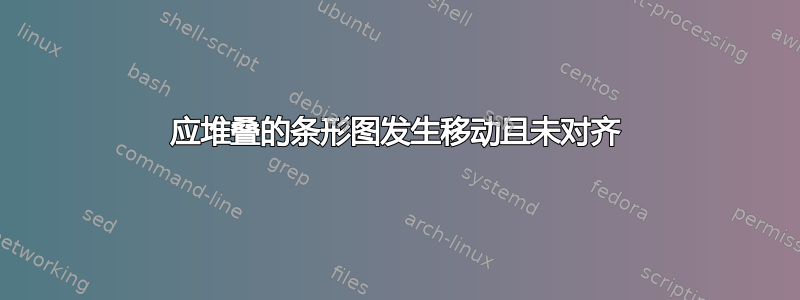
我正在尝试创建一个堆积条形图,但是当我绘制三组数据点时,它们没有正确对齐/移动。
\documentclass{article}
\usepackage{pgfplots}
\begin{document}
\begin{tikzpicture}
\begin{axis}[
title=Number 1985-2021,
bar width=3pt,
ybar=5pt,
%ybar=-1cm, % because of bar width=1cm
x tick label style={
/pgf/number format/1000 sep=},
% axis lines=left,
enlarge y limits=0.01,
enlarge x limits=0.1,
%enlarge x limits={abs=2},
xlabel={Year},
ybar stacked, ymin=0, ymax=380,
xlabel style={yshift=-4ex},
nodes near coords align={vertical},
xtick={1985,1990,1995,2000,2005,2010,2015,2020},
ytick={0,20,40,60,80,100,120,140,160,180,200,220,240,260,280,300,320,340,360,380,400},
xticklabel style={rotate=90},
xticklabel style = {yshift=0.5ex},
]
\addplot [fill=black] coordinates {(1985,0)(1986,0)(1987,0)(1988,0)(1989,0)(1990,40)(1991,47)(1992,57)(1993,59)(1994,58)(1995,88)(1996,77)(1997,67)(1998,69)(1999,92)(2000,78)(2001,75)(2002,86)(2003,85)(2004,58)(2005,60)(2006,50)(2007,76)(2008,64)(2009,80)(2010,76)(2011,58)(2012,50)(2013,56)(2014,37)(2015,49)(2016,49)(2017,55)(2018,69)(2019,91)(2020,80)(2021,84)};
\addplot [fill=red] coordinates {(1985,86)(1986,219) (1987,167)(1988,172)(1989,215)(1990,182)(1991,201)(1992,228)(1993,235)(1994,210)(1995,192)(1996,203)(1997,212)(1998,208)(1999,228)(2000,290)(2001,217)(2002,176)(2003,188)(2004,170)(2005,205)(2006,179)(2007,188)(2008,168)(2009,147)(2010,148)(2011,151)(2012,101)(2013,138)(2014,137)(2015,97)(2016,71)(2017,128)(2018,158)(2019,150)(2020,142)(2021,27)};
\addplot [fill=green] coordinates {(1985,0)(1986,0)(1987,0)(1988,0)(1989,0)(1990,0)(1991,0)(1992,0)(1993,0)(1994,0)(1995,0)(1996,0)(1997,0)(1998,0)(1999,0)(2000,0)(2001,0)(2002,0)(2003,0)(2004,0)(2005,0)(2006,0)(2007,0)(2008,0)(2009,0)(2010,0)(2011,68)(2012,85)(2013,58)(2014,71)(2015,103)(2016,78)(2017,56)(2018,19)(2019,25)(2020,46)(2021,33)};
\end{axis}
\end{tikzpicture}
\end{document}
答案1
- 如果你在 MWE 中删除
ybar=5pt图表,将得到正确的结果。你也可以在答案中发现这一点。 ybar=<width>在非堆积条形图中有意义,它定义给定坐标周围的条形之间的距离。- 图表的宽度有点太窄,没有足够的空间容纳所有条形图,因此它们重叠,但是它不应该比
\textwidth(您在答案中设置的)更宽。
您的图表的一个可能的解决方案是,在表格中收集条形图的数据,并稍微改变刻度标签的样式。
编辑:
删除了未使用的库和包(units,siunitx)以及 filecontents现已成为 LaTeX 内核一部分的过时包。
\documentclass[margin=3mm]{standalone}
\usepackage{pgfplots}
\pgfplotsset{compat=1.18} % recent version
\begin{filecontents}{xdata.data}
x y1 y2 y3
1985 86 0 0
1986 219 0 0
1987 167 0 0
1988 172 0 0
1989 215 0 0
1990 182 40 0
1991 201 47 0
1992 228 57 0
1993 235 59 0
1994 210 58 0
1995 192 88 0
1996 203 77 0
1997 212 67 0
1998 208 69 0
1999 228 92 0
2000 290 78 0
2001 217 75 0
2002 176 86 0
2003 188 85 0
2004 170 58 0
2005 205 60 0
2006 179 50 0
2007 188 76 0
2008 168 64 0
2009 147 80 0
2010 148 76 0
2011 151 58 68
2012 101 50 85
2013 138 56 58
2014 137 37 71
2015 97 49 103
2016 71 49 78
2017 128 55 56
2018 158 69 19
2019 150 91 25
2020 142 80 46
2021 27 84 33
\end{filecontents}
\begin{document}
\begin{tikzpicture}
\begin{axis}[width=\linewidth,
title={Numbers},
ybar stacked,
xmin=1983, xmax=2023, ymin=0, ymax=400,
bar width=2mm,
x tick label style={/pgf/number format/1000 sep=},
%xtick={1985,1990,...,2020},
ytick={0,100,...,400},
minor tick num=4,
xlabel={Year},
xtick align=outside,
ticklabel style={font=\footnotesize},
legend pos=north east,
]
\addplot table [y=y1] {xdata.data};
\addplot table [y=y2] {xdata.data};
\addplot table [y=y3] {xdata.data};
\legend{S1, S2, S3}
\end{axis}
\end{tikzpicture}
\end{document}
答案2
因此,经过进一步调查,我能够通过改变 addplot 方法来堆叠它们;但是,我仍然不确定第一种方法有什么问题。
\documentclass[border=5mm] {standalone}
\usepackage{pgfplots, pgfplotstable}
\pgfplotsset{compat=1.18} % or whatever version you have
\begin{document}
\begin{tikzpicture}
\begin{axis}[
width=1.3\textwidth, % set width
height=0.8\textwidth, % and height
title={Numbers},
ybar stacked, ymin=0, xmin=1983,xmax=2023,ymax=400,
bar width=2mm,
x tick label style={
/pgf/number format/1000 sep=},
xlabel style={yshift=-4ex},
nodes near coords align={vertical},
xtick={1985,1990,1995,2000,2005,2010,2015,2020},
ytick={0,20,40,60,80,100,120,140,160,180,200,220,240,260,280,300,320,340,360,380,400},
xlabel={Year},
xtick align=outside,
xticklabel style={rotate=75},
xticklabel style = {yshift=0.4ex},
]
\addplot+[ybar] plot coordinates {(1985,86)(1986,219) (1987,167)(1988,172)(1989,215)(1990,182)(1991,201)(1992,228)(1993,235)(1994,210)(1995,192)(1996,203)(1997,212)(1998,208)(1999,228)(2000,290)(2001,217)(2002,176)(2003,188)(2004,170)(2005,205)(2006,179)(2007,188)(2008,168)(2009,147)(2010,148)(2011,151)(2012,101)(2013,138)(2014,137)(2015,97)(2016,71)(2017,128)(2018,158)(2019,150)(2020,142)(2021,27)};
\addplot+[ybar] plot coordinates {(1985,0)(1986,0)(1987,0)(1988,0)(1989,0)(1990,40)(1991,47)(1992,57)(1993,59)(1994,58)(1995,88)(1996,77)(1997,67)(1998,69)(1999,92)(2000,78)(2001,75)(2002,86)(2003,85)(2004,58)(2005,60)(2006,50)(2007,76)(2008,64)(2009,80)(2010,76)(2011,58)(2012,50)(2013,56)(2014,37)(2015,49)(2016,49)(2017,55)(2018,69)(2019,91)(2020,80)(2021,84)};
\addplot+[ybar] plot coordinates {(1985,0)(1986,0)(1987,0)(1988,0)(1989,0)(1990,0)(1991,0)(1992,0)(1993,0)(1994,0)(1995,0)(1996,0)(1997,0)(1998,0)(1999,0)(2000,0)(2001,0)(2002,0)(2003,0)(2004,0)(2005,0)(2006,0)(2007,0)(2008,0)(2009,0)(2010,0)(2011,68)(2012,85)(2013,58)(2014,71)(2015,103)(2016,78)(2017,56)(2018,19)(2019,25)(2020,46)(2021,33)};
\legend{\strut S1,\strut S2,\strut S3}
\end{axis}
\end{tikzpicture}
\end{document}




