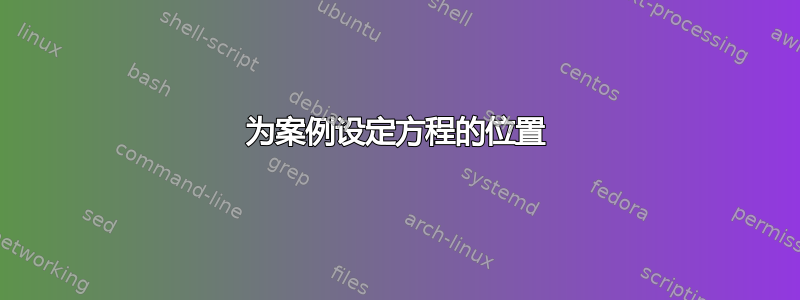
我的方程有几种情况,因此我使用 dcases嵌入在alignandsplit环境中的环境。但是第一行是右对齐的。我怎样才能使第一行左对齐?
\documentclass{article}
\usepackage{mathtools}
\begin{document}
\begin{align}
\begin{split}
f=(1+1+1+1)\\
\begin{dcases}
(1+1+1+1+1+1+1+1+1+1+1+1+1+1+1+1) & z\ne0\\
(2+2+2+2+2+2+2+2+2+2+2+2+2+2+2+2)& z=0\\
\end{dcases}
\end{split}
\end{align}
\end{document}
答案1
这是你想要的东西吗?我删除了分割环境,并使用了对齐嵌套方程,指定了对齐点:
\documentclass{article}
\usepackage{mathtools}
\begin{document}
\begin{equation}
\begin{aligned}
&\enspace f=(1+1+1+1)\\
& \begin{dcases}
(1+1+1+1+1+1+1+1+1+1+1+1+1+1+1+1) & z\ne0\\
(2+2+2+2+2+2+2+2+2+2+2+2+2+2+2+2)& z=0\\
\end{dcases}
\end{aligned}
\end{equation}
\end{document}





