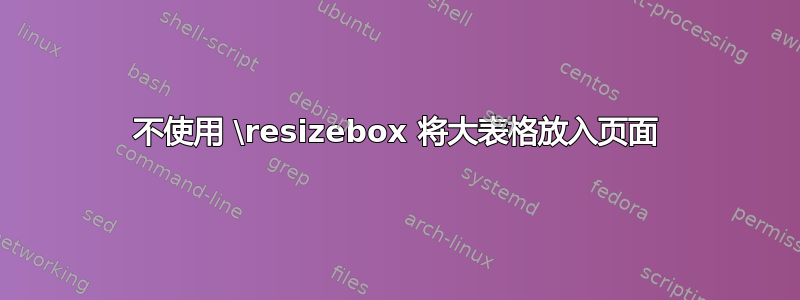
我试图将下表放入一页,但\resizebox字体大小发生了变化,导致其与文档的其余部分相比太小。
以下是我使用的代码\resizebox:
\begin{table}
\centering
\resizebox{\textwidth}{!}{%
\begin{tabular}{llcl}
\toprule
\multicolumn{1}{c}{\textbf{Region}} & \multicolumn{1}{c}{\textbf{\begin{tabular}[c]{@{}c@{}}Inferred by experiment\end{tabular}}} & Protein1 & \multicolumn{1}{c} protein2 \\ \midrule
& & \multicolumn{2}{c}{\textbf{Structure at T0}} \\ \cline{3-4}
& & \multicolumn{1}{l}{{\color[HTML]{333333} \begin{tabular}[c]{@{}l@{}}F74, T75, E76, D77, M79, \textbf{\textcolor{red}{V80}}, P81, \textbf{\textcolor{red}{G83}}, L84, \\ T86, G87, Q88, A90, L91\end{tabular}}} & \begin{tabular}[c]{@{}l@{}}V6, P7, G10, L11, L13, V14, L17, G18,\\ F20, M21, Y24 V26, R27, M79,\textbf{\textcolor{red}{V80}},\\ L82, \textbf{\textcolor{red}{G83}}, L84, Y85, T86, G87, A90 \end{tabular} \\ \cline{3-4}
& & \multicolumn{2}{c}{\textbf{Equilibrated structures}} \\ \cline{3-4}
\multirow{-10}{*}{Protein interface} & \multirow{-10}{*}{\begin{tabular}[c]{@{}l@{}}V80, G83, Q88, N92,\\ W93, W95, I98,\\ F100, G101, A102,\\ D111, V118\end{tabular}} & \multicolumn{1}{l}{\begin{tabular}[c]{@{}l@{}}M1, P2, S4, W5, P7, A8, G10, L11, T12,L13, V14, \\ P15, L17, G18, M21, G22, F25,V26, E29, Y34, \\ L37, K39, P40, R46, V67,W68, E70, L71, D77, \\ A78, M79, \textbf{\textcolor{red}{V80}}, P81,L82, \textbf{\textcolor{red}{G83}}, Y85, T86, G87, \end{tabular}} & \begin{tabular}[c]{@{}l@{}}S4, V6, P7, V9, G10, L11, T12, L13, V14,\\ P15, L17, G18, F20, M21, G22, Y24,\\ F25, V26, R27, G28, E29, G30, L31, R32 \end{tabular}
\\ \bottomrule
\end{tabular}
}
\caption{Table} \end{table}
该表如下所示:
我也尝试过使用\begin{adjustbox}{width=\textwidth},但没有得到想要的输出。还有其他建议吗?非常感谢您的帮助。
答案1
像这样?
- 您没有提供 MWE(最小工作示例),这是一份包含表格的小型但完整的文档。因此您的页面布局未知。
- 为了演示如何设置表格,我使用
articledocumentclass 并使用包确定页面布局geometry。 tabular*您可以使用、、xtabular包等确定表格宽度tabularray……- 在下面使用的 MWE
tabularray包。 - 目前还不完全清楚表格应该是什么样子,所以 MWE 只是猜测你可能喜欢展示表格设计。
\documentclass{article}
\usepackage{geometry}
\usepackage[skip=0.33\baselineskip]{caption}
\usepackage{xcolor}
\usepackage{tabularray}
\UseTblrLibrary{booktabs}
\newcommand\bfc[1]{\textbf{\textcolor{red}{#1}}}
\usepackage{lipsum}
\begin{document}
\begin{table}
\caption{Table}
\label{tab:?}
\begin{tblr}{colspec={@{} X[0.3,l] X[0.7, l] X[j] X[j] @{}},
row{1}={font=\bfseries,c,m}
}
\toprule
Region & Inferred by experiment
& Protein 1
& Protein 2 \\
\midrule
\SetCell[r=4]{l} Protein interface
& \SetCell[r=4]{l} V80, G83, Q88, N92,
W93, W95, I98,
F100, G101, A102,
D111, V118
& \SetCell[c=2]{c, font=\bfseries} Structure at T0
& \\
\midrule
& & F74, T75, E76, D77, M79, \bfc{V80}, P81,
\bfc{G83}, L84, T86, G87, Q88, A90, L91 & V6, P7, G10, L11, L13, V14, L17, G18,
F20, M21, Y24 V26, R27, M79, \bfc{V80},
L82, \bfc{G83}, L84, Y85, T86, G87, A90
\\
\midrule[dashed]
& & \SetCell[c=2]{c, font=\bfseries} Equilibrated
& \\
\midrule
& & M1, P2, S4, W5, P7, A8, G10, L11, T12,L13, V14,
P15, L17, G18, M21, G22, F25,V26, E29, Y34,
37, K39, P40, R46, V67,W68, E70, L71, D77,
A78, M79, \bfc{V80}, P81,L82, \bfc{G83}, Y85, T86, G87,
& S4, V6, P7, V9, G10, L11, T12, L13, V14,
P15, L17, G18, F20, M21, G22, Y24,
F25, V26, R27, G28, E29, G30, L31, R32
\\
\bottomrule
\end{tblr}
\end{table}
\end{document}




