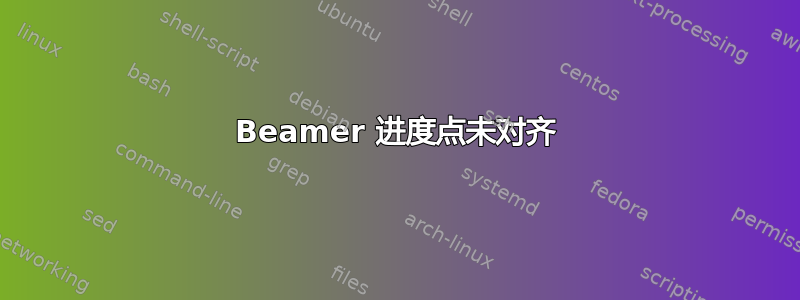
我正在使用 Beamer 制作带有进度条的演示文稿。我已将此演示文稿的 main.tex 用于其他几个演示文稿,没有任何问题,现在我已将其复制以创建新演示文稿,但进度点未对齐且不并排。我该如何纠正这个问题?
Beamer相关部分如下:
\documentclass[aspectratio=169]{beamer}
\usepackage{mathrsfs}
\usepackage{xcolor}
\newcommand{\highlight}[1]{%
\colorbox{blue!50}{$\displaystyle#1$}}
% Theme choice:
\usetheme{Dresden}
\usepackage{multicol}
\usepackage{graphicx}
\usepackage{lmodern}
\usepackage{amsmath}
\usepackage{wrapfig}
% Title page details:
\title{First results of Rear-Wall Final-State Distribution calculations}%{Theoretical Studies Related to the Rear-Wall Final-State Distribution} %What should be the title?
\author[]{}
\institute[ ]{\inst{1}
\and
\inst{2}
\and
\inst{3}
\and
\inst{4}}
\logo{\large \LaTeX{}}
\logo{%
\includegraphics[width=1.5cm,height=1.5cm,keepaspectratio]{figures/katrin.png}~%
\includegraphics[width=1.5cm,height=1.5cm,keepaspectratio]{figures/logo_amo.pdf}
\includegraphics[width=1.5cm]{figures/icl.jpg}%
}
\newcommand{\frameofframes}{/}
\newcommand{\setframeofframes}[1]{\renewcommand{\frameofframes}{#1}}
\setbeamertemplate{bibliography item}{\insertbiblabel}
\setbeamertemplate{caption}{\raggedright\insertcaption\par}
\setframeofframes{/}
\makeatletter
\setbeamertemplate{footline}
{%
\begin{beamercolorbox}[colsep=1.5pt]{upper separation line foot}
\end{beamercolorbox}
\begin{beamercolorbox}[ht=2.5ex,dp=1.125ex,%
leftskip=.3cm,rightskip=.3cm plus1fil]{author in head/foot}%
\leavevmode{\usebeamerfont{author in head/foot}\insertshortauthor}%
\hfill%
{\usebeamerfont{institute in head/foot}\usebeamercolor[fg]{institute in head/foot}\insertshortinstitute}%
\end{beamercolorbox}%
\begin{beamercolorbox}[ht=2.5ex,dp=1.125ex,%
leftskip=.3cm,rightskip=.3cm plus1fil]{title in head/foot}%
{\usebeamerfont{title in head/foot}\insertshorttitle}%
\hfill%
{\usebeamerfont{frame number}\usebeamercolor[fg]{frame number}\insertframenumber~\frameofframes~\inserttotalframenumber}
\end{beamercolorbox}%
\begin{beamercolorbox}[colsep=1.5pt]{lower separation line foot}
\end{beamercolorbox}
}
\makeatother
\begin{document}
答案1
你缺少
compress将它们并排显示的选项您不需要加载 xcolor、amsmath 或 graphicx,beamer 会为您加载它们
我不会使用
multicol带有 beamer 的包,beamer 有自己的柱状机制
\documentclass[aspectratio=169,compress]{beamer}
\usepackage{mathrsfs}
%\usepackage{xcolor}
\newcommand{\highlight}[1]{%
\colorbox{blue!50}{$\displaystyle#1$}}
% Theme choice:
\usetheme{Dresden}
%\usepackage{multicol}
%\usepackage{graphicx}
\usepackage{lmodern}
%\usepackage{amsmath}
\usepackage{wrapfig}
% Title page details:
\title{First results of Rear-Wall Final-State Distribution calculations}%{Theoretical Studies Related to the Rear-Wall Final-State Distribution} %What should be the title?
\author[]{}
\institute[ ]{\inst{1}
\and
\inst{2}
\and
\inst{3}
\and
\inst{4}}
\logo{\large \LaTeX{}}
\logo{%
\includegraphics[width=1.5cm,height=1.5cm,keepaspectratio]{example-image-duck}~%
\includegraphics[width=1.5cm,height=1.5cm,keepaspectratio]{example-image-duck}
\includegraphics[width=1.5cm]{example-image-duck}%
}
\newcommand{\frameofframes}{/}
\newcommand{\setframeofframes}[1]{\renewcommand{\frameofframes}{#1}}
\setbeamertemplate{bibliography item}{\insertbiblabel}
\setbeamertemplate{caption}{\raggedright\insertcaption\par}
\setframeofframes{/}
\makeatletter
\setbeamertemplate{footline}
{%
\begin{beamercolorbox}[colsep=1.5pt]{upper separation line foot}
\end{beamercolorbox}
\begin{beamercolorbox}[ht=2.5ex,dp=1.125ex,%
leftskip=.3cm,rightskip=.3cm plus1fil]{author in head/foot}%
\leavevmode{\usebeamerfont{author in head/foot}\insertshortauthor}%
\hfill%
{\usebeamerfont{institute in head/foot}\usebeamercolor[fg]{institute in head/foot}\insertshortinstitute}%
\end{beamercolorbox}%
\begin{beamercolorbox}[ht=2.5ex,dp=1.125ex,%
leftskip=.3cm,rightskip=.3cm plus1fil]{title in head/foot}%
{\usebeamerfont{title in head/foot}\insertshorttitle}%
\hfill%
{\usebeamerfont{frame number}\usebeamercolor[fg]{frame number}\insertframenumber~\frameofframes~\inserttotalframenumber}
\end{beamercolorbox}%
\begin{beamercolorbox}[colsep=1.5pt]{lower separation line foot}
\end{beamercolorbox}
}
\makeatother
\begin{document}
\section{title}
\subsection{title}
\begin{frame}
content...
\end{frame}
\subsection{title}
\begin{frame}
content...
\end{frame}
\end{document}




