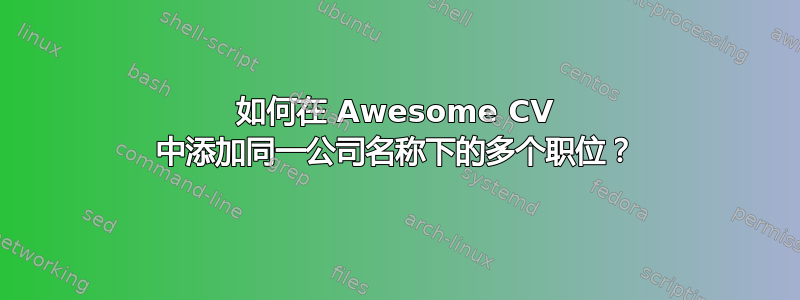
我正在制作精彩简历在这里下载。我试图将多个职位放在同一家公司下(例如科学家 I.... 科学家 II....)。我不确定如何自定义它。这是我在“experience.tex”页面中的内容:
\cvsection{Experience}
\begin{cventries}
\cventry
{Scientist I} % Job title
{Ultragenyx} % Organization
{CA} % Location
{June 2021 - August 2022} % Date(s)
{
\begin{cvitems} % Description(s) of tasks/responsibilities
\item {Scientist does this and that.}
\end{cvitems}
}
输出如下所示:
如果能在同一公司名称下有“科学家 II”,而无需创建另一个简历条目,那就太好了。
答案1
根据\cventryawsome cv 模板中定义的命令,您可以定义一个名为cventrydouble(或其他) 的新命令,该命令将获取 8 个输入而不是通常的 5 个,并在您寻找时输出它们。
梅威瑟:
%!TEX TS-program = xelatex
%!TEX encoding = UTF-8 Unicode
% A4 paper size by default, use 'letterpaper' for US letter
\documentclass[11pt, a4paper]{awesome-cv}
\geometry{left=1.4cm, top=.8cm, right=1.4cm, bottom=1.8cm, footskip=.5cm}
\name{Claud D.}{Park}
\position{Software Architect{\enskip\cdotp\enskip}Security Expert}
\address{42-8, Bangbae-ro 15-gil, Seocho-gu, Seoul, 00681, Rep. of KOREA}
\mobile{(+82) 10-9030-1843}
\email{[email protected]}
\homepage{www.posquit0.com}
\github{posquit0}
\linkedin{posquit0}
\quote{``Be the change that you want to see in the world."}
\makeatletter
\newcommand*{\cventrydouble}[8]{%
\vspace{-2.0mm}
\setlength\tabcolsep{0pt}
\setlength{\extrarowheight}{0pt}
\begin{tabular*}{\textwidth}{@{\extracolsep{\fill}} L{\textwidth - 4.5cm} R{4.5cm}}
\ifempty{#2#3}
{\entrypositionstyle{#1} & \entrydatestyle{#4} \\
\multicolumn{2}{L{\textwidth}}{\descriptionstyle{#5}}\\
\entrypositionstyle{#6} & \entrydatestyle{#7} \\
\multicolumn{2}{L{\textwidth}}{\descriptionstyle{#8}}}
{\entrytitlestyle{#2} & \entrylocationstyle{#3} \\
\entrypositionstyle{#1} & \entrydatestyle{#4} \\
\multicolumn{2}{L{\textwidth}}{\descriptionstyle{#5}}\\
\entrypositionstyle{#6} & \entrydatestyle{#7} \\
\multicolumn{2}{L{\textwidth}}{\descriptionstyle{#8}}
}
\end{tabular*}%
}
\makeatother
%-------------------------------------------------------------------------------
\begin{document}
\makecvheader
\makecvfooter
{\today}
{Claud D. Park~~~·~~~Curriculum Vitae}
{\thepage}
\cvsection{Experience}
\begin{cventries}
%---------------------------------------------------------
\cventrydouble
{Scientist I} % Job title
{Ultragenyx} % Organization
{CA} % Location
{June 2021 - August 2022} % Date(s)
{
\begin{cvitems} % Description(s) of tasks/responsibilities
\item {Scientist does this and that.}
\end{cvitems}
}
{Scientist II} % Job title
{August 2022 - August 2025} % Date(s)
{
\begin{cvitems} % Description(s) of tasks/responsibilities
\item {Scientist does this and that.}
\end{cvitems}
}
%---------------------------------------------------------
\cventry
{Freelance Penetration Tester} % Job title
{SAMSUNG Electronics} % Organization
{S.Korea} % Location
{Sep. 2013, Mar. 2011 - Oct. 2011} % Date(s)
{
\begin{cvitems} % Description(s) of tasks/responsibilities
\item {Conducted penetration testing on SAMSUNG KNOX, which is solution for enterprise mobile security.}
\item {Conducted penetration testing on SAMSUNG Smart TV.}
\end{cvitems}
}
\end{cventries}
\end{document}
注意:如果您想使其更优雅,您可以将旧内容重新定义为\cventry带有\oldcventry,\let将双重输入重新定义为\cventry带有renewcommand而不是带有newcommand,并且如果输入 6-8 为空,则让新的cventry调用旧的。




