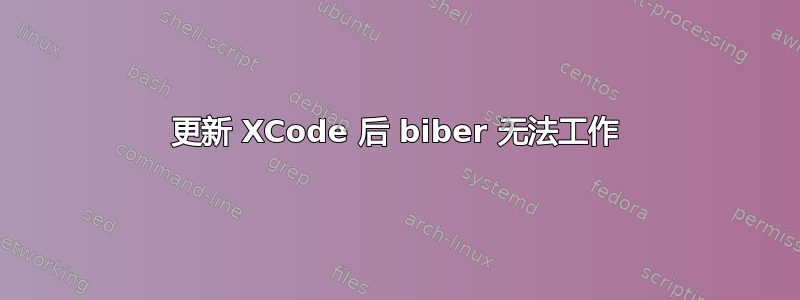
这是一个非常小众的问题,我在 Apple SE 网站上找到了答案,但由于我在尝试使用时遇到了问题,所以biber我在这里询问并提供答案,以防其他 TeX 用户在使用 TeX 工具时遇到同样的问题biber。
将 XCode 更新到最新版本(v14)后,biber现在无法运行,并出现一组非常奇怪的错误:
$ biber bookauthor.bcf
2022-09-22 11:53:34.480 xcodebuild[32814:3443926] [MT] DVTPlugInLoading: Failed to load code for plug-in com.apple.dt.IDESimulatorAvailability (/Applications/Xcode.app/Contents/PlugIns/IDESimulatorAvailability.ideplugin), error = Error Domain=NSCocoaErrorDomain Code=3588 "dlopen(/Applications/Xcode.app/Contents/PlugIns/IDESimulatorAvailability.ideplugin/Contents/MacOS/IDESimulatorAvailability, 0x0109): Symbol not found: (_OBJC_CLASS_$_SimDiskImage)
Referenced from: '/Applications/Xcode.app/Contents/PlugIns/IDESimulatorAvailability.ideplugin/Contents/MacOS/IDESimulatorAvailability'
Expected in: '/Library/Developer/PrivateFrameworks/CoreSimulator.framework/Versions/A/CoreSimulator'" UserInfo={NSLocalizedFailureReason=The bundle couldn’t be loaded., NSLocalizedRecoverySuggestion=Try reinstalling the bundle., NSFilePath=/Applications/Xcode.app/Contents/PlugIns/IDESimulatorAvailability.ideplugin/Contents/MacOS/IDESimulatorAvailability, NSDebugDescription=dlopen(/Applications/Xcode.app/Contents/PlugIns/IDESimulatorAvailability.ideplugin/Contents/MacOS/IDESimulatorAvailability, 0x0109): Symbol not found: (_OBJC_CLASS_$_SimDiskImage)
Referenced from: '/Applications/Xcode.app/Contents/PlugIns/IDESimulatorAvailability.ideplugin/Contents/MacOS/IDESimulatorAvailability'
Expected in: '/Library/Developer/PrivateFrameworks/CoreSimulator.framework/Versions/A/CoreSimulator', NSBundlePath=/Applications/Xcode.app/Contents/PlugIns/IDESimulatorAvailability.ideplugin, NSLocalizedDescription=The bundle “IDESimulatorAvailability” couldn’t be loaded.}, dyldError = dlopen(/Applications/Xcode.app/Contents/PlugIns/IDESimulatorAvailability.ideplugin/Contents/MacOS/IDESimulatorAvailability, 0x0000): Symbol not found: (_OBJC_CLASS_$_SimDiskImage)
Referenced from: '/Applications/Xcode.app/Contents/PlugIns/IDESimulatorAvailability.ideplugin/Contents/MacOS/IDESimulatorAvailability'
Expected in: '/Library/Developer/PrivateFrameworks/CoreSimulator.framework/Versions/A/CoreSimulator'
2022-09-22 11:53:34.576 xcodebuild[32814:3443926] [MT] DVTAssertions: ASSERTION FAILURE in /System/Volumes/Data/SWE/Apps/DT/BuildRoots/BuildRoot2/ActiveBuildRoot/Library/Caches/com.apple.xbs/Sources/DVTFrameworks/DVTFrameworks-21303/DVTFoundation/PlugInArchitecture/DataModel/DVTPlugIn.m:374
Details: Failed to load code for plug-in com.apple.dt.IDESimulatorAvailability (/Applications/Xcode.app/Contents/PlugIns/IDESimulatorAvailability.ideplugin)
Please ensure Xcode packages are up-to-date — try running 'xcodebuild -runFirstLaunch'.
NSBundle error: Error Domain=NSCocoaErrorDomain Code=3588 "dlopen(/Applications/Xcode.app/Contents/PlugIns/IDESimulatorAvailability.ideplugin/Contents/MacOS/IDESimulatorAvailability, 0x0109): Symbol not found: (_OBJC_CLASS_$_SimDiskImage)
Referenced from: '/Applications/Xcode.app/Contents/PlugIns/IDESimulatorAvailability.ideplugin/Contents/MacOS/IDESimulatorAvailability'
Expected in: '/Library/Developer/PrivateFrameworks/CoreSimulator.framework/Versions/A/CoreSimulator'" UserInfo={NSLocalizedFailureReason=The bundle couldn’t be loaded., NSLocalizedRecoverySuggestion=Try reinstalling the bundle., NSFilePath=/Applications/Xcode.app/Contents/PlugIns/IDESimulatorAvailability.ideplugin/Contents/MacOS/IDESimulatorAvailability, NSDebugDescription=dlopen(/Applications/Xcode.app/Contents/PlugIns/IDESimulatorAvailability.ideplugin/Contents/MacOS/IDESimulatorAvailability, 0x0109): Symbol not found: (_OBJC_CLASS_$_SimDiskImage)
Referenced from: '/Applications/Xcode.app/Contents/PlugIns/IDESimulatorAvailability.ideplugin/Contents/MacOS/IDESimulatorAvailability'
Expected in: '/Library/Developer/PrivateFrameworks/CoreSimulator.framework/Versions/A/CoreSimulator', NSBundlePath=/Applications/Xcode.app/Contents/PlugIns/IDESimulatorAvailability.ideplugin, NSLocalizedDescription=The bundle “IDESimulatorAvailability” couldn’t be loaded.}
Object: <DVTPlugIn: 0x600001034e60>
Method: -loadAssertingOnError:error:
Thread: <_NSMainThread: 0x60000347c000>{number = 1, name = main}
Hints:
Backtrace:
0 0x000000010b759f81
1 0x000000010b7594b5
2 0x000000010b7596c1
3 0x000000010b5d03ba
4 0x000000010b58bc73
5 0x000000010b589a1f
6 0x00007ff815275317
7 0x00007ff8152827ee
8 0x000000010b7a85a1
9 0x000000010b77e0d8
10 0x000000010b5898a3
11 0x000000010b589af5
12 0x000000010c66ef66
13 0x000000010c66e526
14 0x000000010c66d919
15 0x0000000109ff69a4
16 0x0000000109d7920a
sh: line 1: 32820 Abort trap: 6 /Applications/Xcode.app/Contents/Developer/usr/bin/xcodebuild -sdk /Applications/Xcode.app/Contents/Developer/Platforms/MacOSX.platform/Developer/SDKs/MacOSX.sdk -find lipo 2> /dev/null
lipo: error: sh -c '/Applications/Xcode.app/Contents/Developer/usr/bin/xcodebuild -sdk /Applications/Xcode.app/Contents/Developer/Platforms/MacOSX.platform/Developer/SDKs/MacOSX.sdk -find lipo 2> /dev/null' failed with exit code 34304: (null) (errno=Invalid argument)
xcode-select: Failed to locate 'lipo', requesting installation of command line developer tools.
biber: extracting x86_64 binary with lipo failed (wstatus=18432)
然后出现以下对话框:
这对我来说没有什么意义,因为我有安装了命令行开发工具,即使我单击“安装”按钮并重新运行,biber行为也会重复(相同的错误,相同的对话框)。
我知道这很可能是 Mac 的问题,而不是biber其本身的问题,但在这里提问似乎更有可能得到答案。
答案1
事实证明,XCode 的安装(包括通过 App Store 更新)实际上直到你真正打开XCode 应用程序并选择至少安装基础框架。 除非您这样做,否则您将一直处于问题中描述的无限安装循环中。
谢谢https://apple.stackexchange.com/questions/447992/how-to-fix-borked-xcode-commandline-tools提供答案。



