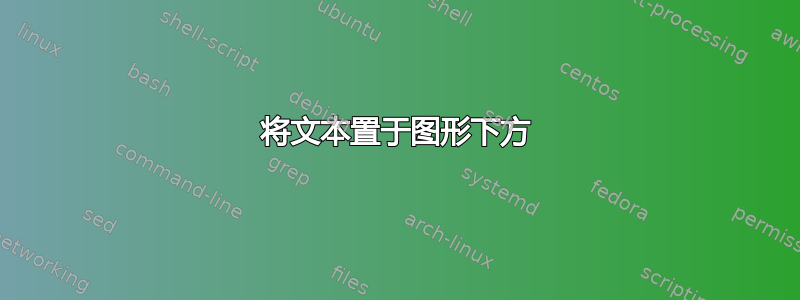
如何才能在浮动图像下方放置一些文字?
我使用带有一些变量的图形。我想在图形下方定义这些变量,因此无论图像位于何处,它们都应始终位于图形下方。它们也应该全部左对齐。下面的最小示例演示了我想要实现的目标。非常感谢您的帮助!
\begin{figure}[!htbp]
\centering
\includegraphics[width=14cm]{picture.png}
\caption{Caption caption}
\label{fig:label}
\end{figure}
With:\newline
\begin{adjustwidth}{1cm}{}
$l_F$ = Explanation - some words\\
$l_{Ins}$ = Explanation - some words\\
$\prescript{}{IMU}{F}_{G}$ = Explanation - some words\\
\end{adjustwidth}
答案1
\documentclass{article}
\usepackage{graphicx}
\usepackage{mathtools}
\begin{document}
\begin{figure}
\centering
\includegraphics[width=\linewidth]{example-image}
\caption{Caption caption}
\label{fig:label}
\raggedright
With:\par
\setlength{\parindent}{1cm}
$l_F$ = Explanation - some words\\
$l_{Ins}$ = Explanation - some words\\
$\prescript{}{IMU}{F}_{G}$ = Explanation - some words\\
\end{figure}
\end{document}



