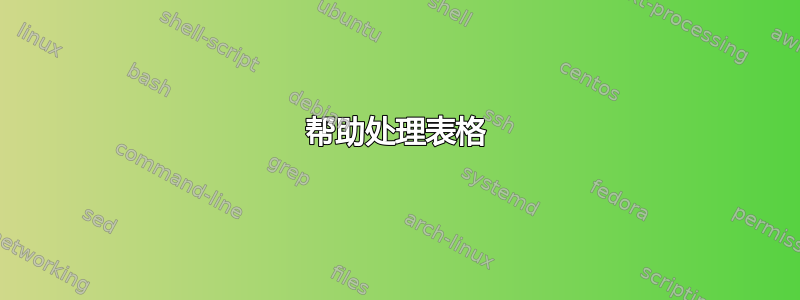
有谁知道为什么我的板子被剪断了?
\begin{document}
\maketitle
\begin{table}[h]
\centering
\begin{tabular}{lllllll}
Primer entero &
Segundo entero &
\begin{tabular}[c]{@{}l@{}}Valor suma \\ según calculadora\end{tabular} &
\begin{tabular}[c]{@{}l@{}}Valor resta \\ según calculadora\end{tabular} &
\begin{tabular}[c]{@{}l@{}}Valor producto \\ según calculadora\end{tabular} &
\begin{tabular}[c]{@{}l@{}}Valor cociente \\ según calculadora\end{tabular} &
\begin{tabular}[c]{@{}l@{}}Valor resto \\ según calculadora\end{tabular} \\
0 & 2 & 2 & -2 & 0 & 0 & 0 \\
2 & 0 & 2 & 2 & 0 & - & - \\
4 & 4 & 8 & 0 & 16 & 1 & 0 \\
4 & 6 & 10 & -2 & 24 & 0.6 & \\
2 & 9 & 11 & -7 & 18 & 0.2 &
\end{tabular}
\end{table}
\end{document}
答案1
geometry这是一个借助包(以帮助获得更合理的边距)和命令的可能解决方案\thead,来自makecell:
\documentclass{article}
\usepackage{makecell}
\title{tabletest}\author{Ego}
\usepackage[showframe]{geometry}
\begin{document}
\maketitle
\begin{table}[h]
\centering \renewcommand{\theadfont}{\footnotesize\bfseries}
\begin{tabular}{lllllll}
\thead{Primer\\ entero} &
\thead{Segundo\\ entero} &
\thead[lc]{Valor suma \\ según\\ calculadora} &
\thead[lc]{Valor resta \\ según\\ calculadora} &
\thead[lc]{Valor producto \\ según\\ calculadora} &
\thead[lc]{Valor cociente \\ según\\ calculadora} &
\thead[lc]{Valor resto \\ según\\ calculadora} \\
0 & 2 & 2 & $ -2 $ & 0 & 0 & 0 \\
2 & 0 & 2 & 2 & 0 & $ - $ & $ - $ \\
4 & 4 & 8 & 0 & 16 & 1 & 0 \\
4 & 6 & 10 & $ -2 $ & 24 & 0.6 & \\
2 & 9 & 11 & $ -7 $ & 18 & 0.2 &
\end{tabular}
\end{table}
\end{document}
答案2
使用包 tabularray 和包 changepage
\documentclass{article}
\usepackage{tabularray}
%---------------- Show page layout. Don't use in a real document!
\usepackage{showframe}
\renewcommand\ShowFrameLinethickness{0.15pt}
\renewcommand*\ShowFrameColor{\color{red}}
%
\usepackage{lipsum}% for the test
%---------------------------------------------------------------%
\usepackage{changepage}%<-- to change page width locally
\begin{document}
\parindent=0pt
\lipsum{1}
\begin{adjustwidth}{-1cm}{-1cm}%<-- change the margin
\begin{tblr}{
hlines,vlines,
colspec = {*{7}{X[m,c]}},%
row{1}={font=\bfseries}
}
Primer entero & Segundo entero & Valor suma según calculadora & Valor resta según calculadora & Valor producto según calculadora & Valor cociente según calculadora & Valor resto según calculadora \\
0 & 2 & 2 & -2 & 0 & 0 & 0 \\
2 & 0 & 2 & 2 & 0 & - & - \\
4 & 4 & 8 & 0 & 16 & 1 & 0 \\
4 & 6 & 10 & -2 & 24 & 0.6 & \\
2 & 9 & 11 & -7 & 18 & 0.2 &
\end{tblr}
\end{adjustwidth}
\lipsum{2}
\end{document}





