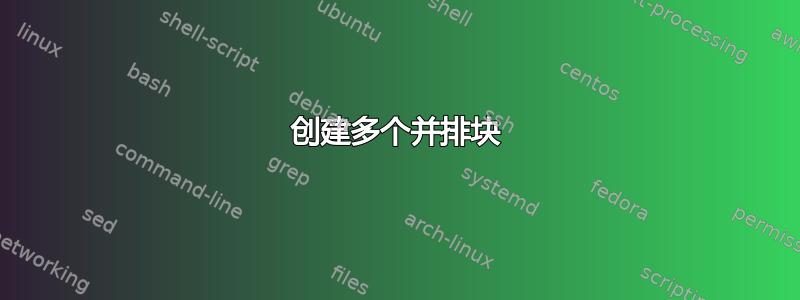
答案1
我认为就tabular足够tcolorboxes了
\documentclass[a0paper]{article}
\usepackage[most]{tcolorbox}
\tcbset{
mybox/.style={
sharp corners,
colbacktitle=#1!70,
colback=#1!20,
nobeforeafter,
height=3cm,
valign=top,
width=2cm,
}
}
\newtcolorbox{graybox}[2][]{mybox=gray, title=#2, #1}
\newtcolorbox{brownbox}[2][]{mybox=brown, title=#2, #1}
\newtcolorbox{bluebox}[2][]{mybox=blue, title=#2, #1}
\begin{document}
\noindent
\begin{tabular}{cc@{}cc@{}c@{}c}
\begin{graybox}{Box}
Some text
\end{graybox}
&
\begin{brownbox}{Box}
Some text
\end{brownbox}
&
&
\begin{bluebox}{Box}
Some text
\end{bluebox}
&
\begin{bluebox}{Box}
Some text
\end{bluebox}
\\
\begin{graybox}{Box}
Some text
\end{graybox}
&
\begin{brownbox}{Box}
Some text
\end{brownbox}
&
\begin{brownbox}{Box}
Some text
\end{brownbox}
&
\begin{bluebox}{Box}
Some text
\end{bluebox}
&
\begin{bluebox}{Box}
Some text
\end{bluebox}
&
\begin{bluebox}{Box}
Some text
\end{bluebox}
\end{tabular}
\end{document}




