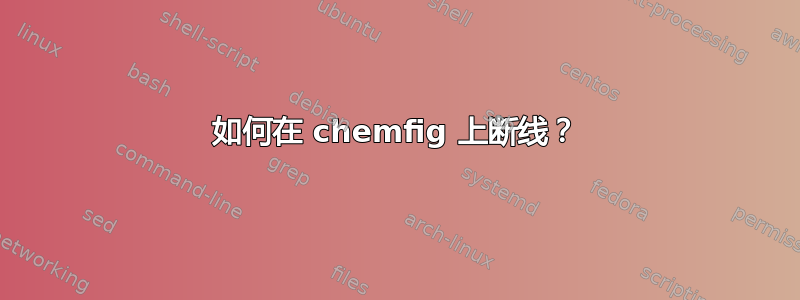
noindent \textbf{Dehydrogenation}
\begin{figure}[h]
\label{dicosimo_mechanism}
\centering
\scalebox{.8}{
\begin{center}
\setchemfig{scheme debug=false}
\schemestart
%%%%%%%%%%%% ETEP 1 part1 %%%%%%%%%%%%%%%%%%%%%%
\chemfig{M(
-[@{l2}2,,,,dotted]H
-[@{l1}]@{carb1}\charge{135:10pt=$\delta^+$}{}([2]-{})
-@{ox1}\charge{45:5pt=$\delta^-$}{O}?[Lacid2]
-[@{l3}]H-[@{l4}6,,,,dotted]O
-[4]M?[Lacid2,{1,,,,dotted}]?[Lbase1])
-O?[Lbase1]
}
\arrow(aa--bb)
%%%%%%%%%%%% ETEP1 part2 %%%%%%%%%%%%%%%%%%%%%%
\chemfig{M(
-[2]H
-[,,,,dotted]{}([2]-{})
={O}?[Lacid2]
-[,,,,dotted]H-[6]O
-[4]M?[Lacid2,{1,,,,dotted}]?[Lbase1])
-O?[Lbase1]
}
\arrow{-U>[][H$_{2}$]}[]
%%%%%%%%%%%% ETEP1 part3 %%%%%%%%%%%%%%%%%%%%%%
\chemfig{H?[h1]-[2]
-[4]=[6]O
-[6,,,,dotted]M-O?[h1,,,,dotted]-M-O
}
\schemestop
\newline
\noindent \textbf{Aldolization}
%\setchemfig{scheme debug=true}
\schemestart
%%%%%%%%%%%% ETEP2 part1 %%%%%%%%%%%%%%%%%%%%%%
\chemfig{H?[h1]-[2]
-[4]=[6]O
-[6,,,,dotted]M-O?[h1,,,,dotted]-M-O
}
\schemestop
\chemmove[black, shorten <=2pt]{
%%%%%%%%%%%% ETEP 1 part1 %%%%%%%%%%%%%%%%%%%%%%
\draw(ox1)..controls +(90:1cm)and+(north east:2cm)..(carb1);
\draw(l1)..controls +(270:.25cm)and+(east:2cm)..(l2);
\draw(l3)..controls +(270:.25cm)and+(west:1cm)..(l4)}
\end{center}
}>
\caption{}}
\end{figure}`
此外,我想在第 3 部分上仅绘制乙醛。
答案1
创建是\newenvironment为了对齐方程式\chemfig。
此命令可以在“独立”文档格式中使用。您可以以“独立”格式制作 chemfig 反应,并将其作为 PDF 图形插入文档中。
\documentclass[margin={2mm 2mm}]{standalone}
\usepackage{chemfig}
\usepackage{amsmath}
\newenvironment{aasa}{$\displaystyle\aligned}{\endaligned$}
\begin{document}
\begin{aasa}
\setchemfig{scheme debug=false}
&\textbf{Dehydrogenation} \\
&\schemestart
%
%%%%%%%%%%%% ETEP 1 part1 %%%%%%%%%%%%%%%%%%%%%%
\chemfig{M(
-[@{l2}2,,,,dotted]H
-[@{l1}]@{carb1}\charge{135:10pt=$\delta^+$}{}([2]-{})
-@{ox1}\charge{45:5pt=$\delta^-$}{O}?[Lacid2]
-[@{l3}]H-[@{l4}6,,,,dotted]O
-[4]M?[Lacid2,{1,,,,dotted}]?[Lbase1])
-O?[Lbase1]
}
\arrow(aa--bb)
%%%%%%%%%%%% ETEP1 part2 %%%%%%%%%%%%%%%%%%%%%%
%
\chemfig{M(
-[2]H
-[,,,,dotted]{}([2]-{})
={O}?[Lacid2]
-[,,,,dotted]H-[6]O
-[4]M?[Lacid2,{1,,,,dotted}]?[Lbase1])
-O?[Lbase1]
}
%
\arrow{-U>[][H$_{2}$]}[]
%%%%%%%%%%%% ETEP1 part3 %%%%%%%%%%%%%%%%%%%%%%
\chemfig{H?[h1]-[2]
-[4]=[6]O
-[6,,,,dotted]M-O?[h1,,,,dotted]-M-O
}
%
\schemestop
\\
\\
\\
&\textbf{Aldolization} \\
%\setchemfig{scheme debug=true}
&\schemestart
%
%%%%%%%%%%%% ETEP2 part1 %%%%%%%%%%%%%%%%%%%%%%
\chemfig{H?[h1]-[2]
-[4]=[6]O
-[6,,,,dotted]M-O?[h1,,,,dotted]-M-O
}
%
\schemestop
\\
\chemmove[black, shorten <=2pt]{
%%%%%%%%%%%% ETEP 1 part1 %%%%%%%%%%%%%%%%%%%%%%
\draw(ox1)..controls +(90:1cm)and+(north east:2cm)..(carb1);
\draw(l1)..controls +(270:.25cm)and+(east:2cm)..(l2);
\draw(l3)..controls +(270:.25cm)and+(west:1cm)..(l4);
}
\\
\end{aasa}
\end{document}
To color part of the third molecule, the best thing to do is to color the atoms and bonds individually, as the molecule is not very large.
\chemfig{{\color{red}H}?-[2,,,,red]-[4,,,,red]=[6,,,,red]{\color{red}O}-[6,,,,dotted,red]M-O?[,,,,dotted,red]-M-O}
有命令
\setchemfig{chemfig style=red}\chemfig{<molecule>}
但它会使整个分子着色。





