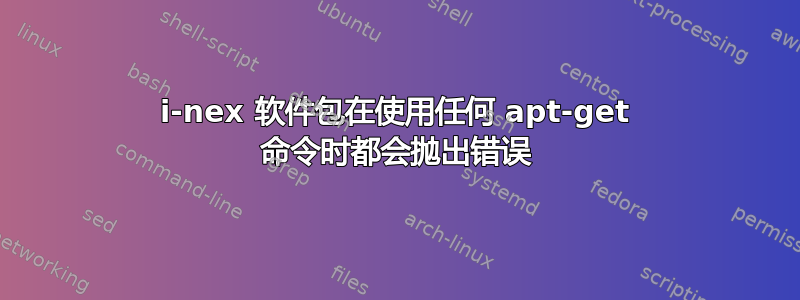
我正在尝试安装一些软件包并收到与 i-nex 包相关的错误。
# apt-get install yum
Reading package lists... Done
Building dependency tree
Reading state information... Done
yum is already the newest version.
The following packages were automatically installed and are no longer required:
bsdtar kdebase-runtime libsdl-ttf2.0-0 linux-headers-3.13.0-24
linux-headers-3.13.0-24-lowlatency linux-image-3.13.0-24-lowlatency
ruby-childprocess ruby-erubis ruby-ffi ruby-i18n ruby-log4r ruby-net-scp
ruby-net-ssh
Use 'apt-get autoremove' to remove them.
0 upgraded, 0 newly installed, 0 to remove and 0 not upgraded.
1 not fully installed or removed.
After this operation, 0 B of additional disk space will be used.
Do you want to continue? [Y/n] Y
Setting up i-nex (7.4.0+bzr887+20150112~ubuntu14.04.1) ...
dpkg: error processing package i-nex (--configure):
subprocess installed post-installation script returned error exit status 6
Processing triggers for mime-support (3.54ubuntu1.1) ...
Processing triggers for desktop-file-utils (0.22-1ubuntu1) ...
Processing triggers for gnome-menus (3.10.1-0ubuntu2) ...
Processing triggers for man-db (2.6.7.1-1ubuntu1) ...
Errors were encountered while processing:
i-nex
E: Sub-process /usr/bin/dpkg returned an error code (1)
我该如何重新安装它或者解决这个问题?
答案1
进入终端类型:
sudo -H gedit /var/lib/dpkg/info/i-nex.postinst在文件末尾添加
exit 0并保存。最后,运行
sudo apt-get -f install以完成安装。
答案2
安装后脚本包含以下行,该行失败并返回代码 6。
curl --silent https://i-nex.pl/?downloadcount=1 > /dev/null 1>&1
您可以在终端中测试
curl --silent https://i-nex.pl/\?downloadcount\=1 > /dev/null 1>&1; echo $?
因此打开文件/var/lib/dpkg/info/i-nex.postinst
sudo nano /var/lib/dpkg/info/i-nex.postinst
并删除该线。
之后删除包
sudo apt-get remove i-nex


