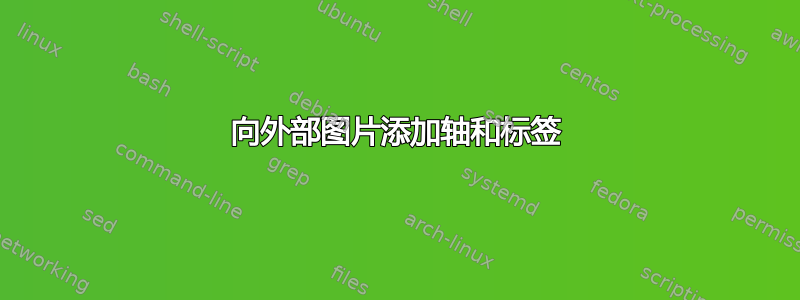
答案1
虽然有点难以调整,但确实有效
% in the preamble
% \include{tikz}
\begin{figure}
\begin{tikzpicture}
\draw (3,3) node {\includegraphics[width=6cm, height=6cm]{DIAGRAMFILE}};
\draw[->] (0,0) -- (6,0);
\draw[->] (0,0) -- (0,6);
\end{tikzpicture}
\caption{Some axes around a bitmap plot}
\end{figure}
这是基本版本,您可以充分发挥 pgfplots-axis 设计的全部功能。例如,将两个箭头 ( \draw[->]) 替换为以下轴
% in the preamble
% \include{pgfplots}
\begin{axis}[
width=7cm,
height=7cm,
axis x line=center,
axis y line=middle,
xlabel={$x$},
xmode=log,
x label style={at={(current axis.right of origin)}, right},
ymode=log,
ymin=1, ymax=1001,
xmin=1, xmax=1001,
domain=0:1000]
\end{axis}
通过轴属性xtick和xticklabels(同样适用于是)您可以控制标签。无论如何,必须手动将坐标调整为图形大小,而我看不出有办法自动完成此操作。也许参考轴内的坐标会有所帮助(cs)。
答案2
请参阅 pgfplots 文档的“4.3.7 使用外部图形作为绘图源”一章。这允许您使用图像作为绘图并向其中添加轴等(您需要微调精确的最小/最大值,下面只是一些虚拟值):
\documentclass{article}
\usepackage{pgfplots}
\pgfplotsset{width=7cm,compat=1.18}
\begin{document}
\begin{tikzpicture}
\begin{loglogaxis}[
enlargelimits=false,
axis on top,
xlabel={$\chi$},
ylabel={$\zeta$},
]
\addplot graphics [
ymin=0.0005, ymax=1,
xmin=0.0005, xmax=1,
] {plot};
\end{loglogaxis}
\end{tikzpicture}
\end{document}





