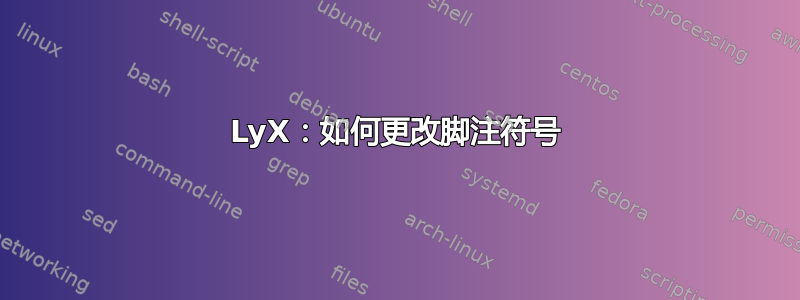
我使用的是 LyX 2.3。每当我在后面添加脚注时insert>Footnote,默认情况下脚注符号都会显示为数字。对于某些特定的脚注,我需要将脚注符号更改为星号而不是数字。有人能建议如何做到这一点吗?谢谢。
答案1
要使用符号 ∗† ‡ § ... 作为脚注,只需在文档 → 设置中\renewcommand{\thefootnote}{\fnsymbol{footnote}}添加即可。Latex Preamble
然后,代码预览窗格应该显示一些类似于此示例的内容:
% Preview source code
%% LyX 2.3.6 created this file. For more info, see http://www.lyx.org/.
%% Do not edit unless you really want to learn LaTeX. ;)
\documentclass[english]{article}
\usepackage[T1]{fontenc}
\usepackage[latin9]{inputenc}
\usepackage[paperwidth=8cm,paperheight=5cm]{geometry}
\geometry{verbose,tmargin=1cm,bmargin=2cm,lmargin=1cm,rmargin=1cm}
\makeatletter
%%%%%%%%%%%%%%%%%%%%%%%%%%%%%% User specified LaTeX commands.
\renewcommand{\thefootnote}{\fnsymbol{footnote}}
\makeatother
\usepackage{babel}
\begin{document}
foo\footnote{foo } foo\footnote{foo} foo\footnote{foo} foo\footnote{foo}
\end{document}
编辑:
要暂时返回数字脚注,例如仅返回第二个脚注而不计算第一个脚注,您可以通过以下方式将重新定义限制为单个脚注(或具有多个脚注的文本):
{\addtocounter{footnote}{-1}%
\renewcommand{\thefootnote}{\arabic{footnote}
\footnote{foo}}
当然,如果有很多数字脚注和一些带符号的脚注,只需以\fnsymbol这种方式在本地设置格式和计数,而根本不触及序言。


