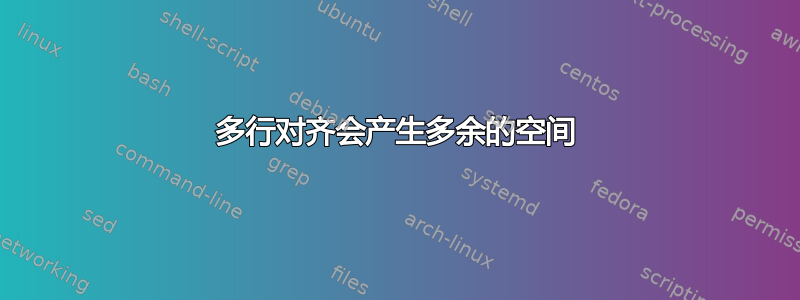
喂食
\documentclass{article}
\pagestyle{empty}
\usepackage{mathtools}
\begin{document}
\[
\begin{multlined}[c]
\text{Line}\ 1\\
\begin{aligned}[c]
&\text{Line}\ 2.1\\
\lor\ &\text{Line}\ 2.2\\
\lor\ &\text{Line}\ 2.3
\end{aligned}\text{stuff to the right}
\end{multlined}
\]
\end{document}
产量pdflatex
如您所见,在“右边的东西”之前有一些空白。
你可能认为这还不算太糟,但情况变得更糟了:
\documentclass{article}
\pagestyle{empty}
\usepackage{mathtools}
\begin{document}
\[
\begin{multlined}[c]
\text{Line}\ 1\\
\land \begin{aligned}[c]
\left(
\begin{aligned}[c]
&\text{Line}\ 2.1\\
\lor\ &\text{Line}\ 2.2\\
\lor\ &\text{Line}\ 2.3
\end{aligned}
\right)
\end{aligned}
\end{multlined}
\]
\end{document}
生产
如您所见,右括号左侧有多余的空格。如果我们有更长的公式和更多的环境嵌套,空格就会增加。这个空间从何而来?如何在不输入硬编码负距离(例如\mskip-5mu?)的情况下消除它?顺便说一句,\mleft(…\mright)而不是\left(…\right) 导致同样的问题。
答案1
我认为,你的 MWE 期望的结果是:
对于它我使用pmatrix而不是aligned:
\documentclass{article}
\pagestyle{empty}
\usepackage{mathtools}
\begin{document}
\[\setlength\arraycolsep{2pt}
\begin{multlined}
\text{Line}\ 1\\
\land \begin{pmatrix}
&\text{Line } 2.1\\
\lor &\text{Line } 2.2\\
\lor &\text{Line } 2.3
\end{pmatrix}
\end{multlined}
\]
\end{document}
或使用array:
\documentclass{article}
\pagestyle{empty}
\usepackage{mathtools}
\begin{document}
\[\setlength\arraycolsep{3pt}
\begin{multlined}
\text{Line}\ 1\\
\land \left(\begin{array}{rl}
&\text{Line } 2.1\\
\lor &\text{Line } 2.2\\
\lor &\text{Line } 2.3\\
\end{array}\right)
\end{multlined}
\]
\end{document}
答案2
我不知道空格从何而来。以下是如何在保持行距和显示样式的情况下消除空格。
\documentclass{article}
\pagestyle{empty}
\usepackage{mathtools}
\begin{document}
\[
\begin{multlined}[c]
\text{Line}\ 1\\
\begin{alignedat}[c]{1}
&\text{Line}\ 2.1\\
\lor\ &\text{Line}\ 2.2\\
\lor\ &\text{Line}\ 2.3
\end{alignedat}\text{stuff to the right}
\end{multlined}
\]
\end{document}
产量







