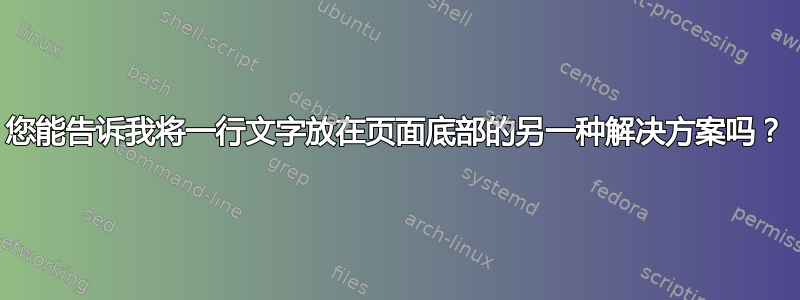
我正在编写一个文档类,其中我想在文本区域的底部、脚注之后放置一行文本,以便其位置始终完全固定。 解决方案如下:
\documentclass{article}
\usepackage{lipsum,graphicx}
\title{A sample title}
\author{John Doe}
\makeatletter
\def\@maketitle{%
\newpage
\null
\vskip 2em%
\begin{center}%
\let \footnote \thanks
{\LARGE \@title \par}%
\vskip 1.5em%
{\large
\lineskip .5em%
\begin{tabular}[t]{c}%
\@author
\end{tabular}\par}%
\vskip 1em%
{\large \@date}%
\end{center}%
\begin{figure}[!b]
\copyright\ 2022 John Doe \hfill Department of Mathematics
\end{figure}
\par
\vskip 1.5em
}
\makeatother
\begin{document}
\maketitle
Text goes here\footnote{A footnote} and\footnote{Another footnote}
\lipsum[2]
\end{document}
但出于某些原因,我不想使用浮动环境。您能建议我其他解决方案吗(最好不加载额外的包)?
答案1
有可能对页面上的文本进行绝对定位。例如,tikz 提供了执行此操作的方法。
如果正在使用最新的 LaTeX 版本并且可以使用 shipout-hooks,那么您可以将代码添加到 hook 中shipout/foreground。
该钩子shipout/foreground指的是一个图片环境,其左上角 (0,0) 位于页面的左上角,单位长度为 1pt。
(要使页面上的事物发生,坐标的 y/second 分量需要为负数。在最近的 LaTeX 版本中,环境不需要picture关注规范化\dimexpr和长度寄存器,因为它是自动完成的。)\unitlength
\documentclass[twoside]{article}
\csname @ifundefined\endcsname{pagewidth}{}{\pagewidth=\paperwidth}%
\csname @ifundefined\endcsname{pdfpagewidth}{}{\pdfpagewidth=\paperwidth}%
\csname @ifundefined\endcsname{pageheight}{}{\pageheight=\paperheight}%
\csname @ifundefined\endcsname{pdfpageheight}{}{\pdfpageheight=\paperheight}%
\usepackage{lipsum}
\title{A sample title}
\author{John Doe}
\makeatletter
\newcommand\foo[1]{#1}
\def\@maketitle{%
\newpage
% If you want this on the titlepage only, use \AddToHookNext instead of \AddToHook
\AddToHook{shipout/foreground}{%
\put(\dimexpr 1in+\ifodd\thepage\oddsidemargin\else\evensidemargin\fi\relax,
\foo{\dimexpr-\paperheight+.5\dimexpr\paperheight-(1in+\topmargin+\headheight+\headsep+\textheight+\footskip)+\ht\strutbox\relax\relax})%
{%
\hbox to\textwidth{\copyright\ 2022 John Doe \hfill Department of Mathematics}%
}%
}
\null
\vskip 2em%
\begin{center}%
\let \footnote \thanks
{\LARGE \@title \par}%
\vskip 1.5em%
{\large
\lineskip .5em%
\begin{tabular}[t]{c}%
\@author
\end{tabular}\par}%
\vskip 1em%
{\large \@date}%
\end{center}%
\par
\vskip 1.5em
}
\makeatother
\begin{document}
\maketitle
Text goes here\footnote{A footnote} and\footnote{Another footnote}
\lipsum[2]
\newpage
Text goes here\footnote{A footnote} and\footnote{Another footnote}
\lipsum[2]
\end{document}
如果使用的 LaTeX 版本不是最新版本,请考虑加载包埃索一皮克:
下面的代码提供了一个示例,其中命令\AddToShipOutPicture其中包的命令埃索一皮克与图片环境相结合,其中命令\put可用于定位文本。
\documentclass[twoside]{article}
\usepackage{lipsum,eso-pic}
\title{A sample title}
\author{John Doe}
\makeatletter
\newcommand\ConvertToUnitlength[1]{%
\strip@pt\dimexpr#1*65536/\number\dimexpr\unitlength\relax\relax
}%
\def\@maketitle{%
\newpage
\null
\vskip 2em%
\begin{center}%
\let \footnote \thanks
{\LARGE \@title \par}%
\vskip 1.5em%
{\large
\lineskip .5em%
\begin{tabular}[t]{c}%
\@author
\end{tabular}\par}%
\vskip 1em%
{\large \@date}%
\end{center}%
% If you want this on every page, use \AddToShipoutPicture.
% If you want this on the title-page only, use \AddToShipoutPicture*.
\AddToShipoutPicture{%
\vbox to \paperheight{%
\hsize=\paperwidth
%----------------------------------------------------
% Within the \vbox do whatever you like:
% e.g., use a picture-environment:
%----------------------------------------------------
\setlength{\unitlength}{1cm}%
\begin{picture}(\ConvertToUnitlength{\paperwidth},
\ConvertToUnitlength{\paperheight})(0,0)%
% Inside this picture 0,0 is the bottom left corner.
% Unit is cm.
% If you wish to use length-parameter or \dimexppr, you can use \ConvertToUnitlength.
% With recent LaTeX \ConvertToUnitlength is not really needed, but
% you can use it for hiding ( and ) belonging to a \dimexpr
% from the scanning for a )-delimiter of a \put-command.
% You can also use eso-pic's \LenToUnit for this purpose.
% If you need to learn about length-parameters of page-layout, see the documentation of the package "layout".
\put(\ConvertToUnitlength{\dimexpr 1in+\ifodd\thepage\oddsidemargin\else\evensidemargin\fi\relax},
\ConvertToUnitlength{.5\dimexpr\paperheight-(1in+\topmargin+\headheight+\headsep+\textheight+\footskip)+\ht\strutbox\relax})%
{%
\hbox to\textwidth{\copyright\ 2022 John Doe \hfill Department of Mathematics}%
}%
\end{picture}%
%----------------------------------------------------
}%
}%
\par
\vskip 1.5em
}
\makeatother
\begin{document}
\maketitle
Text goes here\footnote{A footnote} and\footnote{Another footnote}
\lipsum[2]
\newpage
Text goes here\footnote{A footnote} and\footnote{Another footnote}
\lipsum[2]
\end{document}
答案2
或者,如果您喜欢粗暴的 hack,并且如果文本只出现在标题页上,并且标题页无论如何都包含脚注,以便绘制将正文与脚注分开的规则,并且您通过 完成标题页\newpage,您可以\footnotetext在之前使用\newpage放置最后一个“脚注”,其中包含您的版权声明。如果使用 hyperref,则需要将内容包装到 -environment 中NoHyper。我不知道这与\raggedbottom/有何互动\flushbottom。
\documentclass[twoside]{article}
\usepackage{lipsum,hyperref}
\title{A sample title}
\author{John Doe}
\makeatletter
\def\@maketitle{%
\newpage
\null
\vskip 2em%
\begin{center}%
\let \footnote \thanks
{\LARGE \@title \par}%
\vskip 1.5em%
{\large
\lineskip .5em%
\begin{tabular}[t]{c}%
\@author
\end{tabular}\par}%
\vskip 1em%
{\large \@date}%
\end{center}%
% If you want this on every page, use \AddToShipoutPicture.
% If you want this on the title-page only, use \AddToShipoutPicture*.
\par
\vskip 1.5em
}
\makeatother
\begin{document}
\maketitle
Text goes here\footnote{A footnote} and\footnote{Another footnote}
\lipsum[2]
\begingroup
\makeatletter
\long\def\@makefntext#1{\noindent#1}%
\begin{NoHyper}%
\footnotetext{\par\vspace*{\dimexpr\footskip-2\baselineskip\relax}{\normalsize\copyright\ 2022 John Doe \hfill Department of Mathematics}}%
\end{NoHyper}%
\endgroup
\newpage
Text goes here\footnote{A footnote} and\footnote{Another footnote}
\lipsum[2]
\end{document}




