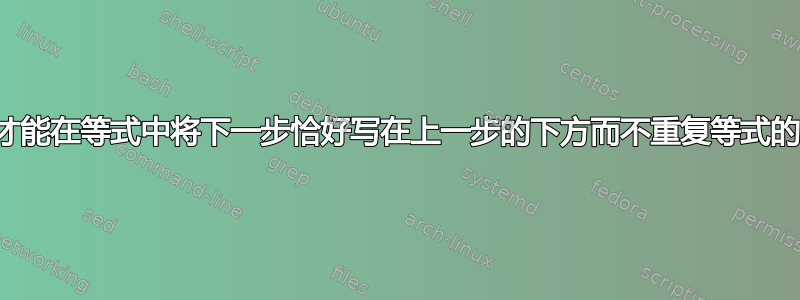
答案1
尝试这个:
\documentclass[10pt,a4paper]{article}
\usepackage[utf8]{inputenc}
\usepackage[T1]{fontenc}
\usepackage{amsmath}
\usepackage{amssymb}
\usepackage{graphicx}
\begin{document}
\begin{align*}
P(\text{accident occurs and spill develops})&=P(A \cap B)\\
&=P(A|B)P(B)\\
&=\dfrac{3}{15000}\cdot \dfrac{8}{50000}\\
&=0.000000032
\end{align*}
\end{document}
输出:
答案2
以下解决方案也采用了align*环境(参见@RaffaeleSantoro 的解决方案),还处理了一些印刷上的细节,如使用直立字母表示“数学运算符”(比如“概率运算符” \P),使用\mid而不是|来表示条件,以及0.000000032用指数符号代替。
\documentclass{article} % or some other suitable document class
\usepackage{amsmath} % for '\DeclareMathOperator' macro and 'align*' environment
\let\P\relax % undefine the existing '\P' macro
\DeclareMathOperator{\P}{P} % 'probability operator' (upright lettering)
\usepackage{siunitx} % for '\num' macro
\sisetup{exponent-product=\cdot}
\begin{document}
\begin{align*}
\P(\textnormal{accident occurs and spill develops})
&= \P(A \cap B) \\
&= \P(A\mid B) \P(B) \\
&= \frac{3}{15000} \cdot \frac{8}{50000}\\
&= \num{3.2e-9}
\end{align*}
\end{document}





