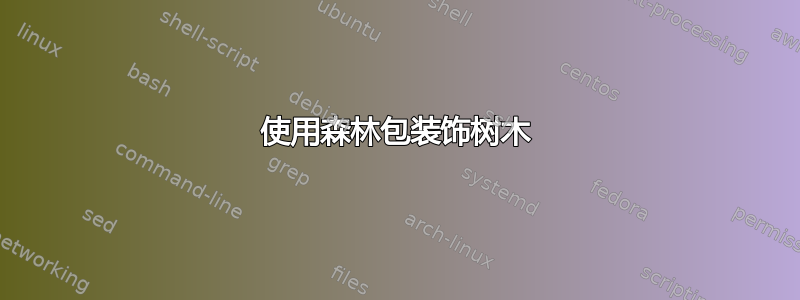
答案1
以下是两种解决方案:
您可以定义节点样式(我dot在下面的代码中使用了)。如果您想标记点节点,请添加label={<direction>:<contents>}到适当的节点。您可以使用角度、罗盘方向或位置方向<direction>。
\documentclass{article}
\usepackage{forest}
\tikzset{dot/.style={fill, circle, minimum width=1.5mm, inner sep=0, outer sep=0}}
\begin{document}
\begin{forest}
for tree={grow'=north, s sep=8mm}
[, dot, label={below:$\mathbf{e}_i$}
[$\mathbf{n}_1$]
[, dot]
[$\mathbf{n}_2$]
]
\end{forest}
\end{document}
或者,您可以结合使用父锚点和子锚点以及命令\path来绘制这些锚点。
\documentclass{article}
\usepackage{forest}
\begin{document}
\begin{forest}
for tree={grow'=north, parent anchor=north, child anchor=south}
[$\mathbf{e}_i$
[$\mathbf{n}_1$]
[]
[$\mathbf{n}_2$]
]
\path[fill](.parent anchor) circle[radius=2pt];
\path[fill](!2.child anchor) circle[radius=2pt];
\end{forest}
\end{document}







