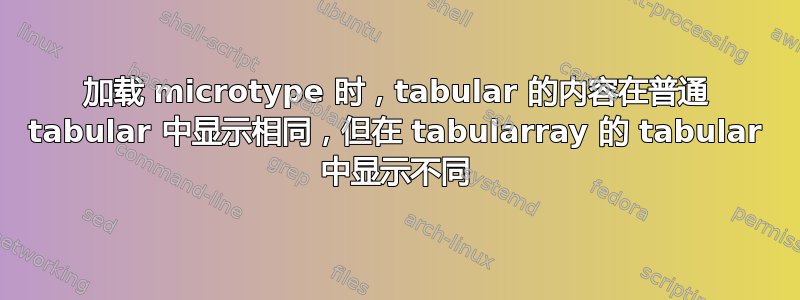
tabular在以下 MCE 中,“Foo : Bar” 在普通表格和表格内的显示方式(几乎)相同tblr:
\documentclass[varwidth]{standalone}
\usepackage{tabularray}
% \usepackage{microtype}
\begin{document}
\raggedright
\begin{tabular}{r@{ }l}
Foo : & Bar
\end{tabular}\\
\begin{tblr}{
colspec = {r@{ }l},
}
Foo : & Bar
\end{tblr}
\end{document}
如果% \usepackage{microtype}取消注释,“Foo : Bar” 在普通表格中不会改变,tabular但在表格内部会改变tblr:
你明白发生了什么事吗?
答案1
分段后更容易查看
\documentclass[varwidth]{standalone}
\usepackage{tabularray}
% \usepackage{microtype}
\begin{document}
\raggedright
\begin{tabular}{r@{ }l}
Foo
Foo2 : & Bar
\end{tabular}\\
\begin{tblr}{
colspec = {r@{ }l},
}
Foo
Foo2 : & Bar
\end{tblr}
\end{document}
tabularray将条目设置为段落(如varwidth),以便触发微类型。
您可以局部禁用突起,这样:单元格末端就不会进行调整
\documentclass[varwidth]{standalone}
\usepackage{tabularray}
\usepackage{microtype}
\begin{document}
\raggedright
\begin{tabular}{r@{ }l}
Foo : & Bar
\end{tabular}\\
\begin{tblr}{
colspec = {r@{ }l},
}
\microtypesetup{protrusion=false}%
Foo : & Bar
\end{tblr}
\end{document}
这里以内联方式完成,但您可以将其设置为tblr列规范的一部分。






