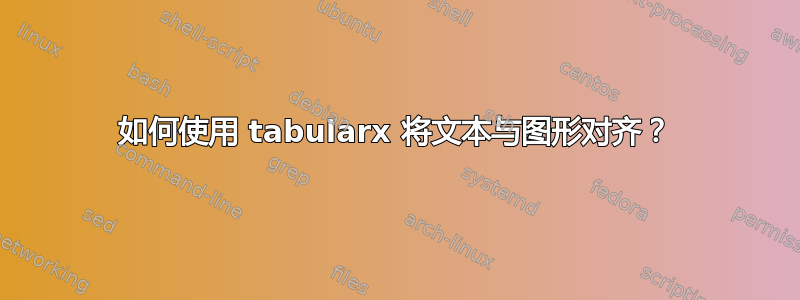
我正在尝试使用 并排对齐两个文本块和图形tabularx。文档代码基于这个问题给出了解决方案。该解决方案适用于文本,但似乎不适用于卡诺图等图形。这是我的代码:
\documentclass{article}
\usepackage{tabularx,ragged2e}
\newcolumntype{L}{>{\RaggedRight\arraybackslash}X}
\usepackage{karnaugh-map}
\begin{document}
\noindent
\begin{tabularx}{\linewidth}{|L|L|}
\hline
Other text
&
Karnaugh Map \\
Here is a Karnaugh map
&
\begin{karnaugh-map}(label=corner)[4][4][1][$A$][$B$][$C$][$D$]
\autoterms[0]
\end{karnaugh-map} \\
\hline
\end{tabularx}
\end{document}
这并没有产生我需要的输出。在下图中,应该Here is a Karnaugh map与卡诺图的顶部对齐。
有人能帮我解决这个问题吗?
答案1
\documentclass{article}
\usepackage{tabularx,ragged2e}
\newcolumntype{L}{>{\RaggedRight}X}
\usepackage{karnaugh-map}
\begin{document}
\noindent
\begin{tabularx}{\linewidth}{|L|L|}\hline
Other text & Karnaugh Map \\
some more other Text that can be very long & \\
Here is a Karnaugh map
&
\raisebox{\dimexpr-\height+\normalbaselineskip}{%
\begin{karnaugh-map}(label=corner)[4][4][1][$A$][$B$][$C$][$D$]
\autoterms[0]
\end{karnaugh-map}} \\
\hline
\end{tabularx}
\end{document}





