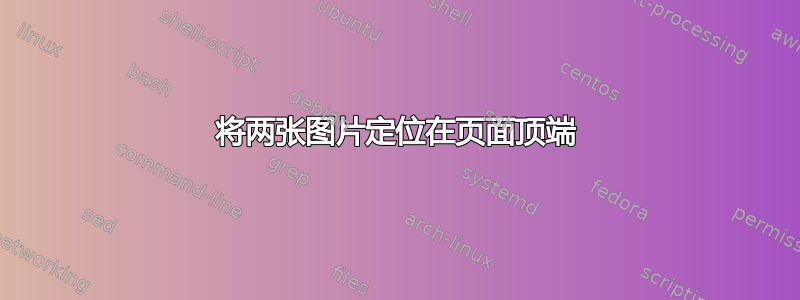
答案1
在这种情况下,你实际上不需要让它们浮动,因此你不需要环境figure。只需从图像开始你的文档即可
\vspace*{-\topskip}%
\noindent%
\includegraphics[width=3cm,valign=t]{example-image-a}%
\hfill%
\includegraphics[width=3cm,valign=t]{example-image-b}
此外,第一行删除了\topskip乳胶添加作为页面上的第一件事,同时\noindent取消了缩进。
此外,\includegraphics没有键left。LaTeX 中的定位是通过在图像之前/之后/之间添加必要的空间来实现的,即使它们在里面figure。方便的是\hfill,相当于\hspace{\fill}添加了必要的拉伸以展开两幅图像的两侧。
完整代码:
\documentclass{article}
\usepackage{graphicx}
\begin{document}
\vspace*{-\topskip}%
\noindent%
\includegraphics[width=3cm]{example-image-a}%
\hfill
\includegraphics[width=3cm]{example-image-b}
\end{document}
编辑。
如果每张图片的尺寸不同,您可能需要通过添加valign=t(随包提供adjustbox)来添加顶部对齐
\documentclass{article}
\usepackage{graphicx}
\usepackage[export]{adjustbox} % <--- adds valign=t
\usepackage{showframe}
\renewcommand*{\ShowFrameLinethickness}{0.2pt}
\renewcommand*{\ShowFrameColor}{\color{red}}
\begin{document}
\vspace*{-\topskip}%
\noindent%
\includegraphics[width=3cm,valign=t]{example-image-a}%
\hfill%
\includegraphics[width=3cm,valign=t]{example-image-16x9}
\end{document}
答案2
尝试这个:
\documentclass[10pt,a4paper]{article}
\usepackage[utf8]{inputenc}
\usepackage[T1]{fontenc}
\usepackage{amsmath}
\usepackage{amssymb}
\usepackage{graphicx,float,mwe}
\usepackage{showframe} % comment after testing
\begin{document}
\begin{figure}[t]
\includegraphics[width=3cm]{example-image-a}\hfill
\includegraphics[width=3cm]{example-image-b}\\
\end{figure}
\[ax^2+bx+c=0 \Rightarrow x=\dfrac{-b\pm\sqrt{b^2-4ac}}{2a}\]
\end{document}
输出:





