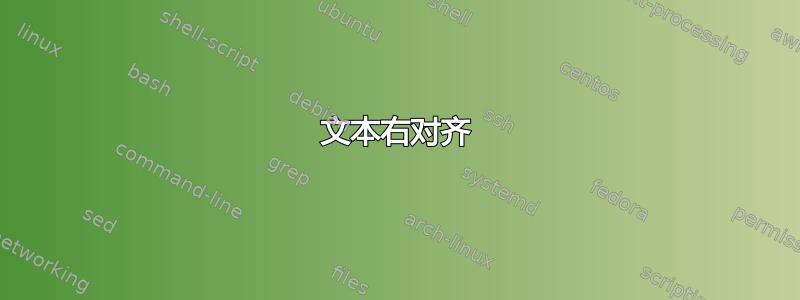
$ABC+A^{'}B+ABC^'$ \\
$= AB(C+C^{'})+A^{'}B$
\hspace*{1in} (Common Parantheses)\\
$= AB + A^{'}B$
\hspace*{1in} (Complement Law)\\
$= B(A+A^{'})$
\hspace*{1in} (Common Parantheses)\\
$= B$
\hspace*{1in} (Complement Law)
我想根据页面右侧对齐“Common Parantheses”和“Complete Law”。实际上,我想执行类似 hspace 的操作,但从右侧开始,或者 hspace 相对于页面而不是文本。
答案1
请注意^{'}和^'是错误的,应该简单地是'。
我猜你想要类似的东西
\documentclass{article}
\usepackage{amsmath}
\begin{document}
\begin{align*}
&ABC+A'B+ABC' \\
&\quad= AB(C+C')+A'B && \text{(Common Parentheses)} \\
&\quad= AB + A'B && \text{(Complement Law)} \\
&\quad= B(A+A') && \text{(Common Parentheses)} \\
&\quad= B && \text{(Complement Law)}
\end{align*}
\end{document}
我认为没有理由将理由推到右边距,也没有理由将公式推到左边距;事实上,我看到了几个不这样做的理由。
是否有可能在正确的范围内给出理由?是的,当然可以。比较
\documentclass{article}
\usepackage{amsmath}
\usepackage{lipsum} % for mock text
\usepackage{showframe} % to see the margins
\begin{document}
\lipsum[1][1-4]
\begin{align*}
&ABC+A'B+ABC' \\
&\quad= AB(C+C')+A'B && \text{(Common Parentheses)} \\
&\quad= AB + A'B && \text{(Complement Law)} \\
&\quad= B(A+A') && \text{(Common Parentheses)} \\
&\quad= B && \text{(Complement Law)}
\end{align*}
\lipsum[2][1-4]
\begin{flalign*}
&ABC+A'B+ABC' \\
&\quad= AB(C+C')+A'B && \text{(Common Parentheses)} \\
&\quad= AB + A'B && \text{(Complement Law)} \\
&\quad= B(A+A') && \text{(Common Parentheses)} \\
&\quad= B && \text{(Complement Law)}
\end{flalign*}
\lipsum[3][1-4]
\end{document}
您想让读者难以理解两部分之间如此大的空白吗?
答案2
像这样?(文本块边缘的框线由showframe包绘制。)该解决方案采用一个align*环境和四个\tag指令。
\documentclass{article} % or some other suitable document
\usepackage{amsmath} % for 'align*' env. and '\tag' macro
\usepackage{showframe} % optional: draw frame around text block
\begin{document}
\begin{align*}
ABC+A'B+ABC'
&= AB(C+C')+A'B \tag{Common Parentheses} \\
&= AB + A'B \tag{Complement Law} \\
&= (A+A')B \tag{Common Parentheses} \\
&= B \tag{Complement Law}
\end{align*}
\end{document}





