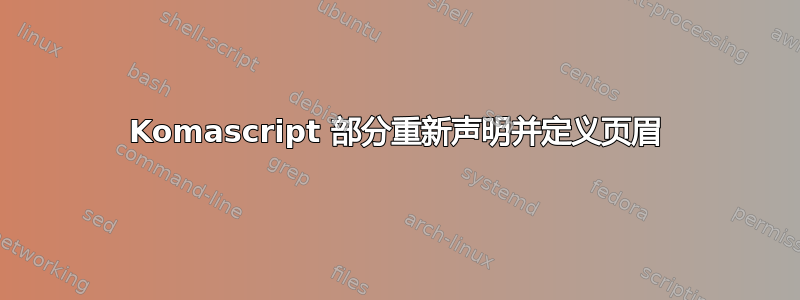
在我的 MNWE 中,我尝试更改两列部分的样式记事本文档。同时,我希望在第一行文本为节标题的页面上也显示页眉。
在我的代码中,我丢失了页眉的设置,因为部分的行为方式与章节相同。如果页面仅包含段落,它就会按我想要的方式工作。
我尝试使用\AddtoDoHook该技术,但没有成功(因此在 MNWE 中进行了评论)。
MNWE:
% https://tex.stackexchange.com/questions/662860/komascript-section-header-over-two-column-text-layout
\documentclass[a4paper,11pt,twocolumn, chapterprefix=on]{scrbook}
\usepackage{blindtext}
\usepackage{lipsum}
\usepackage{xcolor}
\usepackage[headsepline, automark]{scrlayer-scrpage}
\usepackage{currfile}
\pagestyle{scrheadings}
\setkomafont{pageheadfoot}{\normalfont\normalcolor\itshape\small}
\setkomafont{pagenumber}{\normalfont\bfseries}
\chead{\currfilename}
% https://tex.stackexchange.com/questions/114570/koma-script-scrpage2-footer-height
\ihead{\pagemark} % scrguien page 255
\ofoot[]{} % remove pagenumber from outer foot
\cfoot[]{} % remove pagenumber from centre foot
% \AddtoDoHook appends persistent code to the hook named name.
% \@gobble: https://tex.stackexchange.com/questions/85796/why-does-gobble-take-one-argument
\RedeclareSectionCommand[style=chapter]{section}
\makeatletter
\AddtoDoHook{heading/begingroup/section}{\KOMAoptions{chapterprefix=false}\@gobble}
% \AddtoDoHook{heading/begingroup/section}{\pagestyle{scrheadings}\@gobble}
% \AddtoDoHook{heading/begingroup/section}{\ihead{\pagemark} \@gobble}
% \chapterlinesformat{level}{number}{text}
\renewcommand{\chapterlinesformat}[3]{%
\@tempswafalse
% \Ifstr{string 1}{string 2}{then code}{else code} page 346 scrguide-en 3.38
\Ifstr{#1}{section}{%
\color{white}
\colorbox{black}{%
\parbox{\dimexpr\linewidth-2\fboxrule-2\fboxsep}{%
\raggedsection
\@hangfrom{#2}{#3}%
}%
}%
]%
}{%
\@hangfrom{#2}{#3}%
}%
}
\makeatother
答案1
如果在键的可选参数中使用style=chapter或 ,则提供宏。键设置带有标题的页面的页面样式。默认情况下,键的值为。宏用于存储键 的值。style=part\RedeclareSectionCommandpagestyle\<name>pagestylepagestylepagestyleplain\<name>pagestylepagestyle
因此你可以使用
\RedeclareSectionCommand[style=chapter,pagestyle=scrheadings]{section}
或者
\RedeclareSectionCommand[style=chapter]{section}
\renewcommand*{\sectionpagestyle}{scrheadings}
以获得期望的结果。
第一个例子:
% https://tex.stackexchange.com/questions/662860/komascript-section-header-over-two-column-text-layout
\documentclass[a4paper,11pt,twocolumn, chapterprefix=on]{scrbook}
\usepackage{blindtext}
\usepackage{lipsum}
\usepackage{xcolor}
\usepackage[headsepline, automark]{scrlayer-scrpage}% <- sets page style scrheadings automatically
\usepackage{currfile}
\setkomafont{pageheadfoot}{\normalfont\normalcolor\itshape\small}
\setkomafont{pagenumber}{\normalfont\bfseries}
\chead{\currfilename}
\ihead{\pagemark}
\ofoot*{}
\cfoot*{}
% \AddtoDoHook appends persistent code to the hook named name.
% \@gobble: https://tex.stackexchange.com/questions/85796/why-does-gobble-take-one-argument
\RedeclareSectionCommand[style=chapter,pagestyle=scrheadings]{section}% <- changed
\makeatletter
\AddtoDoHook{heading/begingroup/section}{\KOMAoptions{chapterprefix=false}\@gobble}
\renewcommand{\chapterlinesformat}[3]{%
\@tempswafalse
\Ifstr{#1}{section}{%
\color{white}
\colorbox{black}{%
\parbox{\dimexpr\linewidth-2\fboxrule-2\fboxsep}{%
\raggedsection
\@hangfrom{#2}{#3}%
}%
}%
]%
}{%
\@hangfrom{#2}{#3}%
}%
}
\makeatother
\usepackage{blindtext}
\begin{document}
\blinddocument
\end{document}
第二个例子:
% https://tex.stackexchange.com/questions/662860/komascript-section-header-over-two-column-text-layout
\documentclass[a4paper,11pt,twocolumn, chapterprefix=on]{scrbook}
\usepackage{blindtext}
\usepackage{lipsum}
\usepackage{xcolor}
\usepackage[headsepline, automark]{scrlayer-scrpage}% <- sets page style scrheadings automatically
\usepackage{currfile}
\setkomafont{pageheadfoot}{\normalfont\normalcolor\itshape\small}
\setkomafont{pagenumber}{\normalfont\bfseries}
\chead{\currfilename}
\ihead{\pagemark}
\ofoot*{}
\cfoot*{}
% \AddtoDoHook appends persistent code to the hook named name.
% \@gobble: https://tex.stackexchange.com/questions/85796/why-does-gobble-take-one-argument
\RedeclareSectionCommand[style=chapter]{section}
\renewcommand*{\sectionpagestyle}{scrheadings}% <- added
\makeatletter
\AddtoDoHook{heading/begingroup/section}{\KOMAoptions{chapterprefix=false}\@gobble}
\renewcommand{\chapterlinesformat}[3]{%
\@tempswafalse
\Ifstr{#1}{section}{%
\color{white}
\colorbox{black}{%
\parbox{\dimexpr\linewidth-2\fboxrule-2\fboxsep}{%
\raggedsection
\@hangfrom{#2}{#3}%
}%
}%
]%
}{%
\@hangfrom{#2}{#3}%
}%
}
\makeatother
\usepackage{blindtext}
\begin{document}
\blinddocument
\end{document}
答案2
解决方案很简单。
\RedeclareSectionCommand[style=chapter]{section}
使用修改
\RedeclareSectionCommand[style=chapter,pagestyle=scrheadings]{section}
正如评论中所建议的那样。


