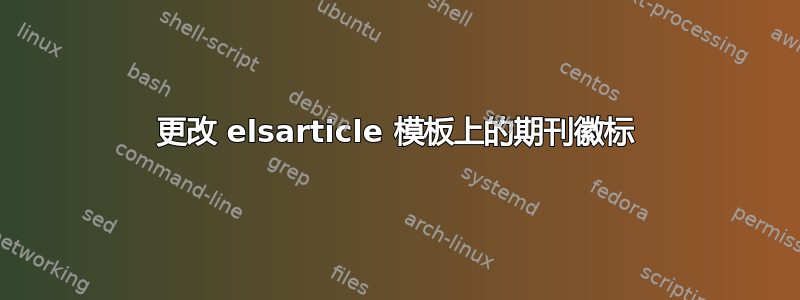
答案1
假设你的工作目录中有徽标PRlogo.jpg,你可以使用
\renewcommand{\jnllogo}{\includegraphics[height=60pt,keepaspectratio]{PRlogo}}
\documentclass[3p,times]{elsarticle}
\usepackage{ecrc}
\volume{00}
\firstpage{1}
\journal{Pattern Recognition}
\runauth{Me et al.}
\renewcommand{\jnllogo}{\includegraphics[height=60pt,keepaspectratio]{PRlogo}}% added <<<<<<<<<<<<<<<<<
\usepackage{kantlipsum} % Only dummy text
\begin{document}
\begin{frontmatter}
\title{A nice title }
\author{author1}
\author{author2}
\address{address1}
\address{address2}
\begin{abstract}
\kant[1]
\end{abstract}
\begin{keyword}
key1,key2,key3
\end{keyword}
\end{frontmatter}
\section{Introduction}
\kant[2-8]
\end{document
使用的文件包含在运行此包的文件




