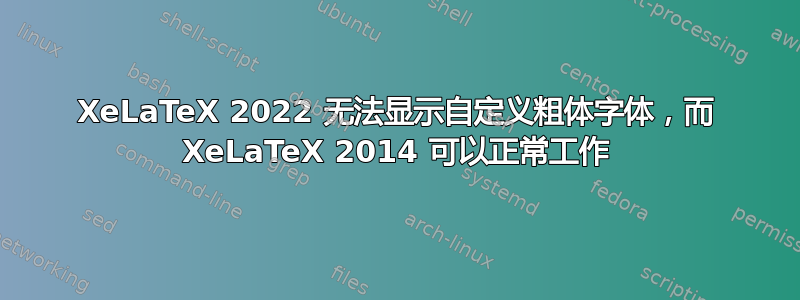
在将 XeLaTeX 从 2014 升级到 2022 后,我尝试使用相同的自定义字体,但是粗体字体不再起作用,而常规字体和斜体字体仍然有效。以下代码在 Overleaf 上重现了该问题
\documentclass{article}
\usepackage{fontspec}
\setmainfont{GoudyOldStyle}[
Path=font/,
Extension = .ttf,
BoldFont = *Bold,
ItalicFont = *Italic
]
\begin{document}
\section{Introduction}
plain text\\
\textit{italic text}\\
\textbf{bold text}
\end{document}
使用 XeLaTeX 2014 (Overleaf Tex Live 版本 = 2014 旧版) 可以正常工作
但是,使用 XeLaTeX 2022,粗体字体不再起作用(请注意,纯文本和斜体文本仍采用我的自定义字体,但粗体采用默认字体)
您能指出这里可能出了什么问题吗?谢谢!
我将字体上传到临时文件夹https://filebin.net/qftsxl6h9qlh13df
按照建议,我pdffonts在 2022 年生成的 pdf 上运行了。结果是
name type encoding emb sub uni object ID
------------------------------------ ----------------- ---------------- --- --- --- ---------
GoudyOldStyle-Bold CID TrueType Identity-H no no yes 19 0
AAMNXV+Goudy-Old-Style-Normal CID TrueType Identity-H yes yes yes 21 0
BWBBUJ+GoudyOldStyleT-Italic CID TrueType Identity-H yes yes yes 23 0
同样,2014 年
name type encoding emb sub uni object ID
------------------------------------ ----------------- ---------------- --- --- --- ---------
IJMMCT+GoudyOldStyle-Bold CID TrueType Identity-H yes yes yes 21 0
KOGHSG+Goudy-Old-Style-Normal CID TrueType Identity-H yes yes yes 23 0
XHHQDW+GoudyOldStyleT-Italic CID TrueType Identity-H yes yes yes 25 0





