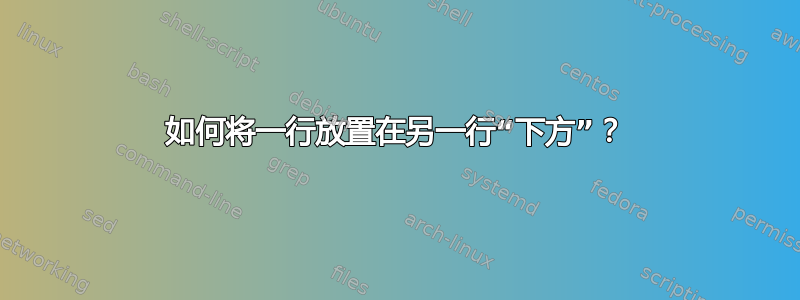
得益于此回答,我设法实现了这个代码:
\documentclass{article}
\usepackage{tikz}
\usetikzlibrary{math}
\usetikzlibrary{calc}
\usetikzlibrary{positioning}
\usetikzlibrary{arrows.meta}
\usetikzlibrary{decorations.pathmorphing}
\usetikzlibrary{decorations.pathreplacing}
\tikzset{%
rev/.style={
postaction={%
decoration={
show path construction,
lineto code={
\tikzmath{
real \d, \a;
\d = 0.7;
\a = -90;
{
\path (\tikzinputsegmentfirst) coordinate (I);
\path (\tikzinputsegmentlast) coordinate (F);
\draw[arrows={-latex},decorate,decoration={snake,amplitude=.4mm,segment length=2mm,post length=1mm}]
let
\p1 = ($(I)-(F)$),
\n1 = {atan2(\y1, \x1)},
\p2 = ($(F)!.5!(I) -(\n1: \d em)$)
in
(\p2) ++(\n1+ \a: 1ex) -- ++(\n1: 2*\d em);
};
}
}
},
decorate
}
}
}
\begin{document}
\tikzstyle{label}=[draw=none,above]
\begin{tikzpicture}[->,thick,every node/.style={draw,circle}]
\node (v) {v};
\node [below left=1cm of v] (a) {a};
\node [below right=2cm of v] (b) {b};
\draw[rev] (v) -- node[label] {$x$} (a);
\draw[rev] (v) -- node[label] {$y$} (b);
\end{tikzpicture}
\end{document}
其渲染效果如下:
第二行的蛇形箭头位置不对。必须以某种方式自动地放置below线,类似于label放置节点的方式above。 可以吗?
答案1
如果装饰的位置始终位于主段下方,则可以将其与向量第一个坐标上的符号联系起来。请注意,该函数sign返回 0 表示 0,因此这里不太方便。
评论。从美学角度来看,似乎标签的位置有点问题。
代码
\documentclass[11pt, border=.5cm]{standalone}
\usepackage{tikz}
\usetikzlibrary{math, calc}
\usetikzlibrary{positioning}
\usetikzlibrary{arrows.meta}
\usetikzlibrary{decorations.pathmorphing}
\usetikzlibrary{decorations.pathreplacing}
\tikzset{%
rev/.style={
postaction={%
decoration={
show path construction,
lineto code={
\tikzmath{
coordinate \I, \F, \v;
\I = (\tikzinputsegmentfirst);
\F = (\tikzinputsegmentlast);
\v = ($(\I) -(\F)$);
real \d, \a, \r, \t;
\d = 0.8;
\t = atan2(\vy, \vx);
if \vx<0 then { \a = 90; } else { \a = -90; };
{
\draw[arrows={-latex}, decorate,
decoration={%
snake, amplitude=.4mm,
segment length=2mm,
post length=1mm
}]
($(\F)!.5!(\I) +(\t: -\d em) +(\t +\a: 1ex)$)
-- ++(\t: 2*\d em);
};
}
}
},
decorate
}
}
}
\begin{document}
\begin{tikzpicture}[->, thick,
every node/.style={draw, circle},
label/.style={draw=none, above}]
\node (v) {v};
\node [below left=2cm of v] (a) {a};
\node [below right=3cm of v] (b) {b};
\node [left=2cm of v] (c) {c};
\draw[rev] (v) -- node[label] {$x$} (a);
\draw[rev] (v) -- node[label] {$y$} (b);
\draw[red, rev] (v) -- node[label] {$z$} (c);
\end{tikzpicture}
\end{document}
答案2
像这样:
代码:
\documentclass{article}
\usepackage{tikz}
\usetikzlibrary{math}
\usetikzlibrary{calc}
\usepackage{txfonts}
\usetikzlibrary{positioning}
\usetikzlibrary{arrows.meta}
\begin{document}
%\tikzstyle{label}=[draw=none,above]
\begin{tikzpicture}[->,thick,every node/.style={draw,circle}]
\node (v) {v};
\node [below left=1cm of v] (a) {a};
\node [below right=2cm of v] (b) {b};
\draw[-latex] (v) -- node[draw=none,pos=.5,above] {$x$} (a)
node[draw=none,pos=.5, below,sloped] () {$\rightsquigarrow$};
\draw[-latex] (v) -- node[draw=none,above] {$y$} (b)
node[draw=none,pos=.5, below,sloped] () {$\leftsquigarrow$};
\end{tikzpicture}
\end{document}





