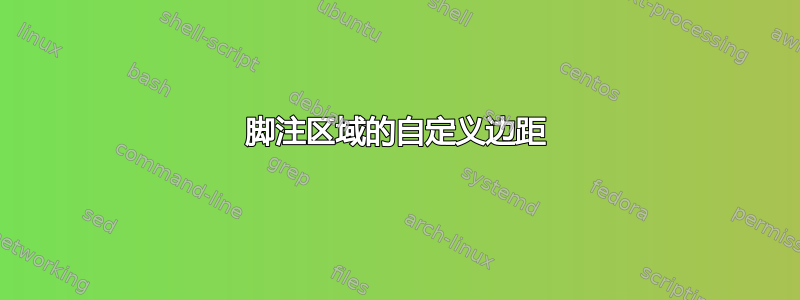
通过搜索这个论坛,我找到了如何缩进段落格式的脚注的方法。但是,我没有看到我想要做的示例:我想为整个脚注区域设置自定义左边距。
我正在为段落设置悬挂缩进,我想限制脚注区域与正文块的左侧和右侧对齐,如下所示。我希望脚注不跨越它们当前跨越的区域,而是跨越红色箭头覆盖的区域。

以下是生成上述输出的示例代码:
\documentclass[11pt,openany]{book}
\usepackage[english]{babel}
\usepackage{hanging}
\usepackage{lipsum}
\usepackage[bottom]{footmisc}
\usepackage[para*,ruled,perpage]{manyfoot}
\usepackage{fixfoot}
\usepackage[paperheight=9in,paperwidth=6in,asymmetric]{geometry}
\DeclareNewFootnote[para]{A}[alph]
\geometry{includehead,nofoot,top=0.75in,bottom=0.75in,left=0.75in,right=1in,marginparwidth=3em,marginparsep=0ex}
\begin{document}
\par\hangpara{0.25in}{1}\lipsum[1]
\par\hangpara{0.25in}{1}\lipsum[2]
\par\hangpara{0.25in}{1}\footnoteA{This is a fun footnote for sure.}Nam dui ligula, \footnoteA{This is a fun footnote}fringilla a, euismod sodales, sollicitudin vel, wisi.
Morbi auctor lorem \footnoteA{This is a fun footnote}non justo. Nam lacus \footnoteA{This is a fun footnote}libero, pretium
at, lobortis \footnoteA{This is a fun footnote}vitae, ultricies et, tellus. \footnoteA{This is a fun footnote}Donec aliquet, tortor
sed \footnoteA{This is a fun footnote, don't you think?}accumsan bibendum, erat ligula \footnoteA{This is a fun footnote}aliquet magna, vitae ornare
\footnoteA{This is a fun footnote}odio metus a mi. \footnoteA{This is a fun footnote}Morbi ac orci et nisl \footnoteA{This is a fun footnote}hendrerit mollis.
Suspendisse \footnoteA{This is a fun footnote}ut massa. Cras \footnoteA{This is a fun footnote}nec ante. \footnoteA{This is a fun footnote}Pellentesque a nulla.
Cum sociis \footnoteA{This is a fun footnote}natoque penatibus et\footnoteA{This is a fun footnote} magnis dis parturient montes,
nascetur \footnoteA{This is a fun footnote}ridiculus mus. Aliquam \footnoteA{This is a fun footnote...not!}tincidunt urna. Nulla
ullamcorper \footnoteA{This is a fun footnote}vestibulum turpis. \footnoteA{This is a fun footnote}Pellentesque cursus \footnoteA{This is a fun footnote}luctus
mauris.
\end{document}
有人知道怎样做到这一点吗?



