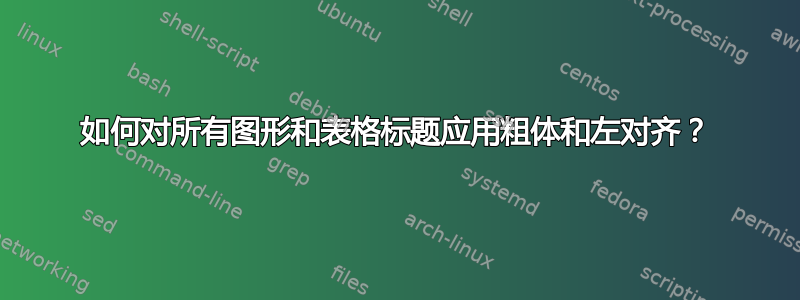
我正在尝试为 IEEE Open Access 准备一篇论文\documentclass{ieeeccess},使用其模板(https://ieeeaccess.ieee.org/wp-content/uploads/2022/01/LaTeX.zip)。
当我查看他们发表的论文时,图表标题是粗体且左对齐,例如:
我只是想将 textbf{} 应用于所有图形和表格标题,但保留原始样式,例如图形文本颜色为蓝色。
清理后的代码示例:
\documentclass{ieeeaccess}
\usepackage{cite}
\usepackage{amsmath,amssymb,amsfonts}
\usepackage{algorithmic}
\usepackage{graphicx}
\usepackage{textcomp}
\begin{document}
\title{Preparation of Papers for IEEE ACCESS}
\author{\uppercase{First A. Author}\authorrefmark{1}, \IEEEmembership{Fellow, IEEE},
\uppercase{Second B. Author\authorrefmark{2}, and Third C. Author,
Jr}.\authorrefmark{3},
\IEEEmembership{Member, IEEE}}
\begin{abstract}
These instructions give you guidelines for preparing papers for ...
\end{abstract}
\begin{keywords}
Enter key words or phrases in alphabetical
order, separated by commas. For a list of suggested keywords, send a blank
e-mail to [email protected] or visit \underline
{http://www.ieee.org/organizations/pubs/ani\_prod/keywrd98.txt}
\end{keywords}
\titlepgskip=-15pt
\section{Introduction}
\label{sec:introduction}
\PARstart{T}{his} document is a template for \LaTeX. If you are
reading a paper or PDF version of this document, please download the
\begin{figure}[htp]
\includegraphics[width=\linewidth]{fig1.png}
\caption{Dummy figure.}
\label{fig1}
\end{figure}
\EOD
\end{document}
输出:
在这里我可以轻松做到\caption{\textbf{Dummy figure.}},但有很多数字,如果可能的话,我想通过captionsetup包来完成。
是否可以\textbf{}对所有标题和表格标签应用左对齐,同时保持其原始字体样式和颜色不变?
有关的:左对齐标题
答案1
编辑:subcaption根据captionMico 的评论进行替换。
我相信这个博客包含您正在寻找的所有答案:
https://latex-tutorial.com/caption-customization-latex/
最重要的是,这是你要关注的部分:
\usepackage{caption}
\usepackage{graphicx}
\DeclareCaptionFormat{custom}
{%
\textbf{#1#2}\textit{\small #3}
}
\captionsetup{format=custom}
解释:
该包caption允许使用captionsetup适用于所有标题的。通过声明一个format名为的新custom,作者将参数 1 和 2(#1 , #2)设置为粗体和#3斜体。
从示例中:
#1是图名,英文图#2是引用计数。#3是标题本身的内容。
您可以尝试一下或者阅读整个博客以获得更好的理解。





