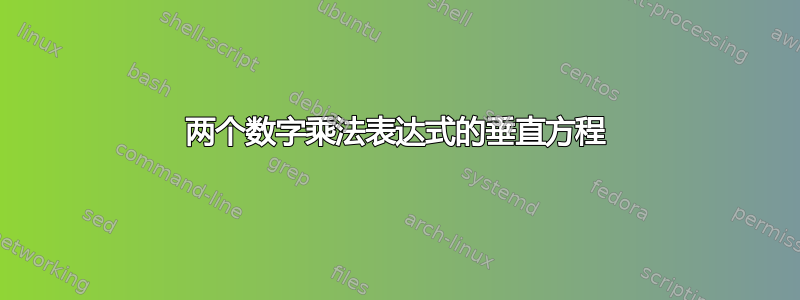
我正在使用 Latex 编写手动乘法计算,例如https://en.wikibooks.org/wiki/LaTeX/Mathematics#Multiplication_of_two_numbers
我在 zim-wiki 的公式编辑器中执行此操作,该编辑器使用 Latex。这应该表达计算 218 * 2 = 463,以垂直方式格式化,例如:
所以我认为公式应该是:(在https://www.overleaf.com看起来还不错)
还检查了此处的文档:https://en.wikibooks.org/wiki/LaTeX/Mathematics#Multiplication_of_two_numbers
\begin{equation}
\frac{
\begin{array}[b]{r}
\left 218 \right\\
\times \left 2 \right
\end{array}
}{
\left( 436 \right)
}
\end{equation}
但在 zim 中我得到了 2 个错误:
- 不会生成表情图像
- 错误日志显示“!LaTeX 错误:数学环境分隔符错误。”
我认为这是由于缺少某些依赖项,但我检查了 MiKTex 控制台,发现所有依赖项()https://zim-wiki.org/manual/Plugins/Equation_Editor.html而且看起来还不错:
此外,我还尝试了更简单的表达方式,例如
\begin{equation}
1 + 2 = 3
\end{equation}
结果是一样的。我使用的是 Windows 10。有什么想法吗?
(更新)
推断 Fran 示例,展示使用两位数乘数的计算
\begin{array}{ccccc}
& & 2 & 1 & 8 \\
& & \times & 3 & 2 \\\hline
\\[-1em]
& & 4 & 3 & 6 \\
+ & 6 & 5 & 4 & \\\hline
& 6 & 9 & 7 & 6
\end{array}
答案1
\documentclass{article}
\usepackage{xlop}
\begin{document}
\opmul{218}{2}
\end{document}
如果没有软件包,这在 Zim 的 LaTeX 方程插件中可以工作:
\begin{array}{ccc}
2 & 1 & 8\\
& \times & 2\\\hline
\\[-10pt]
4 & 3 & 6
\end{array}
或者也许是这个更紧凑、更复杂的版本:
\begin{array}{c@{}c@{}c@{}c}
& 2 & 1 & 8\\[-10pt]
\times & & & \\[-10pt]
& & & 2 \\\hline
\\[-12pt]
& 4 & 3 & 6
\end{array}








