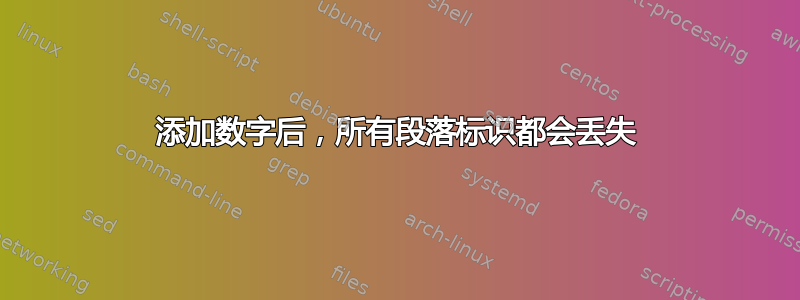
\section{Approach}
First Paragraph ..some text Shown in Fig.1 some text.
\hfill \break
\captionsetup{justification=centering}
\includegraphics[width=0.46\textwidth,height=\textheight,keepaspectratio]{systemArchitecture.png}
\captionof{figure}{System Architecture}
\hfill \break
Paragraph ..some text
Paragraph ..some text
该图之后的所有剩余段落均失去了标识:
如何在段落第一行添加缩进?
答案1
\hfill\break不存在于任何 TeX 文档中。
\documentclass{article}
\begin{document}
aaa
\hfill \break
Paragraph some text Paragraph some text
Paragraph some text Paragraph some text
Paragraph some text Paragraph some text
Paragraph some text Paragraph some text
Paragraph some text Paragraph some text
Paragraph some text Paragraph some text
Paragraph some text Paragraph some text
Paragraph some text Paragraph some text
Paragraph some text Paragraph some text
Paragraph some text Paragraph some text
\end{document}
生成:
正如您所看到的,它看起来有点像一个非缩进的段落(问题中“丢失”缩进的原因)。然而,该段落有一个缩进,但第一行全是白色的,仅有的有缩进和填充空格。它看起来有点像垂直空格,但实际上不是,它是段落的一行,因此不会在分页符处被删除,并且计为第 1 行以进行孤行和孤行控制。“段落”没有缩进,因为它是段落的第二行,而不是因为缩进被抑制了
图形对正文流中段落的缩进没有影响。
\documentclass{article}
\usepackage{graphicx}
\usepackage{caption}
\begin{document}
aaa
\begin{figure}[htp]
\centering
\captionsetup{justification=centering}
\includegraphics[width=0.46\textwidth]{example-image}
\caption{System Architecture}
\end{figure}
Paragraph some text Paragraph some text
Paragraph some text Paragraph some text
Paragraph some text Paragraph some text
Paragraph some text Paragraph some text
Paragraph some text Paragraph some text
Paragraph some text Paragraph some text
Paragraph some text Paragraph some text
Paragraph some text Paragraph some text
Paragraph some text Paragraph some text
Paragraph some text Paragraph some text
\end{document}





