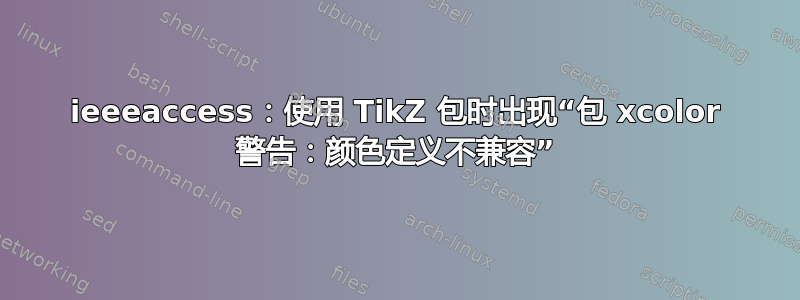
我正在尝试为 IEEE Open Access 准备一篇论文\documentclass{ieeeccess},使用其模板(https://ieeeaccess.ieee.org/wp-content/uploads/2022/01/LaTeX.zip)。
当我添加使用tikz包时,我收到许多Package xcolor Warning: Incompatible color definition警告消息。是否可以隐藏此警告消息?
简化代码示例:
\documentclass{ieeeaccess}
%%%%%%%
\usepackage{tikz}
\NewSpotColorSpace{PANTONE}
\AddSpotColor{PANTONE} {PANTONE3015C} {PANTONE\SpotSpace 3015\SpotSpace C} {1 0.3 0 0.2}
\SetPageColorSpace{PANTONE}%
%%%%%%%%%
\usepackage{cite}
\usepackage{amsmath,amssymb,amsfonts}
\usepackage{algorithmic}
\usepackage{graphicx}
\usepackage{textcomp}
\begin{document}
\title{Preparation of Papers for IEEE ACCESS}
\author{\uppercase{First A. Author}\authorrefmark{1}, \IEEEmembership{Fellow, IEEE},
\uppercase{Second B. Author\authorrefmark{2}, and Third C. Author,
Jr}.\authorrefmark{3},
\IEEEmembership{Member, IEEE}}
\begin{abstract}
These instructions give you guidelines for preparing papers for ...
\end{abstract}
\begin{keywords}
keywords
\end{keywords}
\titlepgskip=-15pt
\section{Introduction}
\label{sec:introduction}
\PARstart{T}{his} document is a template for \LaTeX. If you are
reading a paper or PDF version of this document, please download the
\EOD
\end{document}
警告信息:
Package xcolor Warning: Incompatible color definition on input line 19.
(/usr/local/texlive/2022/texmf-dist/tex/latex/psnfss/t1phv.fd)
LaTeX Font Warning: Font shape `T1/phv/n/n' undefined
`enter code here`(Font) using `T1/phv/m/n' instead on input line 19.
Package xcolor Warning: Incompatible color definition on input line 23.
Package xcolor Warning: Incompatible color definition on input line 29.
答案1
我已经找到了解决这个问题的直接方法。导航到\documentclass{ieeeccess}并替换\Requirepackage{color}为\Requirepackage{xcolor}。这就是您需要做的全部工作。
答案2
我发现了一个相当简单的解决方案。
- 打开
ieeeaccess.cls - 查找每个实例
\def\year - 用。。。来代替
\def\Year - 保存并重命名
.cls文件以避免与原始文件混淆ieeeaccess.cls(请参阅下面 samcarter_is_at_topanswers.xyz 的评论)
并做了。
来源:https://9to5science.com/tikz-package-causing-error-in-ieee-access-template



