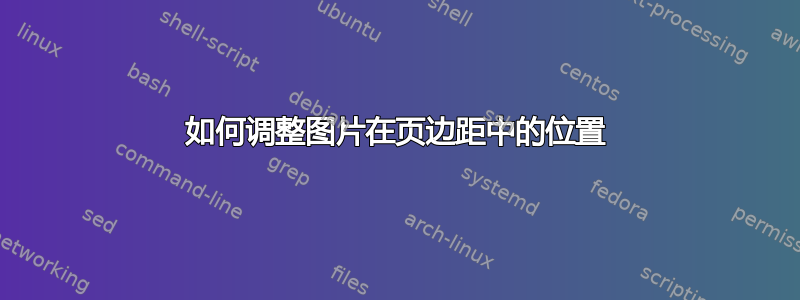
答案1
- 您的文档示例不完整。至少应该加载包
graphicx。 [H]代码行末尾有什么作用\includegraphics ...?我认为应该将其删除。- 要开始新段落,只需插入空行。不要使用
\\,它只会开始新的文本行,而不是段落。 - 添加缺失的包后,您的 MWE 可以正常工作。mage 的顶部与 对齐
\subsubsection,您希望它位于此处,但后面跟着 ˙[H]`。因此您的 MWE 不会重现您的问题。 - 产生预期结果的 MWE (最小工作示例) 可以是:
\documentclass{book}
\usepackage{caption}
\usepackage{graphicx} % added
\usepackage{lipsum} % dummy text filler
\begin{document}
\subsubsection{Simple Pendulum}
Consider a pendulum as shown in figure \ref{fig:simplependulim} on margin.
\marginpar{ \includegraphics[width=\linewidth]{example-image-duck}%{Images/pendulum.png}
\captionof{figure}{Simple Pendulum}
\label{fig:simplependulim}
}
\lipsum[1] % inserted after empty line
\end{document}
答案2
不要\\在文本中使用,在代码中做一个空白行以移动到下一行。有几种可能的想法。showframe可视化边距的包
\documentclass{book}
\usepackage{showframe}%<-- comment this line in the final doc
\usepackage{paracol}
\usepackage{graphicx}
\usepackage{caption}
\parindent=0pt
\begin{document}
\section{Simple Pendulum in margin}
Consider a pendulum as shown
do a blank line in the code to move to the next line.
\marginpar
{\includegraphics[width=\marginparwidth]{example-image-b}
\captionof{figure}{Simple Pendulum}}
%
\section{Simple Pendulum with paracol}
\begin{paracol}{2}
Consider a pendulum as shown
\switchcolumn
\begin{figure}
\includegraphics[width=\linewidth]{example-image-a}
\caption{Simple Pendulum}
\end{figure}
\end{paracol}
\end{document}
答案3
您可以使用包marginfigure中的选项[sidenotes][1]精确控制图像在页边距中的垂直位置。注意偏移量 [-3cm],这会将图像从其原本放置的位置向上推。正偏移量将使图像向下推。当我们在同一页的页边距中有多个图像时,这非常有用。您还可以使用选项在页边距中放置表格margintable。
\begin{marginfigure}[-3cm]
\centering
\includegraphics[width=0.75\textwidth]{fig-1.pdf}
\caption{The caption. \label{fig-1}}
\end{marginfigure}





