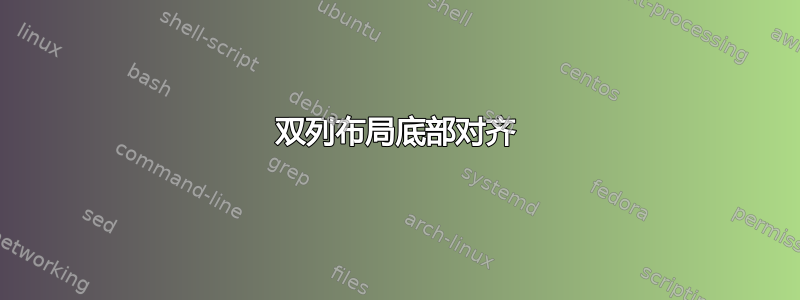
我正在使用乳胶模板编辑我的作品,并遇到以下问题双列布局。
插入表格和公式可能会导致页面底部不对齐,并留下大量额外空间,如图所示
当然,如果一个页面只包含文本,就不会遇到这样的问题。
\raggedbottom我曾经尝试用和\flushbottom来修补这种情况\begin{document},但仍然没有改善。
另外,我不想使用类似的命令来更改原始页面大小\enlargethispage。
你有什么好的建议吗?
谢谢!
更新:
对于那些愿意提供帮助的人,我将提供未经微调的代码重现。
我在用着Springer Latex 模板。以下是可重现的代码
\documentclass[referee, iicol, sn-mathphys]{sn-jnl}% Math and Physical Sciences Reference Style
\jyear{2021}%
\raggedbottom
%\flushbottom
\begin{document}
\title[Article Title]{Article Title}
\author*[1,2]{\fnm{First} \sur{Author}}\email{[email protected]}
\author[2,3]{\fnm{Second} \sur{Author}}\email{[email protected]}
\equalcont{These authors contributed equally to this work.}
\author[1,2]{\fnm{Third} \sur{Author}}\email{[email protected]}
\equalcont{These authors contributed equally to this work.}
\affil*[1]{\orgdiv{Department}, \orgname{Organization}, \orgaddress{\street{Street}, \city{City}, \postcode{100190}, \state{State}, \country{Country}}}
\affil[2]{\orgdiv{Department}, \orgname{Organization}, \orgaddress{\street{Street}, \city{City}, \postcode{10587}, \state{State}, \country{Country}}}
\affil[3]{\orgdiv{Department}, \orgname{Organization}, \orgaddress{\street{Street}, \city{City}, \postcode{610101}, \state{State}, \country{Country}}}
\abstract{The abstract serves both as a general introduction to the topic and as a brief, non-technical summary of the main results and their implications. Authors are advised to check the author instructions for the journal they are submitting to for word limits and if structural elements like subheadings, citations, or equations are permitted.}
\keywords{keyword1, Keyword2, Keyword3, Keyword4}
\maketitle
\section{Introduction}\label{sec1}
The Introduction section, of referenced text \cite{bib1} expands on the background of the work (some overlap with the Abstract is acceptable). The introduction should not include subheadings.
Springer Nature does not impose a strict layout as standard however authors are advised to check the individual requirements for the journal they are planning to submit to as there may be journal-level preferences. When preparing your text please also be aware that some stylistic choices are not supported in full text XML (publication version), including coloured font. These will not be replicated in the typeset article if it is accepted.
\section{Results}\label{sec2}
This is an example. This is an example. This is an example. This is an example. This is an example. This is an example. This is an example. This is an example. This is an example. This is an example. This is an example. This is an example. This is an example. This is an example. This is an example. This is an example. This is an example. This is an example. This is an example. This is an example. This is an example. This is an example. This is an example. This is an example. This is an example. This is an example. This is an example. This is an example. This is an example. This is an example. \ref{tab1}
\end{document}
答案1
你可以使用\multicol包。它的默认设置是flushcolumns确保列的最后一行对齐。
答案2
请删除\raggedbottom并保留\flushbottom,希望这能解决问题




