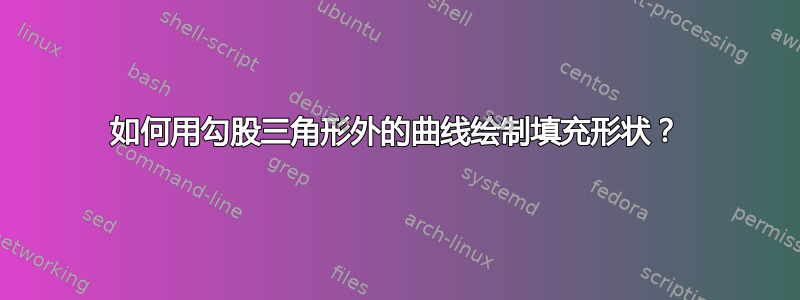
答案1
这些\pic就是为此而制作的。如果您创建了\pic具有所需形状的,则可以将其绘制在任何您想要的位置,调整大小、旋转角度、颜色等。
这是一个具有近似形状的示例(您可以根据您建议的功能或您需要的任何内容更改我的定义):
\documentclass[tikz,border=2mm]{standalone}
\tikzset
{%
pics/my shape/.style n args={7}{% #1=base lenght, #2=node (inside),
% #3=node (below left), #4=node (below center),
% #5=node (below right), #6=node (above right),
code={%
\begin{scope}[scale=#1]
% shape
\path[pic actions] (0,0) to[out=75,in=180] (0.225,0.4) to[out=0,in=180]
(0.55,0.2) to[out=0,in=180] (0.75,0.25) to[out=0,in=105] (1,0) -- cycle;
% nodes
\node at (0.5 ,0.1) {$#2$};
\node at (0 ,-0.25/#1) {\strut$#3$};
\node at (0.5 ,-0.25/#1) {\strut$#4$};
\node at (1 ,-0.25/#1) {\strut$#5$};
\node at (0.75,0.325) {\strut$#6$};
\end{scope}
}},
}
\begin{document}
\begin{tikzpicture}[line cap=round,line join=round]
% triangle lengths
\def\aa{3}
\def\bb{4}
\pgfmathsetmacro\cc{sqrt(\aa*\aa+\bb*\bb)}
% angle (hypotenuse)
\pgfmathsetmacro\dd{atan(\aa/\bb)}
% triangle
\pic[rotate=\dd,draw=cyan, fill=cyan!30,text=cyan] at (0,0) {my shape={\cc}{C}{}{c}{}{}};
\pic[rotate=-90,draw=black,fill=gray!30] at (\dd:\cc) {my shape={\aa}{A}{}{a}{}{}};
\pic[rotate=180,draw=cyan, fill=cyan!50,text=cyan] at (\bb,0) {my shape={\bb}{B}{}{b}{}{}};
% right angle
\draw (\bb-0.25,0) |-++ (0.25,0.25);
% shapes
\pic[draw=cyan, fill=cyan!30,text=cyan] at (0,-4) {my shape={\cc}{C}{0}{}{c}{y=f(x)}};
\pic[draw=black,fill=gray!30] at (0,-6) {my shape={\aa}{A}{0}{}{a}{y=g(x)}};
\pic[draw=cyan, fill=cyan!50,text=cyan] at (0,-8) {my shape={\bb}{B}{0}{}{b}{y=h(x)}};
\end{tikzpicture}
\end{document}




