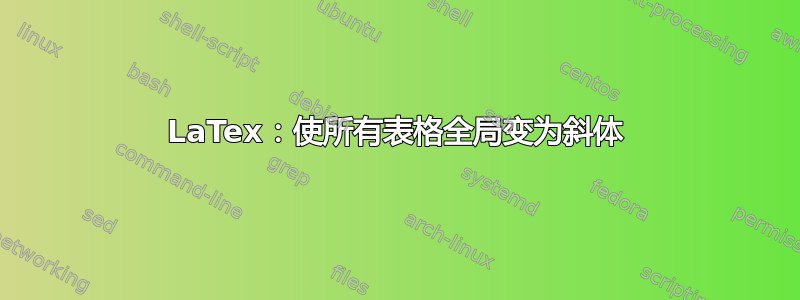
想知道如何让所有表格都变为斜体吗?
\documentclass{article}
\usepackage{multirow}
\begin{document}
\itshape
\begin{tabular}{ |p{3cm}||p{3cm}|p{3cm}|p{3cm}| }
\hline
\multicolumn{4}{|c|}{Country List} \\
\hline
Country Name or Area Name& ISO ALPHA 2 Code &ISO ALPHA 3 Code&ISO numeric Code\\
\hline
Afghanistan & AF &AFG& 004\\
Aland Islands& AX & ALA &248\\
Albania &AL & ALB& 008\\
Algeria &DZ & DZA& 012\\
American Samoa& AS & ASM&016\\
Andorra& AD & AND &020\\
Angola& AO & AGO&024\\
\hline
\end{tabular}
\end{document}
答案1
\documentclass{article}
\usepackage{multirow}
\AddToHook{env/tabular/begin}{\itshape}
\begin{document}
Some normal text
\begin{tabular}{ |p{3cm}||p{3cm}|p{3cm}|p{3cm}| }
\hline
\multicolumn{4}{|c|}{Country List} \\
\hline
Country Name or Area Name& ISO ALPHA 2 Code &ISO ALPHA 3 Code&ISO numeric Code\\
\hline
Afghanistan & AF &AFG& 004\\
Aland Islands& AX & ALA &248\\
Albania &AL & ALB& 008\\
Algeria &DZ & DZA& 012\\
American Samoa& AS & ASM&016\\
Andorra& AD & AND &020\\
Angola& AO & AGO&024\\
\hline
\end{tabular}
More normal text
\end{document}
如果你还想包括tabular*,只需添加
\AddToHook{env/tabular*/begin}{\itshape}



