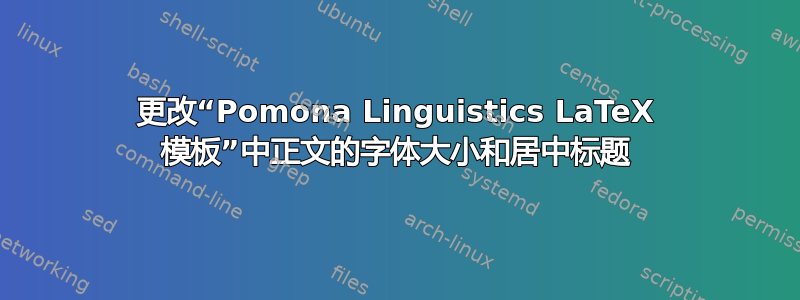
我正在使用 Pomona Linguistics LaTeX 模板(https://www.overleaf.com/latex/templates/pomona-linguistics-latex-template/bvdxdtpwysnd) 提供于 Overleaf 并希望:
(1)更改正文及摘要的字体大小
我尝试将 改为\documentclass{article},\documentclass[16pt]{article}但字体大小没有改变。由于摘要的字体大小看起来更小,所以我也想更改这一部分。
(2)居中两行标题
我想让分成两行的标题居中,并尝试了以下几种方法。但是,只有第一行居中,第二行没有居中。
\title{\centering {Hoge Hoge 1st line: \\ \centering Hoge Hoge 2nd line}}
我将非常感谢任何关于这些的支持。谢谢!
答案1
更新在后续问题之后。
(1)可以增加文章类的默认字体大小最多 12pt使用\documentclass[12pt]{article}。(\documentclass[16pt]{article}不起作用)。
对于较大的主字体大小,可以使用包fontsize。例如,要获得 16 点的正常字体大小,可以使用\usepackage[fontsize=16]{fontsize}
在文档中,您可以插入\normalsize、、\large等\Large进行局部更改。例如
\begin{abstract}
\Large Here is where you write the abstract of the paper.
\end{abstract}
(2)要重新定义命令,\title请在后面添加\input{PomonaLgcsFormatting}
\makeatletter
\def\@maketitle{% custom maketitle <<<<<<<<<<<<<<<<<<<<<<<<<<<<
\noindent \begin{center} \Huge \bfseries \color{black} \@title\end{center}\smallskip \hrule \noindent \@author \\ \@date
}
\makeatother
使用 xelatex 进行编译。
% !TeX TS-program = xelatex
\documentclass{article}
\input{PomonaLgcsFormatting}
%******************************************* added
\makeatletter
\def\@maketitle{% custom maketitle <<<<<<<<<<<<<<<<<<<<<<<<<<<<
\noindent \begin{center} \Huge \bfseries \color{black} \@title\end{center}\smallskip \hrule \noindent \@author \\ \@date
}
\makeatother
%*******************************************
% \usepackage[fontsize=16]{fontsize}% change the default font size to 16pt <<<<<
\title{Huge Huge long 1st line: \\ Huge Huge 2nd line} % two line title
\author{Your Name Here}
\date{\today}
\begin{document}
\maketitle
\begin{abstract}
\Large Here is where you write the abstract of the paper.
\end{abstract}
\section{Introduction}
Some normal size text.
{\large Some text with larger font size.}
Some normal size text.
\end{document}



