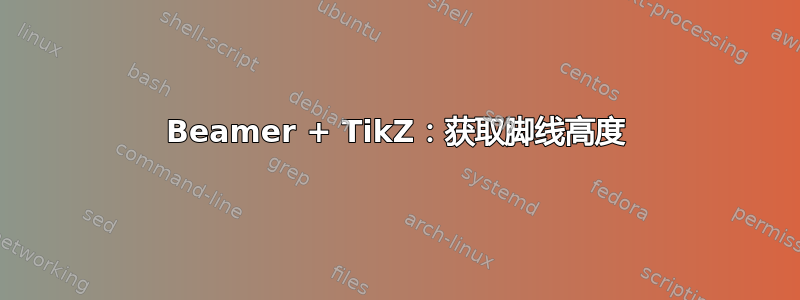
我想在 Beamer 框架内绘制 TikZ 图片。在这张图片中,我想将一个节点直接放置在脚线上方。这是一个最小的工作示例:
\documentclass{beamer}
\usepackage{tikz}
\usetheme{Luebeck}
\pgfdeclarelayer{background}
\pgfsetlayers{background,main}
\begin{document}
\begin{frame}{Pagetitle}
text
\begin{tikzpicture}[overlay, remember picture]
\node[draw, anchor=south, yshift=\footheight] at (current page.south) {some text};
\end{tikzpicture}
\end{frame}
\end{document}
省略yshift=\footheight会导致框架的脚线绘制在节点上方(因为它接触框架的底部)。但是,\footheight渲染节点的高度会稍微过高。它的南边界确实不是触碰脚线。
是否存在测量脚线精确高度的现有方法?
编辑:我说的“测量”是指无论使用什么主题/字体大小/...都能获取高度的命令。
答案1
在计算脚高时,beamer 会额外添加 4pt。您可以反转此操作以获取脚线的准确高度:
\documentclass{beamer}
\usepackage{tikz}
\usetheme{Luebeck}
\begin{document}
\begin{frame}{Pagetitle}
text
\begin{tikzpicture}[overlay, remember picture]
\node[draw, anchor=south, yshift=\footheight-4pt] at (current page.south) {some text};
\end{tikzpicture}
\end{frame}
\end{document}



