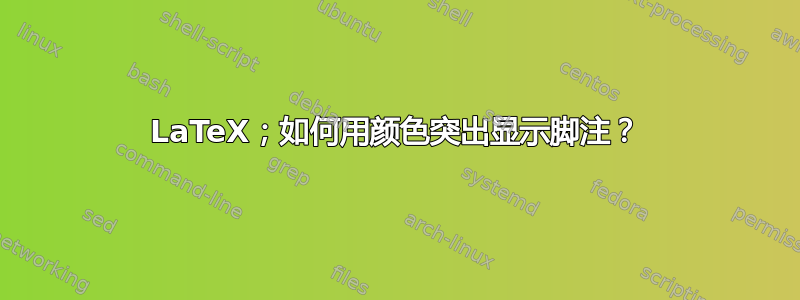
我正在尝试突出显示论文中的脚注。但是,使用 xcolor/colorbox 似乎会破坏格式,如所附的最小示例所示。一定有修复方法或替代方案吗?(只需删除“\colorbox{yellow}”即可恢复正确的格式,但当然会以牺牲所需的突出显示为代价。)
\documentclass[12pt]{article}
\usepackage{xcolor}
\begin{document}
Hello world\footnote{\colorbox{yellow}{This is a highlighted footnote
that is intended to occupy only one column, but which actually
runs across -- and beyond -- two columns when highlighted using
``colorbox''.}}.
\end{document}
[实际上,文本是双栏格式,脚注还包含(natbib)参考文献,这似乎破坏了灵魂包裹。但这些观察只是为了提供信息,与主要问题无关。]
答案1
为什么不使用soul包和命令hl{}?
\documentclass[12pt]{article}
\usepackage{xcolor}
\usepackage{soul}
\begin{document}
Hello world\footnote{\hl{This is a highlighted footnote
that is intended to occupy only one column, but which actually
runs across -- and beyond -- two columns when highlighted using
``colorbox''.}}.
\end{document}
适用于pdflatex
对于 natbib ref,有一个解决方案,请参阅下面的评论。
答案2
没有lualatex强调和强调,世界就充满痛苦。
使用lua-ul和luacolor你的生活将会变得更加轻松:
% TeX Program = lualatex
\documentclass[12pt]{article}
\usepackage{luacolor}
\usepackage{lua-ul}
\begin{document}
\null\vfill
Hello world\footnote{\highLight{This is a highlighted footnote that is
intended to occupy only one column, but which actually runs across -- and
beyond -- two columns when highlighted using ``colorbox''.}}.
\end{document}



