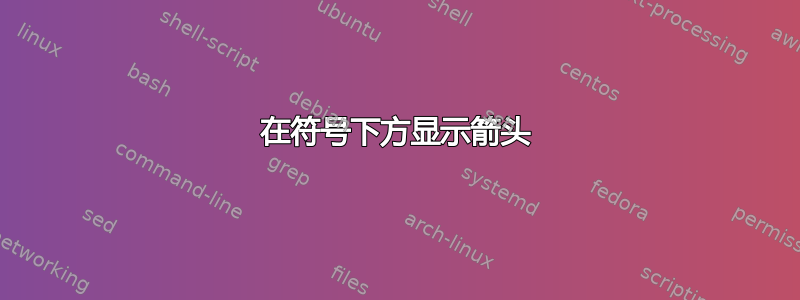
答案1
您可以\underset与将文本放置在零宽度框中的命令一起使用,但可以相对于箭头移动它。
第一个参数\showpos是箭头左侧宽度的分数。
\documentclass{article}
\usepackage{amsmath}
\newcommand{\showpos}[2]{% #1 = factor, #2 = text
\makebox[0pt]{%
\scriptsize
\begin{tabular}{@{}c@{}}
$\uparrow$ \\
\makebox[\dimexpr#1\width*2\relax][l]{#2}%
\end{tabular}%
}%
}
\begin{document}
\[
A=(\underset{\showpos{0.3}{Position 1}}{{\circ}},{\bullet},{\bullet})
\]
\[
A=({\circ},\underset{\showpos{0.5}{Position 2}}{{\bullet}},{\bullet})
\]
\[
A=({\circ},{\bullet},\underset{\showpos{0.7}{Position 3}}{{\bullet}})
\]
\end{document}
根据整个公式,需要进行一些视觉格式化。




