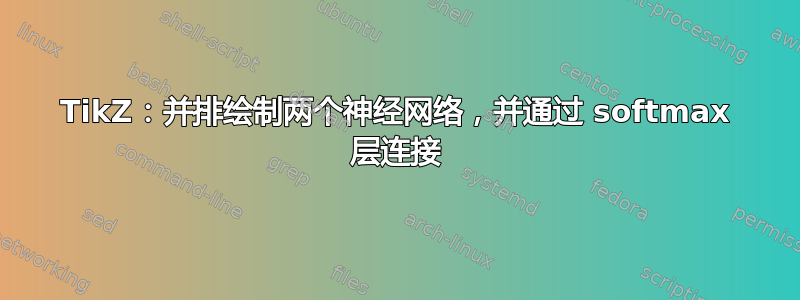
我有以下代码来绘制神经网络,它产生下面的图像
\documentclass[border=3pt,tikz]{standalone}
\usepackage{amsmath} % for aligned
%\usepackage{amssymb} % for \mathbb
\usepackage{tikz}
%\usepackage{etoolbox} % for \ifthen
\usepackage{listofitems} % for \readlist to create arrays
\usetikzlibrary{arrows.meta} % for arrow size
\usepackage[outline]{contour} % glow around text
\contourlength{1.4pt}
\tikzset{>=latex} % for LaTeX arrow head
\usepackage{xcolor}
\colorlet{myred}{red!80!black}
\colorlet{myblue}{blue!80!black}
\colorlet{mygreen}{green!60!black}
\colorlet{myorange}{orange!70!red!60!black}
\colorlet{mydarkred}{red!30!black}
\colorlet{mydarkblue}{blue!40!black}
\colorlet{mydarkgreen}{green!30!black}
\tikzstyle{node}=[thick,circle,draw=myblue,minimum size=22,inner sep=0.5,outer sep=0.6]
\tikzstyle{node in}=[node,green!20!black,draw=mygreen!30!black,fill=mygreen!25]
\tikzstyle{node hidden}=[node,blue!20!black,draw=myblue!30!black,fill=myblue!20]
\tikzstyle{node convol}=[node,orange!20!black,draw=myorange!30!black,fill=myorange!20]
\tikzstyle{node out}=[node,red!20!black,draw=myred!30!black,fill=myred!20]
\tikzstyle{connect}=[thick,mydarkblue] %,line cap=round
\tikzstyle{connect arrow}=[-{Latex[length=4,width=3.5]},thick,mydarkblue,shorten <=0.5,shorten >=1]
\tikzset{ % node styles, numbered for easy mapping with \nstyle
node 1/.style={node in},
node 2/.style={node hidden},
node 3/.style={node out},
}
\def\nstyle{int(\lay<\Nnodlen?min(2,\lay):3)} % map layer number onto 1, 2, or 3
\begin{document}
% NEURAL NETWORK with coefficients, shifted
\begin{tikzpicture}[x=2.2cm,y=1.4cm]
\message{^^JNeural network, shifted}
\readlist\Nnod{4,5,3} % array of number of nodes per layer
\readlist\Nstr{q,m,J} % array of string number of nodes per layer
%\readlist\Cstr{\strut Z_{\index},w_{\index}^{(\prev)},g_{n,\index}^{}}
\readlist\Cstr{\strut \boldsymbol{Z }_{\index},w_{\index}^{(\prev)},\boldsymbol{g}_{\index}^{}}
\def\yshift{0.5} % shift last node for dots
\message{^^J Layer}
\foreachitem \N \in \Nnod{ % loop over layers
\def\lay{\Ncnt} % alias of index of current layer
\pgfmathsetmacro\prev{int(\Ncnt-1)} % number of previous layer
\message{\lay,}
\foreach \i [evaluate={\c=int(\i==\N); \y=\N/2-\i-\c*\yshift;
\index=(\i<\N?int(\i):"\Nstr[\lay]");
\x=\lay; \n=\nstyle;}] in {1,...,\N}{ % loop over nodes
% NODES
\node[node \n] (N\lay-\i) at (\x,\y) {$\Cstr[\lay]$};
% CONNECTIONS
\ifnum\lay>1 % connect to previous layer
\foreach \j in {1,...,\Nnod[\prev]}{ % loop over nodes in previous layer
\draw[connect,white,line width=1.2] (N\prev-\j) -- (N\lay-\i);
\draw[connect] (N\prev-\j) -- (N\lay-\i);
%\draw[connect] (N\prev-\j.0) -- (N\lay-\i.180); % connect to left
}
\fi % else: nothing to connect first layer
}
\path (N\lay-\N) --++ (0,1+\yshift) node[midway,scale=1.5] {$\vdots$};
}
% LABELS
\node[above=5,align=center,mygreen!60!black] at (N1-1.90) {input\\[-0.2em]layer};
\node[above=1,align=center,myblue!60!black] at (N2-1.90) {hidden layer};
\node[above=10,align=center,myred!60!black] at (N\Nnodlen-1.90) {output\\[-0.2em]layer};
\end{tikzpicture}
\end{document}
但是,我想制作一个如下图所示的图形,但我真的不知道从哪里开始。有人能给我一些建议吗?非常感谢。
答案1
调整我的答案如何从使用 TikZ 绘制的神经网络中的构建路径循环中排除某些元素稍微我们可以创建下面的图表。
\tikzMatrixNodes该风格的多种形式vertical node matrix基本上创建一个带有一堆节点的矩阵,其中矩阵像节点一样使用(它就是)。使用
second to last密钥我们将倒数第二个节点切换为⋮。返回
\tikzmatrixnodecounter一个我们可以用到的数字node contents。最后一个节点的内容在强制参数中手动设置\tikzMatrixNodes。
这排矩阵通过库放置
chains(需要对矩阵代码进行了小幅修正)。不幸的是,矩阵内的节点没有根据链名命名(chain-1,,chain-2...),这就是为什么矩阵是name明确命名的。该
graphs库及其complete bipartite键用于绘制节点之间的几乎所有线。scope精心挑选的环境确保yshift第二组矩阵位于第一组矩阵下方。放置好两组矩阵并连接好它们的节点后,将第三个输出集放置到
right=of其他两个输出集。在这里,该ext.positioning-plus库允许我这样做right=of (output'top)(output'bot),TikZ 会自动将新的一组放置在另外两组的垂直中心位置。
再次,该
graph库有助于连接所有输出节点。在库的另一个帮助下,
ext.positioning-plus我们将softmax节点放在这里right=of |output' % or right=of |(output')不仅将新节点放置在
output'矩阵的右侧,而且还选择与矩阵相同的高度output'。最后,一些
edges 和ext.paths.ortho有助于only horizontal second绘制连接 的线条softmax。
代码
\documentclass[tikz]{standalone}
\usetikzlibrary{arrows.meta, chains, graphs, ext.positioning-plus, ext.paths.ortho}
\ExplSyntaxOn \makeatletter % allowing matrices on chains
\tl_replace_once:Nnn \tikz@do@matrix@cont
{ \tikz@node@finish } { \tikz@alias \tikz@node@finish }
\makeatother \ExplSyntaxOff
\tikzset{
node matrix/.style={
row sep=y_node_dist, column sep=x_node_dist,
every outer matrix/.append style={/pgf/inner sep=+0pt, /pgf/outer sep=+0pt, draw=none, fill=none, shape=rectangle},
/utils/exec=\def\tikzmatrixnodecounter{\ifnum\pgfmatrixcurrentrow=1
\the\pgfmatrixcurrentcolumn\else\the\pgfmatrixcurrentrow\fi},
nodes/.style={node matrix/node/.append style={##1}}},
node matrix/node/.style={
node contents=, anchor=center, name/.expanded={\tikzmatrixname_\tikzmatrixnodecounter}},
node matrix/place 1st node/.code args={#1,#2}{%
\node[node matrix/node,nm \tikzmatrixnodecounter/.try,#1];},
node matrix/place other nodes/.style args={#1,#2}{/tikz/node matrix/place oth node/.list={#2}},
vertical node matrix/.style={/tikz/node matrix/place oth node/.code={%
\pgfmatrixendrow \node[node matrix/node,nm \tikzmatrixnodecounter/.try,##1];}},
horizontal node matrix/.style={/tikz/node matrix/place oth node/.code={%
\pgfmatrixnextcell\node[node matrix/node,nm \tikzmatrixnodecounter/.try,##1];}}}
\newcommand*\tikzMatrixNodes[2][1]{%
\matrix[every node matrix/.try,node matrix,#1]{
\tikzset{node matrix/place 1st node={#2},node matrix/place other nodes={#2}}\\};}
\tikzset{
color let/.code args={#1=#2}{\colorlet{#1}{#2}},
color set/.style args={#1=#2/#3}{color let={#1fg=#2}, color let={#1bg=#3}},
color use/.style={draw=#1bg, fill=#1fg}}
\begin{document}
\begin{tikzpicture}[
>=Latex, thick, node distance=3mm and 10mm,
layers/.style={circle, thick, draw, minimum size=+10mm, inner sep=+.1em},
input/.style ={layers, color use=input},
hidden/.style={layers, color use=hidden},
output/.style={layers, color use=output},
every node matrix/.style={vertical node matrix},
every label/.append style={align=center},
label distance=1mm,
second to last/.style={
nm #1/.style={node contents=\vdots, text height=2ex, fill=none, draw=none, minimum size=+0pt,inner sep=+0pt, shape=rectangle},
row #1/.append style={row sep=.75*y_node_dist},
row \pgfinteval{#1-1}/.append style={row sep=.75*y_node_dist}},
color set/.list={input=green!60!black/green!30!black,
hidden=blue!50/blue,
output=red!80!black/red!40!black}
]
\begin{scope}[start chain=going right]
\tikzMatrixNodes[
label={[inputfg]input\\layer},
on chain, second to last=4, name=input'top, % can't use chain name
nodes={input, node contents=$Z_\tikzmatrixnodecounter$},
]{,,,,node contents=$Z_q$}
\tikzMatrixNodes[
label={[hiddenfg]hidden layer},
on chain, second to last=5, name=hidden'top,
nodes={hidden, node contents=$w_\tikzmatrixnodecounter^{(1)}$}
]{,,,,,node contents=$w_m^{(1)}$}
\tikzMatrixNodes[
label={[outputfg]output\\layer},
on chain, second to last=3, name=output'top,
nodes={output, node contents=$g_\tikzmatrixnodecounter$}
]{,,,node contents=$g_J$}
\path[blue] graph[use existing nodes]{
{\foreach \x in {1,...,3,5} {input'top_\x}}
-- [complete bipartite] {\foreach \x in {1,...,4,6} {hidden'top_\x}}
-- [complete bipartite] {\foreach \x in {1,2,4} {output'top_\x}}
};
\end{scope}
\begin{scope}[start chain=going right, yshift=-8.5cm]
\tikzMatrixNodes[
label={[inputfg]$q(s_1)$},
on chain, second to last=4, name=input'bot, % can't use chain name
nodes={input, node contents=$Z_\tikzmatrixnodecounter$},
]{,,,,node contents=$Z_q$}
\tikzMatrixNodes[
label={[hiddenfg]$w(s_1)$},
on chain, second to last=5, name=hidden'bot,
nodes={hidden, node contents=$w_\tikzmatrixnodecounter^{(1)}$}
]{,,,,,node contents=$w_m^{(1)}$}
\tikzMatrixNodes[
label={[outputfg]$g(s_1)$},
on chain, second to last=3, name=output'bot,
nodes={output, node contents=$g_\tikzmatrixnodecounter$}
]{,,,node contents=$g_J$}
\path[yellow!50!black] graph[use existing nodes]{
{\foreach \x in {1,...,3,5} {input'bot_\x}}
-- [complete bipartite] {\foreach \x in {1,...,4,6} {hidden'bot_\x}}
-- [complete bipartite] {\foreach \x in {1,2,4} {output'bot_\x}}
};
\end{scope}
\tikzMatrixNodes[
node distance=3mm and 20mm,
right=of (output'top)(output'bot),
second to last=3, name=output',
nodes={output, node contents=$g_\tikzmatrixnodecounter$}
]{,,,node contents=$g_r$}
\graph[use existing nodes]{
{\foreach \tb in {top, bot}{\foreach \x in {1,2,4}{output'\tb_\x}}}
-- [complete bipartite] {\foreach \x in {1,2,4}{output'_\x}}
};
\node[
draw, minimum width=1cm,
align=center, right=of |output'] (softmax) {S\\o\\f\\t\\m\\a\\x};
\path[->] (softmax) edge + (right:1cm);
\path[<-, only horizontal second] (softmax) edge (output'_1)
edge (output'_2)
edge (output'_4);
\end{tikzpicture}
\end{document}





