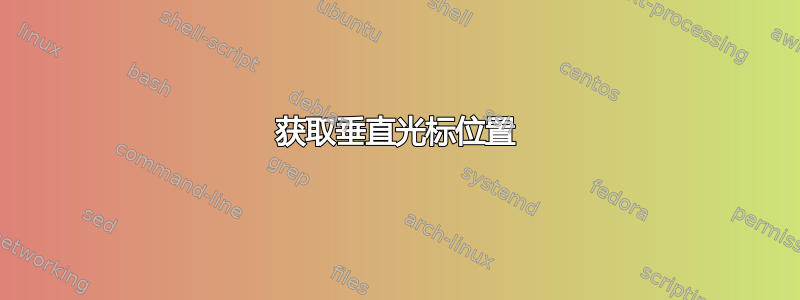
这可能听起来很奇怪,但我知道如何在 Bash 中设置垂直光标位置,如下所示:
echo -e "\e[12H"
这会将光标移动到第 12 行(从 1 开始)。
那么如何使用 linux bash 获取光标位置(行号)?如果我可以简单地将这个值存储在一个变量中,以便我可以用它进行计算,那将会很有帮助。
编辑:
这是我得到的错误:
$ sh rowcol.sh
-en
read: 9: Illegal option -d
test.sh: 12: Bad substitution
答案1
使用该-p选项而不是echo我发现解决了脚本中的挂起问题。测试用GNU bash, version 3.00.16(1)-release (x86_64-redhat-linux-gnu).
IFS=';' read -sdR -p $'\E[6n' ROW COL;echo "${ROW#*[}"
以交互方式或在脚本中工作:
#!/usr/bin/env bash
function pos
{
local CURPOS
read -sdR -p $'\E[6n' CURPOS
CURPOS=${CURPOS#*[} # Strip decoration characters <ESC>[
echo "${CURPOS}" # Return position in "row;col" format
}
function row
{
local COL
local ROW
IFS=';' read -sdR -p $'\E[6n' ROW COL
echo "${ROW#*[}"
}
function col
{
local COL
local ROW
IFS=';' read -sdR -p $'\E[6n' ROW COL
echo "${COL}"
}
tput sc # Save cursor position
tput cup 5 10 # Move to row 6 col 11
POS1=$(pos) # Get the cursor position
ROW1=$(row)
COL1=$(col)
tput cup 25 15 # Move to row 25 col 15
POS2=$(pos) # Get the cursor position
ROW2=$(row)
COL2=$(col)
tput rc # Restore cursor position
echo $BASH_VERSION
echo $POS1 $ROW1 $COL1
echo $POS2 $ROW2 $COL2
输出:
$./cursor.sh 3.00.16(1)-发布 6;11 6 11 26;16 26 16
答案2
我能够使用同一篇文章中的一些示例,标题为:bash中如何获取光标位置?。我在这里发布这个只是为了表明它们是有效的,并且解决方案的内容实际上也在 U&L 上。
重击解决方案
从脚本内部
#!/bin/bash
# based on a script from http://invisible-island.net/xterm/xterm.faq.html
exec < /dev/tty
oldstty=$(stty -g)
stty raw -echo min 0
# on my system, the following line can be replaced by the line below it
echo -en "\033[6n" > /dev/tty
# tput u7 > /dev/tty # when TERM=xterm (and relatives)
IFS=';' read -r -d R -a pos
stty $oldstty
# change from one-based to zero based so they work with: tput cup $row $col
row=$((${pos[0]:2} - 1)) # strip off the esc-[
col=$((${pos[1]} - 1))
echo "(row,col): $row,$col"
笔记:我稍微改变了输出!
例子
$ ./rowcol.bash
(row,col): 43,0
$ clear
$ ./rowcol.bash
(row,col): 1,0
交互式外壳
该命令链用于获取光标的行和列位置:
$ echo -en "\E[6n";read -sdR CURPOS; CURPOS=${CURPOS#*[};echo "${CURPOS}"
例子
$ echo -en "\E[6n";read -sdR CURPOS; CURPOS=${CURPOS#*[};echo "${CURPOS}"
13;1
$ clear
$ echo -en "\E[6n";read -sdR CURPOS; CURPOS=${CURPOS#*[};echo "${CURPOS}"
2;1
笔记:此方法似乎无法在任何类型的脚本中使用。即使是交互式终端中的简单命令对我来说也不起作用。例如:
$ pos=$(echo -en "\E[6n";read -sdR CURPOS; CURPOS=${CURPOS#*[};echo "${CURPOS}")
只是无限期地挂起。
破折号/sh 解决方案
从脚本内部
此解决方案适用于预装dashPOSIX 兼容的 Ubuntu/Debian 系统。因此,该read命令不支持-d其他差异之间的切换。
为了解决这个问题,有一个解决方案,它使用 asleep 1代替开关-d。这并不理想,但至少提供了一个可行的解决方案。
#!/bin/sh
exec < /dev/tty
oldstty=$(stty -g)
stty raw -echo min 0
tput u7 > /dev/tty
sleep 1
IFS=';' read -r row col
stty $oldstty
row=$(expr $(expr substr $row 3 99) - 1) # Strip leading escape off
col=$(expr ${col%R} - 1) # Strip trailing 'R' off
echo "(row,col): $col,$row"
例子
$ ./rowcol.sh
(row,col): 0,24
$ clear
$ ./rowcol.sh
(row,col): 0,1
交互式外壳
我找不到仅适用sh于交互式 shell 的可行解决方案。
答案3
答案4
使用 POSIXsh语法:
if [ -t 0 ] && [ -t 1 ]; then
old_settings=$(stty -g) || exit
trap 'stty "$(old_settings)"' INT TERM QUIT ALRM
stty -icanon -echo min 0 time 3 || exit
printf '\033[6n'
pos=$(dd count=1 2> /dev/null)
pos=${pos%R*}
pos=${pos##*\[}
x=${pos##*;} y=${pos%%;*}
stty "$old_settings"
trap - INT TERM QUIT ALRM
fi


