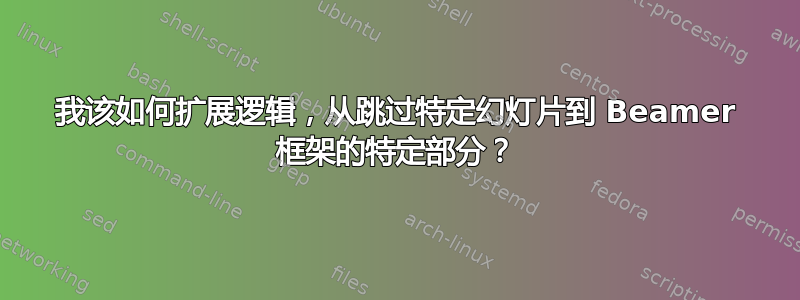
我有以下工作结构,用于从讲座的文章形式中排除特定的讲座幻灯片:
\documentclass[11pt,handout]{beamer}
\newif\iflecture
\lecturetrue
% Next three lines for article form of presentation
\lecturefalse
\documentclass[11pt]{article}
\usepackage{beamerarticle}
\iflecture
...frames for just the lecture and not the article form
\fi
两者的剩余帧数。
这个逻辑可以扩展到单个框架内吗?
\begin{frame}
...content for both lecture and article, a problem for example
end article content here
...remaining content just for lecture
\end{frame}
答案1
如果您希望某些材料仅在文件排版为讲座时出现,\lectureture则只需将其括在
\iflecture <lecture only material>...\fi
同样,对于不用于讲座的材料,使用方式如下:
\iflecture\else <article only material>...\fi
当然,你也可以组合这些:
\iflecture <lecture only material>
\else <article only material>\fi
另一个有用的构造是,你可以使用 向 beamer 或其他包传递不同的选项\PassOptionsToClass。以下是完整的 MWE:
\newif\iflecture
\lecturefalse % uncomment if typesetting as an article
%\lecturetrue % uncomment if typesetting as a lecture
\iflecture\else
\PassOptionsToClass{11pt,handout}{beamer}
\fi
\documentclass{beamer}
\begin{document}
\iflecture
\begin{frame}{Lecture only frame}
A framed lecture
\end{frame}
\fi
\begin{frame}
...content for both lecture and article, a problem for example
\iflecture\else article content here\fi
\iflecture ...remaining content just for lecture\fi
\end{frame}
\end{document}


