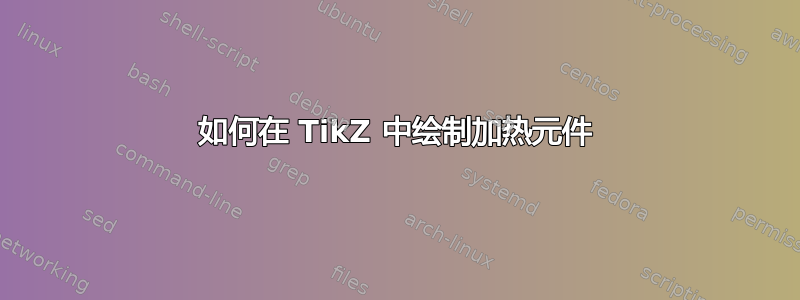
答案1
这可能需要自己绘制解决方案。这可以通过decorations.pathreplacing库使用show path construction和定义从起点到终点的新路径来完成。
在下面的代码中,您可以从一个坐标到另一个坐标绘制一个加热元件,并将元件的方向指定为一个角度(默认值=90)。例如,\draw[htr] (blk1)--(red1);对于第一幅图像和\draw[htr=0] (red2)--(blk2);第二幅图像。
\documentclass{article}
\usepackage{tikz}
\usetikzlibrary{decorations.pathreplacing}
\tikzset{
htr/.style={decoration={show path construction,
lineto code={\draw[looseness=1.3] (\tikzinputsegmentfirst)node[dot]{}
to[out=#1, in=#1+180] ++(#1-45:.3) to[out=#1, in=#1+180] ++(#1+45:.3)
to[out=#1, in=#1+180] ++(#1-45:.3) to[out=#1, in=#1+180] ++(#1+45:.3)
to[out=#1, in=#1+180] ++(#1-45:.3) to[out=#1, in=#1+180] ++(#1+45:.3)
to[looseness=.7,out=#1, in=#1]
([shift={(#1:1.8/sqrt(2))}]\tikzinputsegmentlast)
to[out=#1+180, in=#1] ++(#1+135:.3) to[out=#1+180, in=#1] ++(#1+225:.3)
to[out=#1+180, in=#1] ++(#1+135:.3) to[out=#1+180, in=#1] ++(#1+225:.3)
to[out=#1+180, in=#1] ++(#1+135:.3) to[out=#1+180, in=#1] (\tikzinputsegmentlast)node[dot]{};
}}, decorate},
htr/.default=90,
dot/.style={circle, fill, inner sep=1pt, outer sep=0}
}
\begin{document}
\begin{tikzpicture}[font=\sffamily]
\draw (0,0)--node[sloped, above, near end]{BLK}++(0,2)coordinate(blk1);
\draw (.8,0)--node[sloped, above, near end]{RED}++(0,2)coordinate(red1);
\draw[htr] (blk1)--(red1);
\draw (1,0)--node[sloped, above, near end]{BLK}++(2,0)coordinate(blk2);
\draw (1,.8)--node[sloped, above, near end]{RED}++(2,0)coordinate(red2);
\draw[htr=0] (red2)--(blk2);
\end{tikzpicture}
\end{document}
答案2
这种形状可能需要一个“真实”的组件。一个近似值可以是装饰:
\documentclass[border=10pt]{standalone}
\usepackage[T1]{fontenc}
\usepackage[siunitx, RPvoltages]{circuitikz}
\usetikzlibrary{decorations, decorations.pathmorphing}
\usetikzlibrary{decorations}
\begin{document}
\begin{tikzpicture}
\coordinate(A) at (0,0); \coordinate(B) at (1,0);
\node [circ, label=below:A] at (A){};
\node [circ, label=below:B] at (B){};
%\draw [red] (A) -- ++(0,3) -| (B);
\begin{scope}[every path/.style={%
decorate, decoration={coil, segment length=.4cm, aspect=0}}]
\draw (A) -- ++(0,3) coordinate(tmp);
\draw (tmp) -- (tmp-|B);
\draw (tmp-|B) -- (B) coordinate(tmp);
\end{scope}
\end{tikzpicture}
\end{document}
...尽管我在装饰参数上遇到了很多困难;但我怀疑有一个奇怪的“特征”正在发生:
\documentclass[border=10pt]{standalone}
\usepackage{tikz}
\usetikzlibrary{decorations, decorations.pathmorphing}
\begin{document}
\begin{tikzpicture}[x=1cm]
\draw[decorate,decoration={coil,aspect=0,segment length=0.4cm}] (0,3/2) -- ++(1,0);
\draw[decorate,decoration={coil,aspect=0,segment length=0.5cm}] (0,2/2) -- ++(1,0);
\draw[decorate,decoration={coil,aspect=0,segment length=0.8cm}] (0,1/2) -- ++(1,0);
\draw[decorate,decoration={coil,aspect=0,segment length=1.0cm}] (0,0) -- ++(1,0);
\end{tikzpicture}
\end{document}






