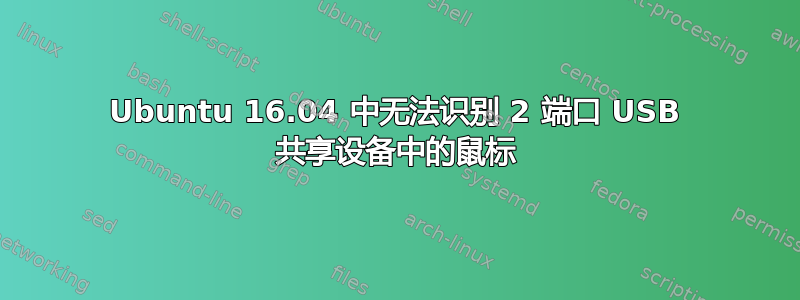
我使用 Aten 2 端口 USB 共享设备在两台计算机之间共享鼠标和键盘。在 Ubuntu 14.04 下,这工作正常,但升级到 Ubuntu 16.04 后,我的 Steelseries Kinzu V2 鼠标不再工作了。
当插入任意一台计算机的单独 USB 端口(即不使用共享设备)时,键盘(包括触控板)仍可工作,鼠标也可工作。使用新输入
Virtual core pointer id=2 [master pointer (3)]
⎜ ↳ Virtual core XTEST pointer id=4 [slave pointer (2)]
⎜ ↳ Lenovo ThinkPad Compact USB Keyboard with TrackPoint id=9 [slave pointer (2)]
⎜ ↳ SteelSeries Kinzu V2 Gaming Mouse id=10 [slave pointer (2)]
⎣ Virtual core keyboard id=3 [master keyboard (2)]
↳ Virtual core XTEST keyboard id=5 [slave keyboard (3)]
↳ Power Button id=6 [slave keyboard (3)]
↳ Power Button id=7 [slave keyboard (3)]
↳ Lenovo ThinkPad Compact USB Keyboard with TrackPoint id=8 [slave keyboard (3)]
和系统盘
Bus 002 Device 002: ID 8087:8002 Intel Corp.
Bus 002 Device 001: ID 1d6b:0002 Linux Foundation 2.0 root hub
Bus 001 Device 002: ID 8087:800a Intel Corp.
Bus 001 Device 001: ID 1d6b:0002 Linux Foundation 2.0 root hub
Bus 004 Device 002: ID 174c:3074 ASMedia Technology Inc. ASM1074 SuperSpeed hub
Bus 004 Device 001: ID 1d6b:0003 Linux Foundation 3.0 root hub
Bus 003 Device 002: ID 174c:2074 ASMedia Technology Inc. ASM1074 High-Speed hub
Bus 003 Device 001: ID 1d6b:0002 Linux Foundation 2.0 root hub
Bus 006 Device 001: ID 1d6b:0003 Linux Foundation 3.0 root hub
Bus 005 Device 004: ID 1038:1366 SteelSeries ApS
Bus 005 Device 003: ID 17ef:6047 Lenovo
Bus 005 Device 002: ID 1a40:0101 Terminus Technology Inc. Hub
Bus 005 Device 001: ID 1d6b:0002 Linux Foundation 2.0 root hub
有人知道解决办法吗?


