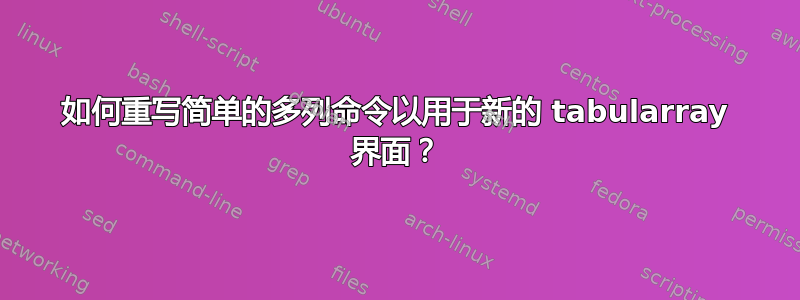
很久以前我定义了一些模板。在其中一个模板中我使用了它
\newcommand{\zwiueb}[1]{%
\multicolumn{3}{l}{\makebox[0pt]{\textbf{#1}}}%
}
这显然不再适用于 tabularray。
我尚未成功重写这个相当简单的命令,以使其适用于新的 tabularray 界面。
它应该做的就是在longtblr环境中的所有三列中设置一些文本。
编辑:
这是我的最小(不)工作示例:
\documentclass{article}
\usepackage{tabularray}
\newcommand{\zwiueb}[1]{%
\multicolumn{3}{l}{\makebox[0pt]{\textbf{#1}}}%
}
\begin{document}
\begin{longtblr}{%
rowsep=1.1pt,%
width = \linewidth,%
colspec = {r>{\raggedright\sffamily\footnotesize}XX[3.3]}%
}
first col & second col & third col \\
\zwiueb{span all three cols}\\
first col & second col & third col \\
\end{longtblr}
\end{document}
产生这个错误:
! Misplaced \omit. \multispan ->\omit
\@multispan l.20 \end
{longtblr}
收到第一条评论后,再次尝试:
\newcommand{\zwiueb}[1]{%
\SetCell[c=3]{l, font=\bfseries}{#1}
}
结果是这样的:
只是为了澄清:这就是我想看到的:
工作示例:
\documentclass{article}
\usepackage{tabularray}[=v2021]
\newcommand{\zwiueb}[1]{%
\multicolumn{3}{l}{\makebox[0pt]{\textbf{#1}}}%
}
\begin{document}
\begin{longtblr}{%
rowsep=1.1pt,%
width = \linewidth,%
colspec = {r>{\raggedright\sffamily\footnotesize}XX[3.3]}%
}
first col & second col & third col \\
\zwiueb{span all three columns to make sort of a heading} \\
first col & second col & third col \\
\end{longtblr}
\end{document}
但我想得到同样的结果,而不需要[=v2021]
答案1
看看,这是否是你想要的:
\documentclass{article}
\usepackage{tabularray}
% new command instead of \zwiueb,
% with optional number of spanned columns
% you can use old name, but better is replace it b
\NewTableCommand\SCC[1]{\SetCell[c=#1]{c, font=\bfseries}}
\begin{document}
\begin{longtblr}[% here shoulb caption, label, note{...}, remark{...}
]{rowsep = 1.1pt,
colspec = {r X[l, font=\sffamily\footnotesize] X[3.3, l]},
vlines % only for test purposesm remove in your document
}
first col & second col & third col \\
\SCC{3} span all three cols % instead of \zwiueb{span all three cols}
& a & b \\
first col & second col & third col \\
\end{longtblr}
\end{document}
答案2
供参考:最小示例最终如下所示:
\documentclass{article}
\usepackage{tabularray}
\NewTableCommand\zwiueb{\SetCell[c=3]{l, font=\bfseries}}
\begin{document}
\begin{longtblr}{%
rowsep=1.1pt,%
width = \linewidth,%
colspec = {r>{\raggedright\sffamily\footnotesize}XX[3.3]}%
}
first col & second col & third col \\
\zwiueb{ new test --- span all three columns to make sort of a heading} \\
first col & second col & third col \\
\end{longtblr}
\end{document}
结果如下:






