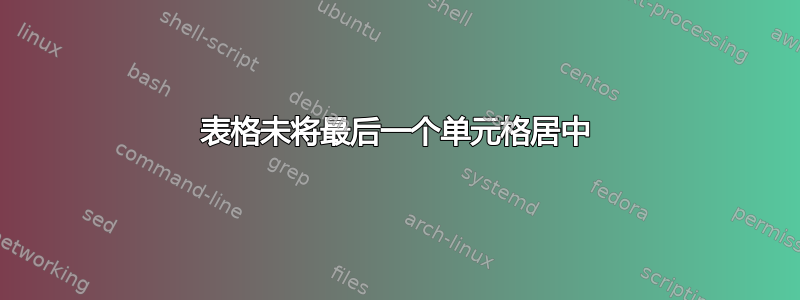
我得到了以下乳胶代码,最后的单元格没有居中,但我说它应该将所有列的单元格居中?
\begin{table}[h!]
\centering
\scriptsize
\begin{tabular}{*{5}{|>{\centering}m{2.5cm}}|}%
\hline
\textbf{} & \textbf{Fragestellung 1} & \textbf{Fragestellung 2} & \textbf{Fragestellung 3} & \textbf{Fragestellung 4} \\ \tabularnewline \hline
\textbf{Proband} & \textbf{Likert Skala Wert} & \textbf{Likert Skala Wert} & \textbf{Likert Skala Wert} &\textbf{Likert Skala Wert}\\ \tabularnewline\hline
1 & 7 & 3 & 7 & 7\\ \tabularnewline\hline
2 & 1 & 2 & 4 & 2\\ \tabularnewline\hline
3 & 2 & 2 & 2 & 2\\ \tabularnewline\hline
4 & 3 & 3 & 2 & 2\\ \tabularnewline\hline
5 & 2 & 2 & 1 & 2\\ \tabularnewline\hline
6 & 1 & 1 & 1 & 2\\ \tabularnewline\hline
7 & 6 & 3 & 6 & 4\\ \tabularnewline\hline
\textbf{} & \textbf{} & \textbf{} & \textbf{} & \textbf{}\\ \tabularnewline\hline
\textbf{Durchschnitt:} & \textbf{3,1428} & \textbf{2,2857} & \textbf{3,2857} & \textbf{3}\\ \tabularnewline\hline
\textbf{Durchschnitt F1- F4:} & \textbf{2,9285} & \textbf{} & \textbf{} & \textbf{}\\ \tabularnewline\hline
\end{tabular}
\end{table}
答案1
表格最后一列中的每个单元格都以 结束\\ \tabularnewline,单独使用这两个符号都会触发表格的新行。但是,由于您将 和 都\\视为\newline,因此最后一列将排版为文本,后跟空白新行。
删除一个(使用\tabularnewline最好是明确的)将垂直居中,大多数行变成单行。
\documentclass{article}
\usepackage{array}
\begin{document}
\begin{table}[h!]
\centering
\scriptsize
\begin{tabular}{*{5}{|>{\centering}m{2.5cm}}|}%
\hline
\textbf{} & \textbf{Fragestellung 1} & \textbf{Fragestellung 2} & \textbf{Fragestellung 3} & \textbf{Fragestellung 4} \tabularnewline \hline
\textbf{Proband} & \textbf{Likert Skala Wert} & \textbf{Likert Skala Wert} & \textbf{Likert Skala Wert} &\textbf{Likert Skala Wert} \tabularnewline\hline
1 & 7 & 3 & 7 & 7 \tabularnewline\hline
2 & 1 & 2 & 4 & 2 \tabularnewline\hline
3 & 2 & 2 & 2 & 2 \tabularnewline\hline
4 & 3 & 3 & 2 & 2 \tabularnewline\hline
5 & 2 & 2 & 1 & 2 \tabularnewline\hline
6 & 1 & 1 & 1 & 2 \tabularnewline\hline
7 & 6 & 3 & 6 & 4 \tabularnewline\hline
\textbf{} & \textbf{} & \textbf{} & \textbf{} & \textbf{} \tabularnewline\hline
\textbf{Durchschnitt:} & \textbf{3,1428} & \textbf{2,2857} & \textbf{3,2857} & \textbf{3} \tabularnewline\hline
\textbf{Durchschnitt F1- F4:} & \textbf{2,9285} & \textbf{} & \textbf{} & \textbf{} \tabularnewline\hline
\end{tabular}
\end{table}
\end{document}
空白部分\textbf{}可能是不必要的,单元格可以留空或设置固定高度,例如\strut
答案2
我建议使用这个tabularray包来制作表格。这样你就可以轻松调整行高、对齐方式等等,而无需手动推断任何东西。
\documentclass{article}
\usepackage{tabularray}
\begin{document}
\begin{table}[h!]
\centering
\scriptsize
\begin{tblr}{
colspec={XXXXX},
vlines,
hlines,
rows={ht=0.5cm},
cells={valign=m,halign=c},
row{1,2,Y,Z}={font=\bfseries}
}
& Fragestellung 1 & Fragestellung 2 & Fragestellung 3 & Fragestellung 4 \\
Proband & Likert Skala Wert & Likert Skala Wert & Likert Skala Wert &Likert Skala Wert\\
1 & 7 & 3 & 7 & 7\\
2 & 1 & 2 & 4 & 2\\
3 & 2 & 2 & 2 & 2\\
4 & 3 & 3 & 2 & 2\\
5 & 2 & 2 & 1 & 2\\
6 & 1 & 1 & 1 & 2\\
7 & 6 & 3 & 6 & 4\\
& & & & \\
Durchschnitt: & 3,1428 & 2,2857 & 3,2857 & 3\\
Durchschnitt F1- F4: & 2,9285 & & & \\
\end{tblr}
\end{table}
\end{document}
答案3
我建议您大大简化和精简表格布局以及底层代码。这样做的一个主要优点是不再需要诉诸\scriptsize(这会导致字体大小线性减小 30%);保留默认设置,即\normalsize,就可以了。
\documentclass{article}
\usepackage[ngerman]{babel}
\usepackage{booktabs} % for well-spaced horizontal rules
\begin{document}
\begin{table}[h!]
\centering
\caption{Likert-Skala Werte\strut}
\begin{tabular}{@{} l cccc @{}}
\toprule
Proband & \multicolumn{4}{c@{}}{Fragestellungen} \\
\cmidrule(l){2-5}
& 1 & 2 & 3 & 4 \\
\midrule
1 & 7 & 3 & 7 & 7\\
2 & 1 & 2 & 4 & 2\\
3 & 2 & 2 & 2 & 2\\
4 & 3 & 3 & 2 & 2\\
5 & 2 & 2 & 1 & 2\\
6 & 1 & 1 & 1 & 2\\
7 & 6 & 3 & 6 & 4\\
\midrule
Durchschnitt & 3,1428 & 2,2857 & 3,2857 & 3,0000 \\
Durchschnitt F1--F4 & 2,9285 & & & \\
\bottomrule
\end{tabular}
\end{table}
\end{document}





